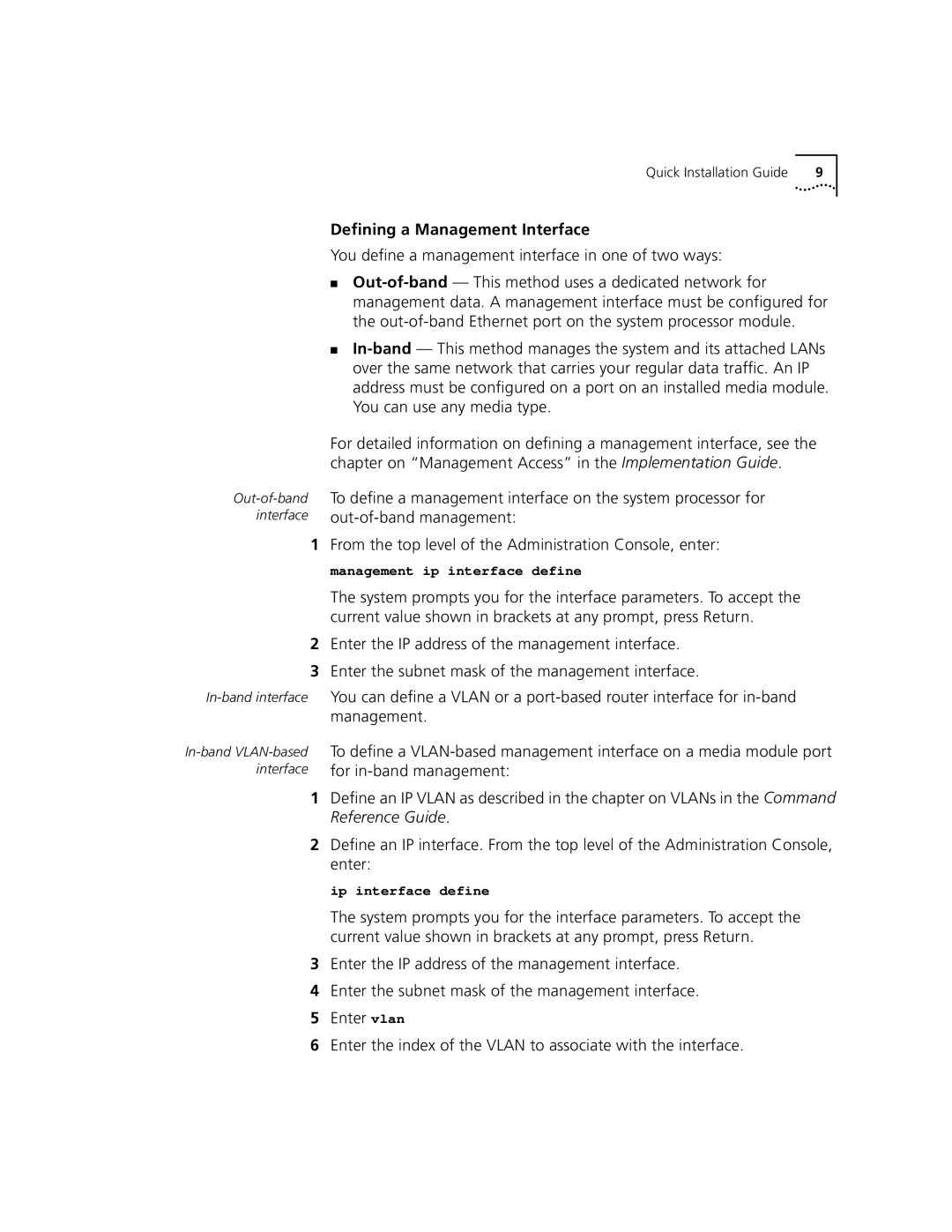Quick Installation Guide | 9 |
Defining a Management Interface
You define a management interface in one of two ways:
■
■
For detailed information on defining a management interface, see the chapter on “Management Access” in the Implementation Guide.
To define a management interface on the system processor for
1From the top level of the Administration Console, enter:
management ip interface define
The system prompts you for the interface parameters. To accept the current value shown in brackets at any prompt, press Return.
2Enter the IP address of the management interface.
3Enter the subnet mask of the management interface.
You can define a VLAN or a
To define a
1Define an IP VLAN as described in the chapter on VLANs in the Command Reference Guide.
2Define an IP interface. From the top level of the Administration Console, enter:
ip interface define
The system prompts you for the interface parameters. To accept the current value shown in brackets at any prompt, press Return.
3Enter the IP address of the management interface.
4Enter the subnet mask of the management interface.
5Enter vlan
6Enter the index of the VLAN to associate with the interface.