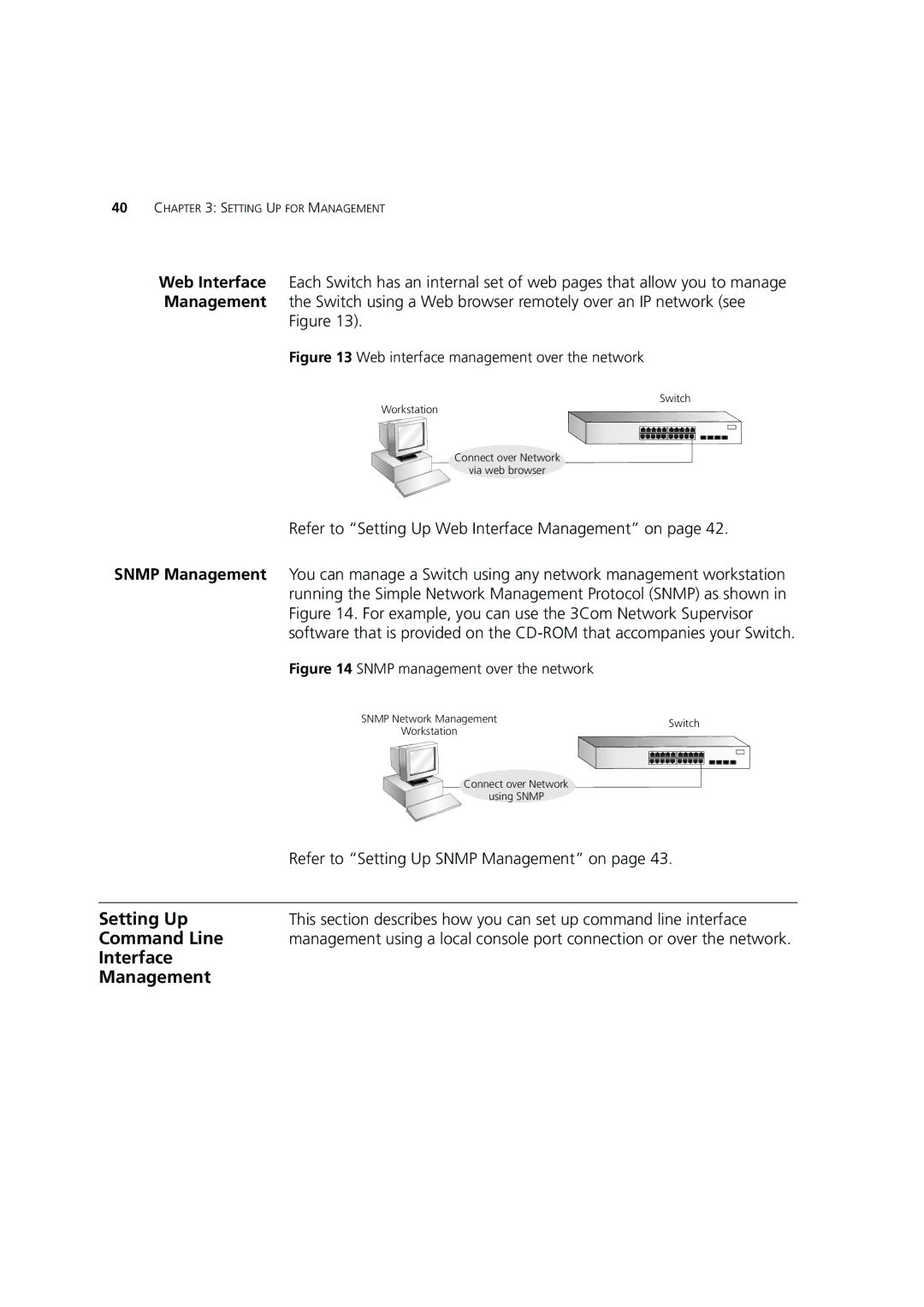40CHAPTER 3: SETTING UP FOR MANAGEMENT
Web Interface | Each Switch has an internal set of web pages that allow you to manage | |
Management | the Switch using a Web browser remotely over an IP network (see | |
| Figure 13). |
|
| Figure 13 Web interface management over the network |
|
| Workstation | Switch |
|
| |
| Connect over Network |
|
| via web browser |
|
| Refer to “Setting Up Web Interface Management” on page 42. | |
SNMP Management | You can manage a Switch using any network management workstation | |
| running the Simple Network Management Protocol (SNMP) as shown in | |
| Figure 14. For example, you can use the 3Com Network Supervisor | |
| software that is provided on the | |
| Figure 14 SNMP management over the network |
|
| SNMP Network Management | Switch |
| Workstation | |
|
| |
| Connect over Network |
|
| using SNMP |
|
| Refer to “Setting Up SNMP Management” on page 43. | |
Setting Up | This section describes how you can set up command line interface | |
Command Line | management using a local console port connection or over the network. | |
Interface |
|
|
Management |
|
|