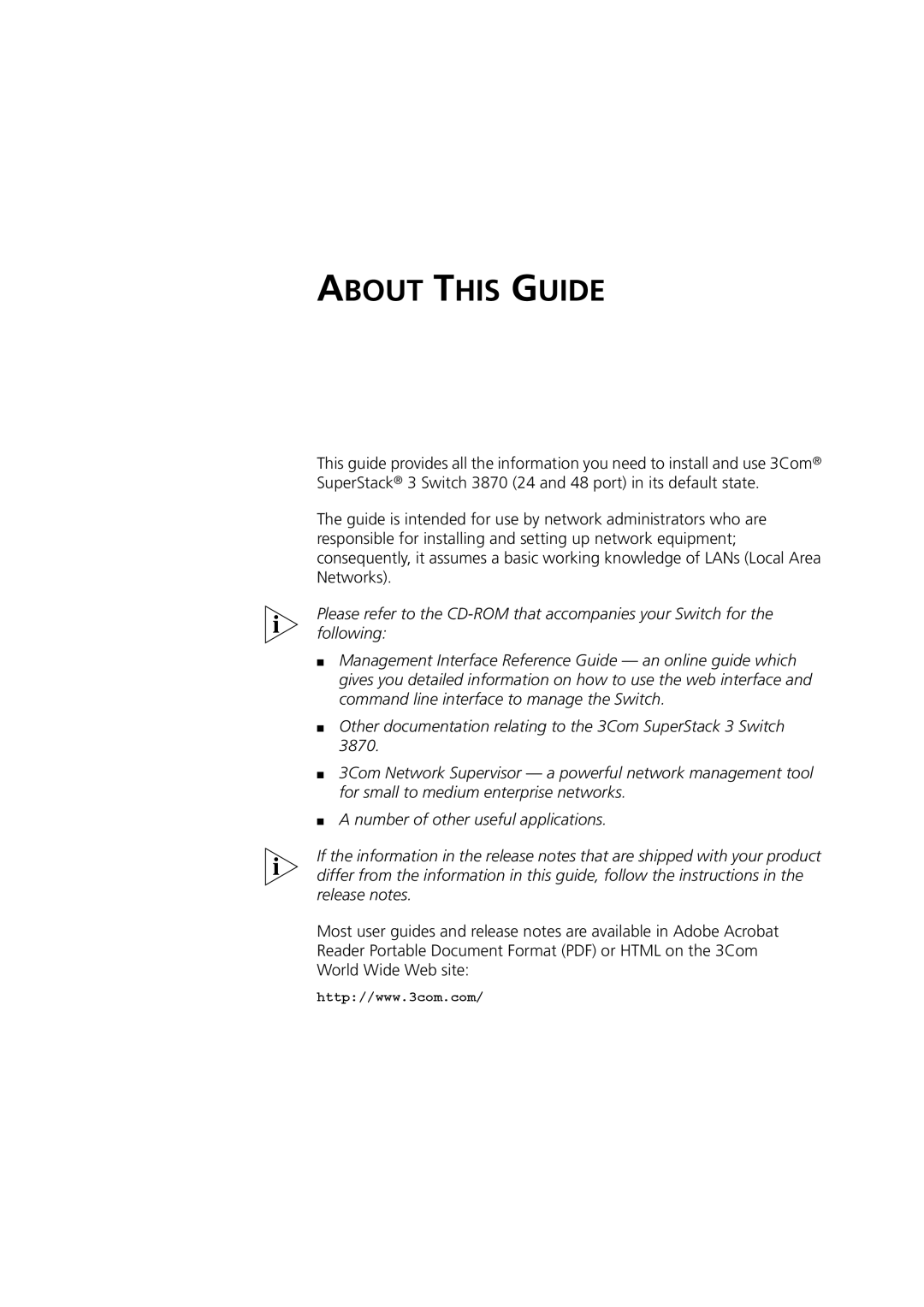ABOUT THIS GUIDE
This guide provides all the information you need to install and use 3Com® SuperStack® 3 Switch 3870 (24 and 48 port) in its default state.
The guide is intended for use by network administrators who are responsible for installing and setting up network equipment; consequently, it assumes a basic working knowledge of LANs (Local Area Networks).
Please refer to the
■Management Interface Reference Guide — an online guide which gives you detailed information on how to use the web interface and command line interface to manage the Switch.
■Other documentation relating to the 3Com SuperStack 3 Switch 3870.
■3Com Network Supervisor — a powerful network management tool for small to medium enterprise networks.
■A number of other useful applications.
If the information in the release notes that are shipped with your product differ from the information in this guide, follow the instructions in the release notes.
Most user guides and release notes are available in Adobe Acrobat Reader Portable Document Format (PDF) or HTML on the 3Com World Wide Web site:
http://www.3com.com/