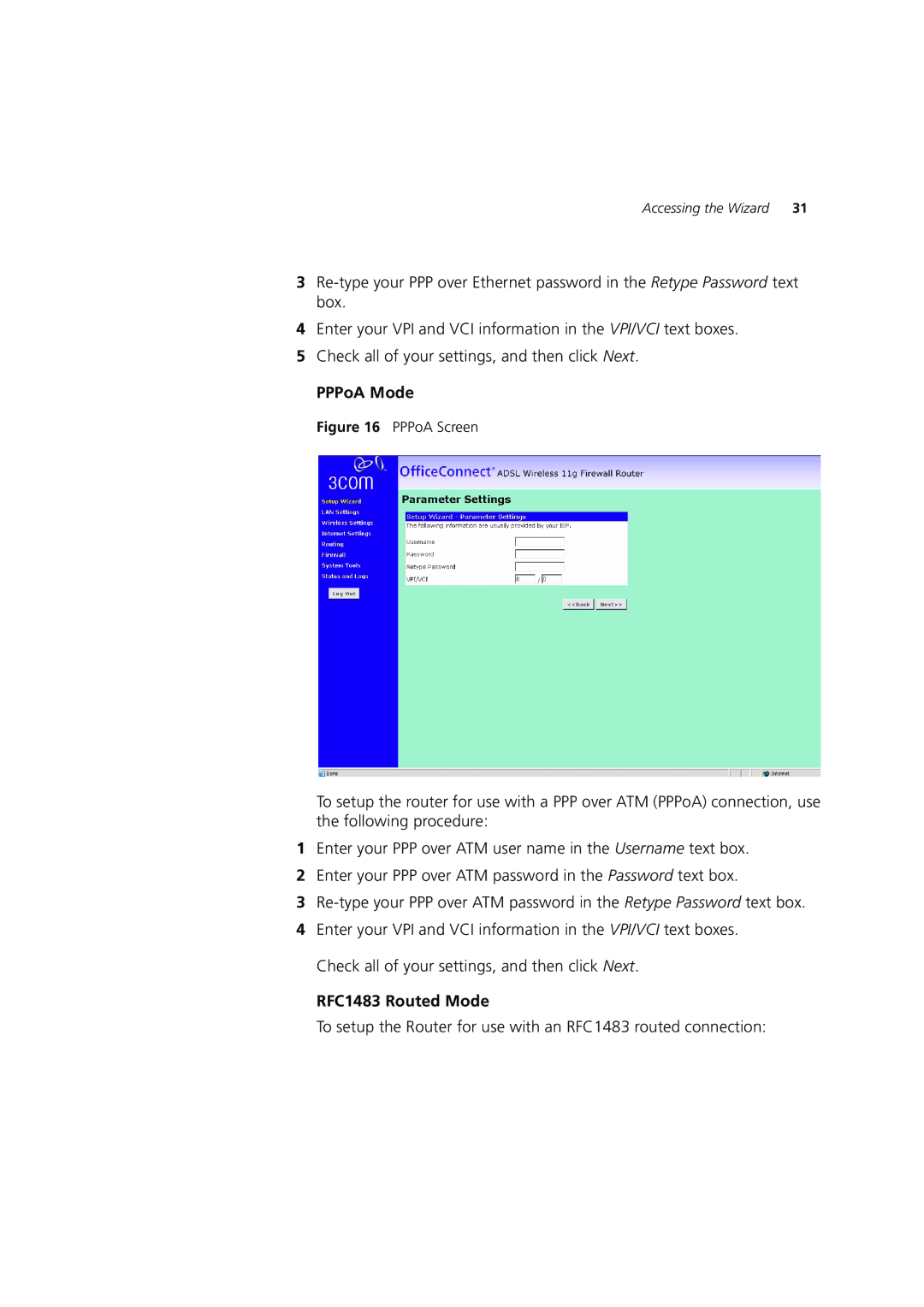Accessing the Wizard | 31 |
3
4Enter your VPI and VCI information in the VPI/VCI text boxes.
5Check all of your settings, and then click Next.
PPPoA Mode
Figure 16 PPPoA Screen
To setup the router for use with a PPP over ATM (PPPoA) connection, use the following procedure:
1Enter your PPP over ATM user name in the Username text box.
2Enter your PPP over ATM password in the Password text box.
3
4Enter your VPI and VCI information in the VPI/VCI text boxes. Check all of your settings, and then click Next.
RFC1483 Routed Mode
To setup the Router for use with an RFC1483 routed connection: