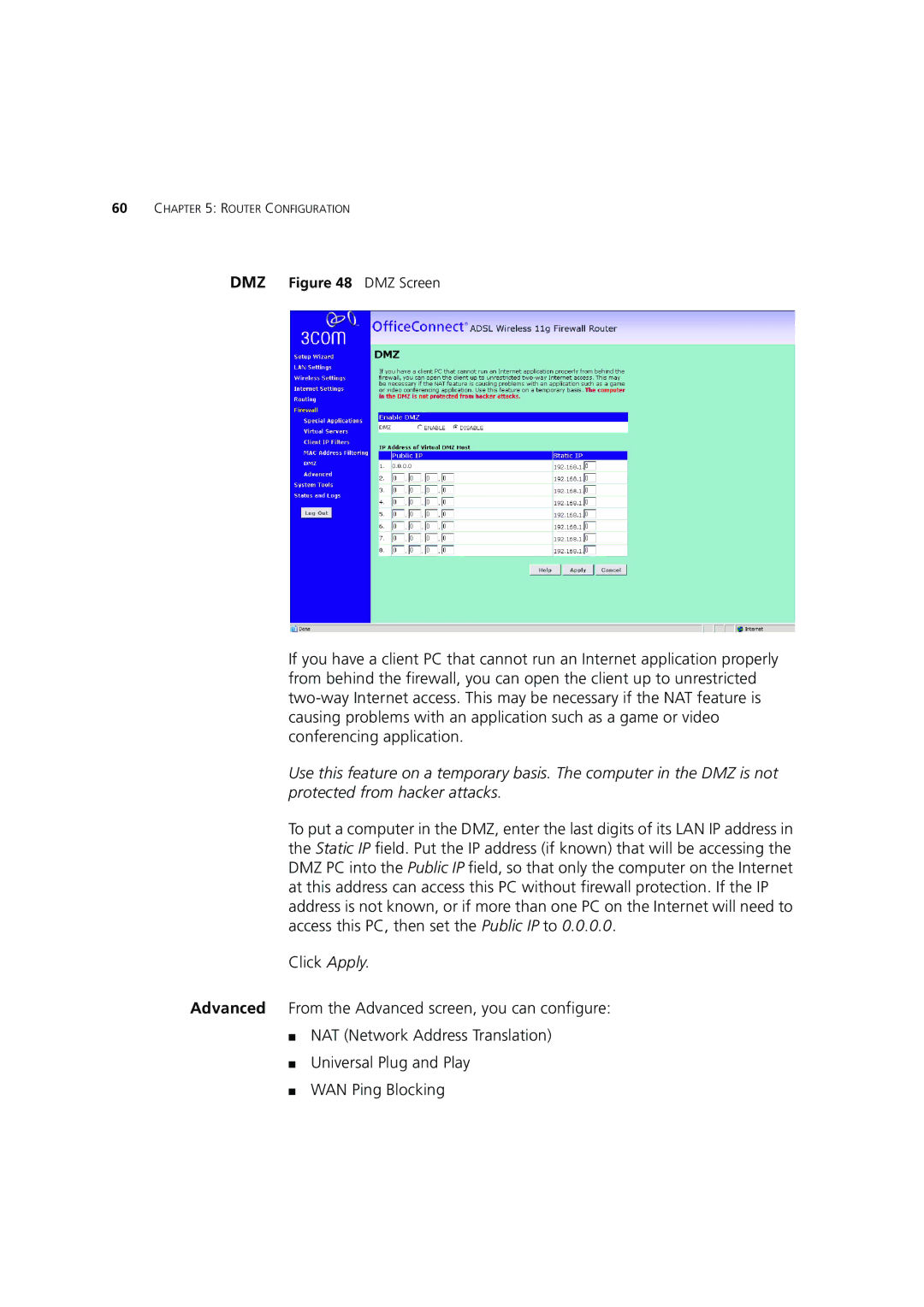60CHAPTER 5: ROUTER CONFIGURATION
DMZ Figure 48 DMZ Screen
If you have a client PC that cannot run an Internet application properly from behind the firewall, you can open the client up to unrestricted
Use this feature on a temporary basis. The computer in the DMZ is not protected from hacker attacks.
To put a computer in the DMZ, enter the last digits of its LAN IP address in the Static IP field. Put the IP address (if known) that will be accessing the DMZ PC into the Public IP field, so that only the computer on the Internet at this address can access this PC without firewall protection. If the IP address is not known, or if more than one PC on the Internet will need to access this PC, then set the Public IP to 0.0.0.0.
Click Apply.
Advanced From the Advanced screen, you can configure:
■NAT (Network Address Translation)
■Universal Plug and Play
■WAN Ping Blocking