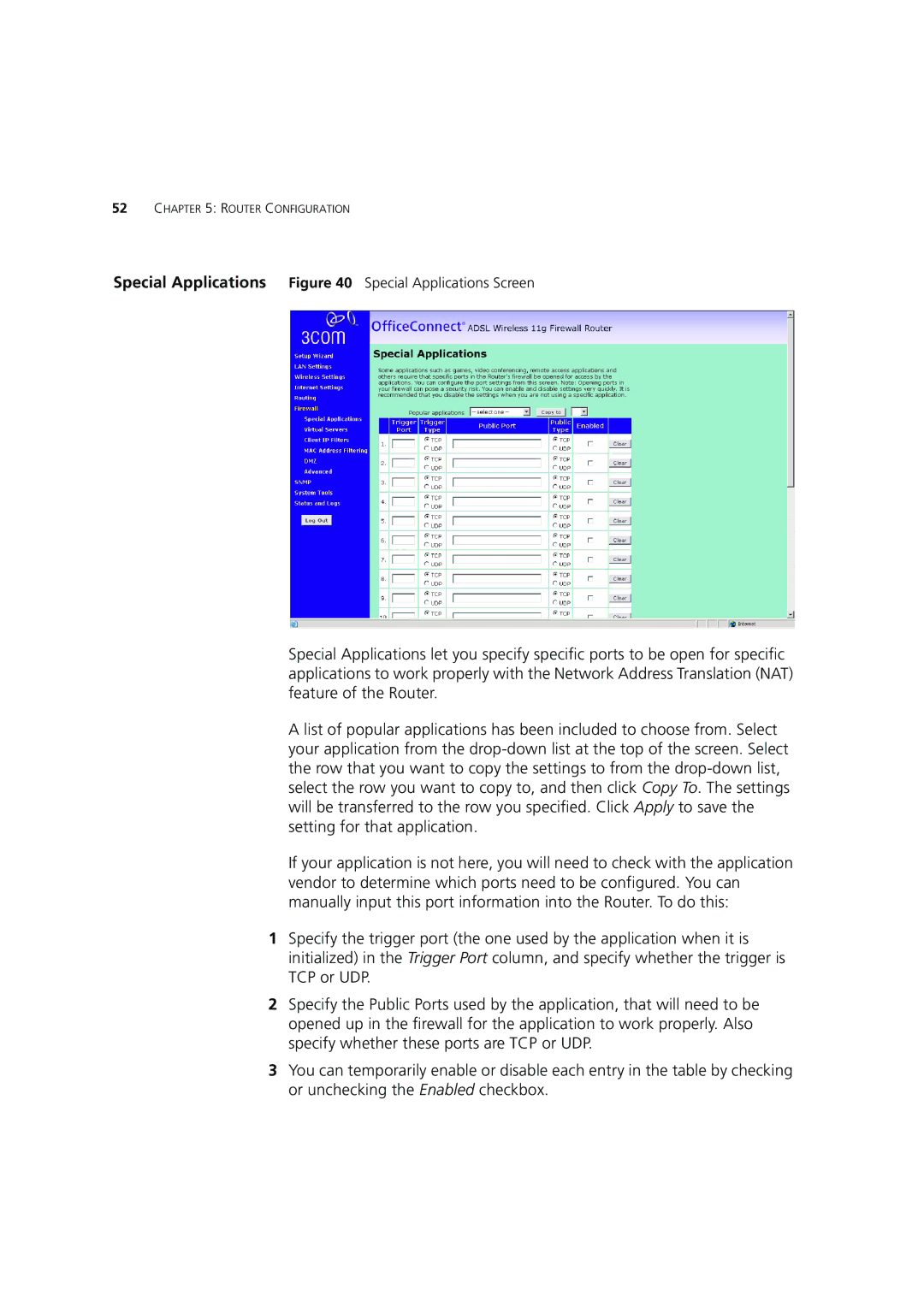52CHAPTER 5: ROUTER CONFIGURATION
Special Applications Figure 40 Special Applications Screen
Special Applications let you specify specific ports to be open for specific applications to work properly with the Network Address Translation (NAT) feature of the Router.
A list of popular applications has been included to choose from. Select your application from the
If your application is not here, you will need to check with the application vendor to determine which ports need to be configured. You can manually input this port information into the Router. To do this:
1Specify the trigger port (the one used by the application when it is initialized) in the Trigger Port column, and specify whether the trigger is TCP or UDP.
2Specify the Public Ports used by the application, that will need to be opened up in the firewall for the application to work properly. Also specify whether these ports are TCP or UDP.
3You can temporarily enable or disable each entry in the table by checking or unchecking the Enabled checkbox.