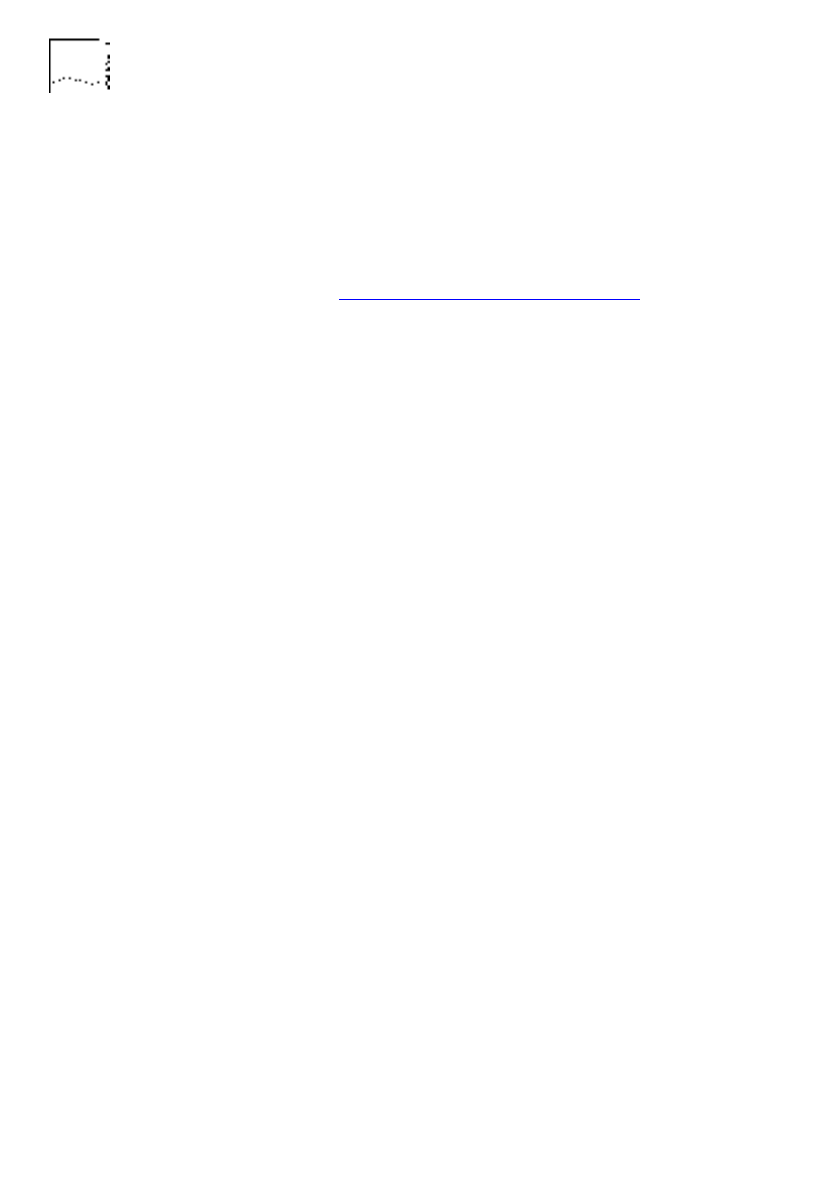
2-42 CHAPTER 2: GETTING STARTED
DUA1860-0AAA01
Telnet Log On To Another IP Device From The BridgeThe bridge has Telnet capabilities, allowing you to remotely log on
to an IP device. This is especially useful for logging on to other
LinkBuilder MSH 4 Port Bridge Modules. However, the bridge
does not always allow you to Telnet out. For information on when
you can Telnet, see Bridge Connections on page 2-30. You may
wish to Telnet to the LinkBuilder MSH Management Module.
Select APPLICATIONS from the Main Menu. Select TELNET from
the Applications menu, to start a Telnet session.
One of the following will happen:
■If the Connections menu appears, the bridge has already
accepted a remote log on. You are not allowed to Telnet out from
the bridge.
If you are remotely logged on to the bridge, you can talk to a local
user (the user who has logged on to the bridge locally), if present,
by using the Chat screen (select CHAT W. LOCAL to display this
screen). When you have finished, select END CONNECTION.
If you are locally logged on to the bridge, you can talk to a remote
user (the user who has logged on to the bridge remotely), if
present, by using the Chat screen (select CHAT W. REMOTE to
display this screen). When you have finished, select END
CONNECTION.