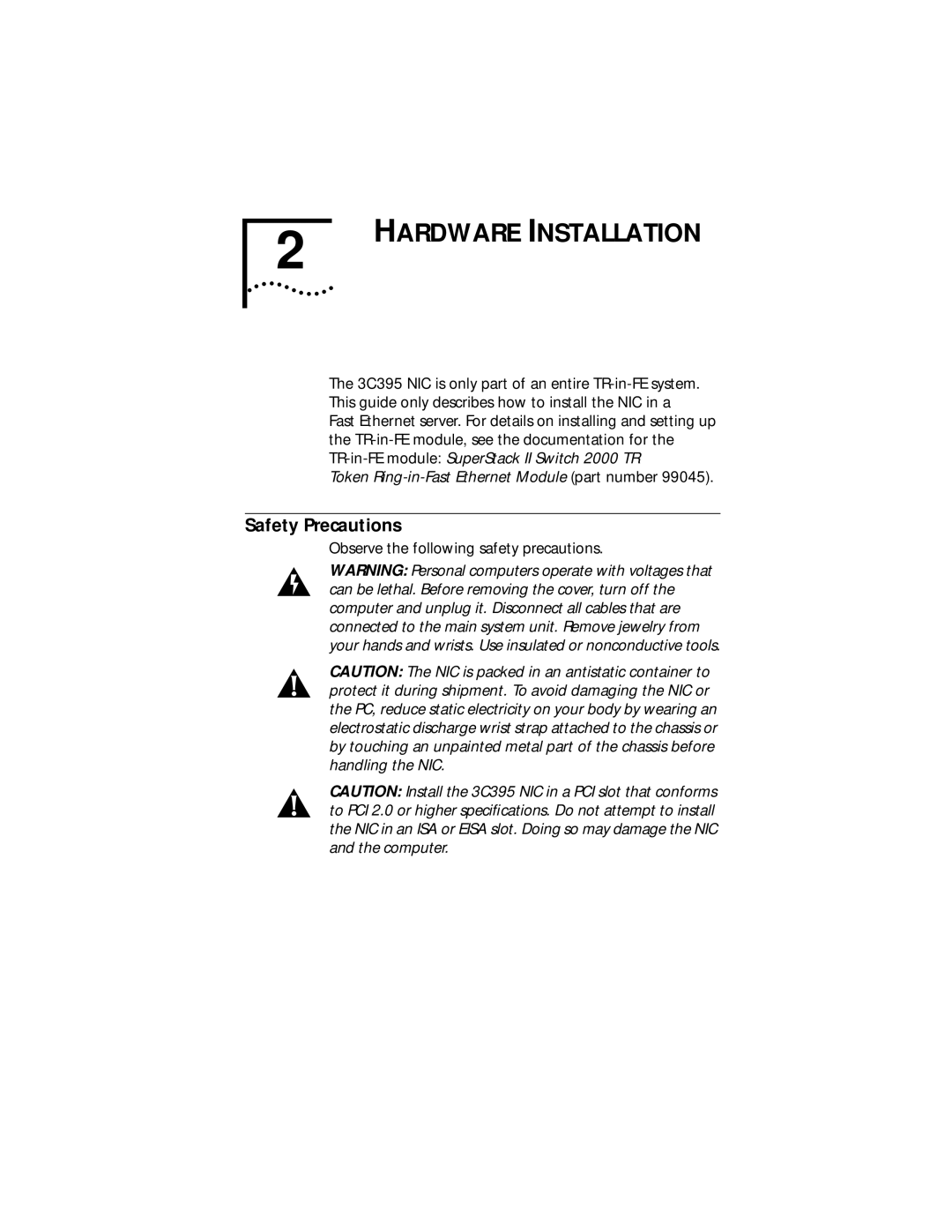2 | HARDWARE INSTALLATION |
|
The 3C395 NIC is only part of an entire
Fast Ethernet server. For details on installing and setting up the
Token
Safety Precautions
Observe the following safety precautions.
WARNING: Personal computers operate with voltages that can be lethal. Before removing the cover, turn off the computer and unplug it. Disconnect all cables that are connected to the main system unit. Remove jewelry from your hands and wrists. Use insulated or nonconductive tools.
CAUTION: The NIC is packed in an antistatic container to protect it during shipment. To avoid damaging the NIC or the PC, reduce static electricity on your body by wearing an electrostatic discharge wrist strap attached to the chassis or by touching an unpainted metal part of the chassis before handling the NIC.
CAUTION: Install the 3C395 NIC in a PCI slot that conforms to PCI 2.0 or higher specifications. Do not attempt to install the NIC in an ISA or EISA slot. Doing so may damage the NIC and the computer.