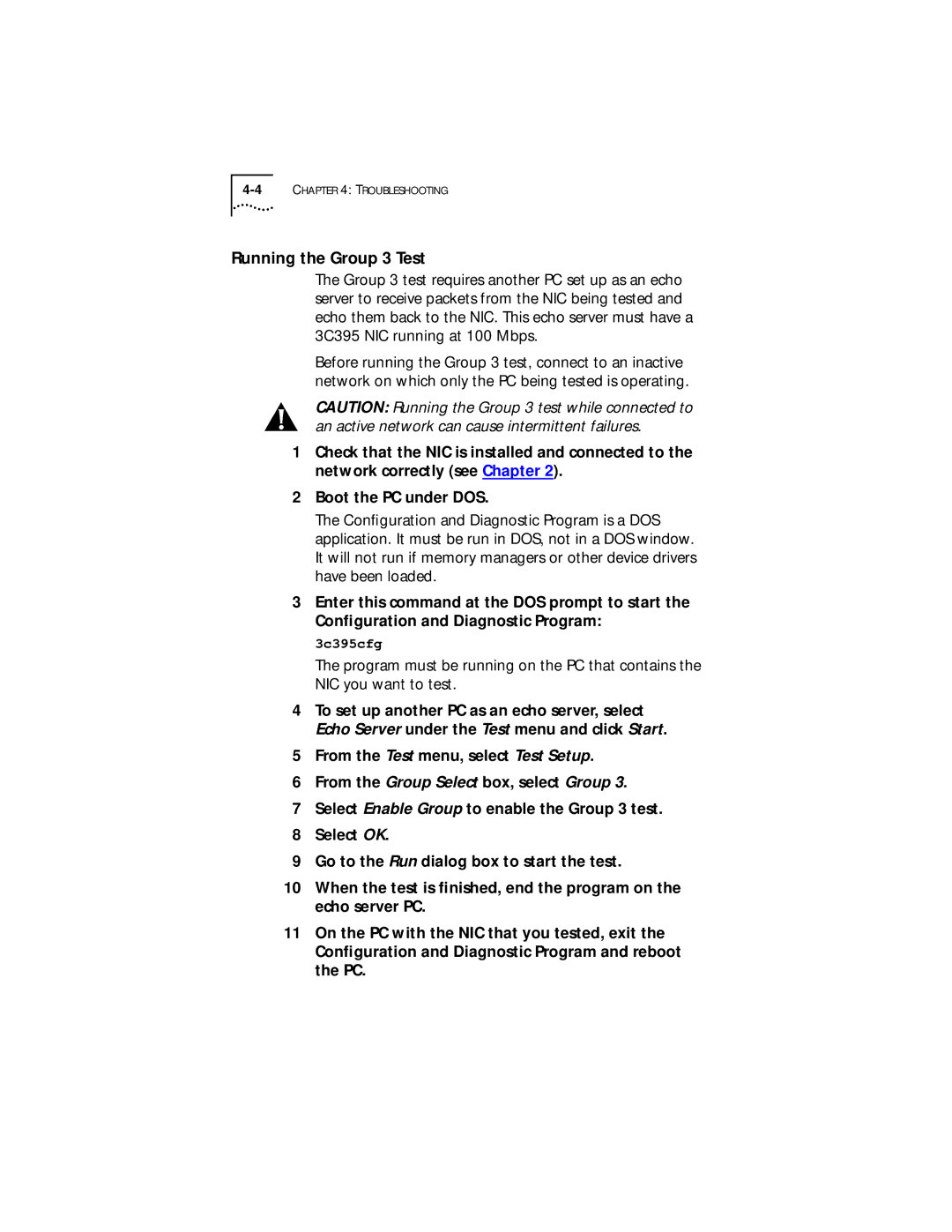Running the Group 3 Test
The Group 3 test requires another PC set up as an echo server to receive packets from the NIC being tested and echo them back to the NIC. This echo server must have a 3C395 NIC running at 100 Mbps.
Before running the Group 3 test, connect to an inactive network on which only the PC being tested is operating.
CAUTION: Running the Group 3 test while connected to an active network can cause intermittent failures.
1Check that the NIC is installed and connected to the network correctly (see Chapter 2).
2Boot the PC under DOS.
The Configuration and Diagnostic Program is a DOS application. It must be run in DOS, not in a DOS window. It will not run if memory managers or other device drivers have been loaded.
3Enter this command at the DOS prompt to start the Configuration and Diagnostic Program:
3c395cfg
The program must be running on the PC that contains the NIC you want to test.
4To set up another PC as an echo server, select Echo Server under the Test menu and click Start.
5From the Test menu, select Test Setup.
6From the Group Select box, select Group 3.
7Select Enable Group to enable the Group 3 test.
8Select OK.
9Go to the Run dialog box to start the test.
10When the test is finished, end the program on the echo server PC.
11On the PC with the NIC that you tested, exit the Configuration and Diagnostic Program and reboot the PC.