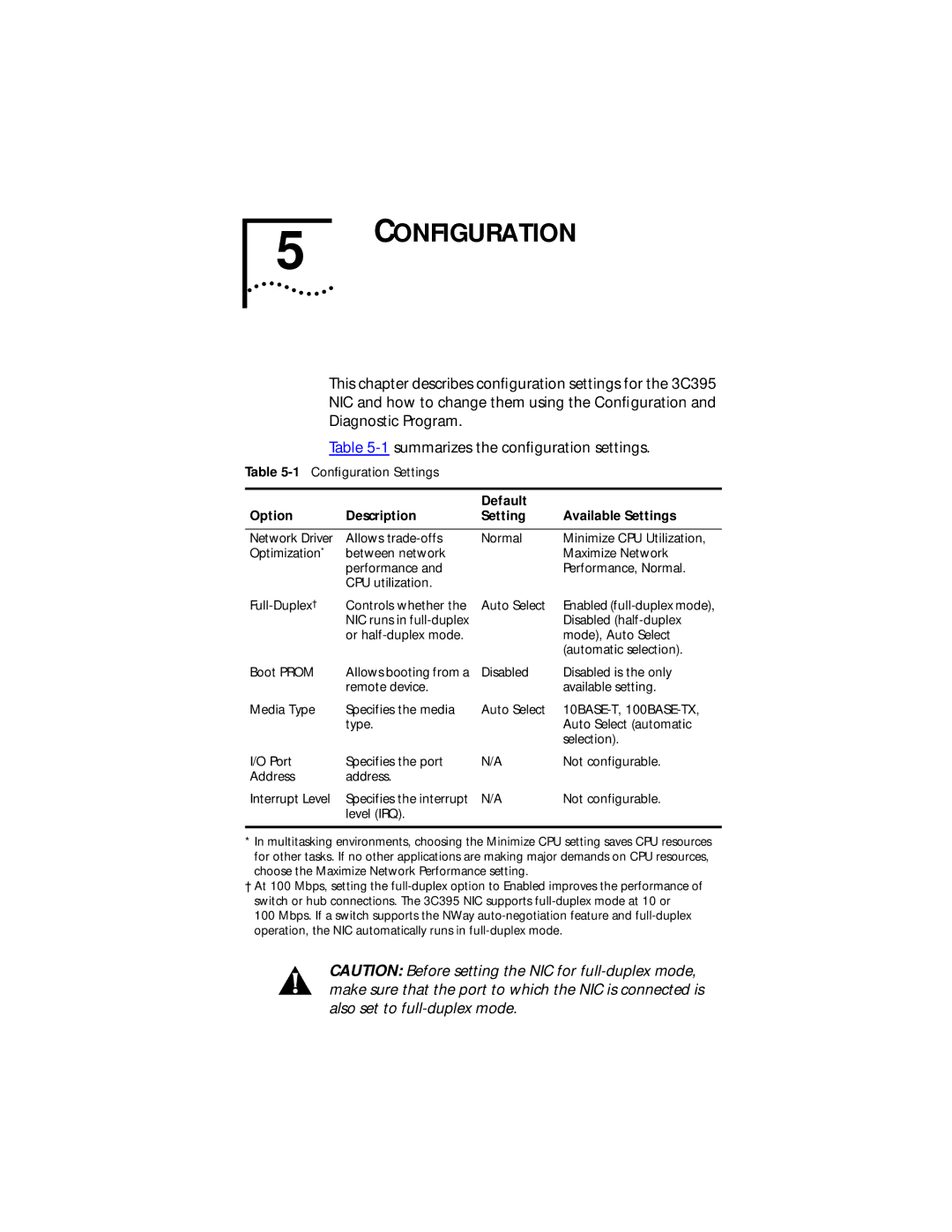5 CONFIGURATION
This chapter describes configuration settings for the 3C395 NIC and how to change them using the Configuration and Diagnostic Program.
Table
Table
Option | Description | Default | Available Settings |
Setting | |||
|
|
|
|
Network Driver | Allows | Normal | Minimize CPU Utilization, |
Optimization* | between network |
| Maximize Network |
| performance and |
| Performance, Normal. |
| CPU utilization. |
|
|
Controls whether the | Auto Select | Enabled | |
| NIC runs in |
| Disabled |
| or |
| mode), Auto Select |
|
|
| (automatic selection). |
Boot PROM | Allows booting from a | Disabled | Disabled is the only |
| remote device. |
| available setting. |
Media Type | Specifies the media | Auto Select |
|
| type. |
| Auto Select (automatic |
|
|
| selection). |
I/O Port | Specifies the port | N/A | Not configurable. |
Address | address. |
|
|
Interrupt Level | Specifies the interrupt | N/A | Not configurable. |
| level (IRQ). |
|
|
|
|
|
|
*In multitasking environments, choosing the Minimize CPU setting saves CPU resources for other tasks. If no other applications are making major demands on CPU resources, choose the Maximize Network Performance setting.
†At 100 Mbps, setting the
100 Mbps. If a switch supports the NWay
CAUTION: Before setting the NIC for