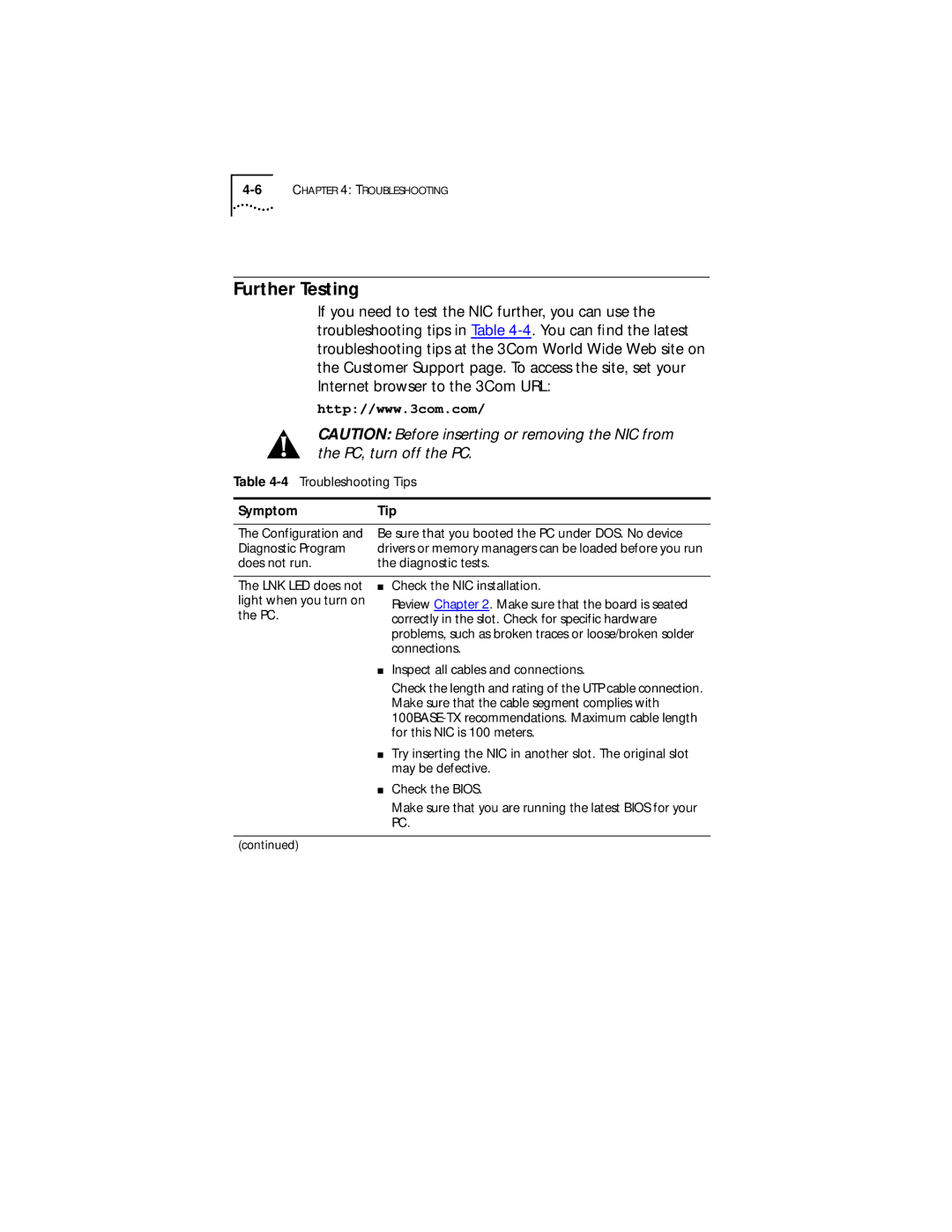Further Testing
If you need to test the NIC further, you can use the troubleshooting tips in Table
http://www.3com.com/
CAUTION: Before inserting or removing the NIC from the PC, turn off the PC.
Table
Symptom | Tip | |
|
| |
The Configuration and | Be sure that you booted the PC under DOS. No device | |
Diagnostic Program | drivers or memory managers can be loaded before you run | |
does not run. | the diagnostic tests. | |
|
|
|
The LNK LED does not | ■ | Check the NIC installation. |
light when you turn on |
| Review Chapter 2. Make sure that the board is seated |
the PC. |
| |
| correctly in the slot. Check for specific hardware | |
|
| problems, such as broken traces or loose/broken solder |
|
| connections. |
| ■ | Inspect all cables and connections. |
|
| Check the length and rating of the UTP cable connection. |
|
| Make sure that the cable segment complies with |
|
| |
|
| for this NIC is 100 meters. |
| ■ | Try inserting the NIC in another slot. The original slot |
|
| may be defective. |
| ■ | Check the BIOS. |
|
| Make sure that you are running the latest BIOS for your |
|
| PC. |
(continued)