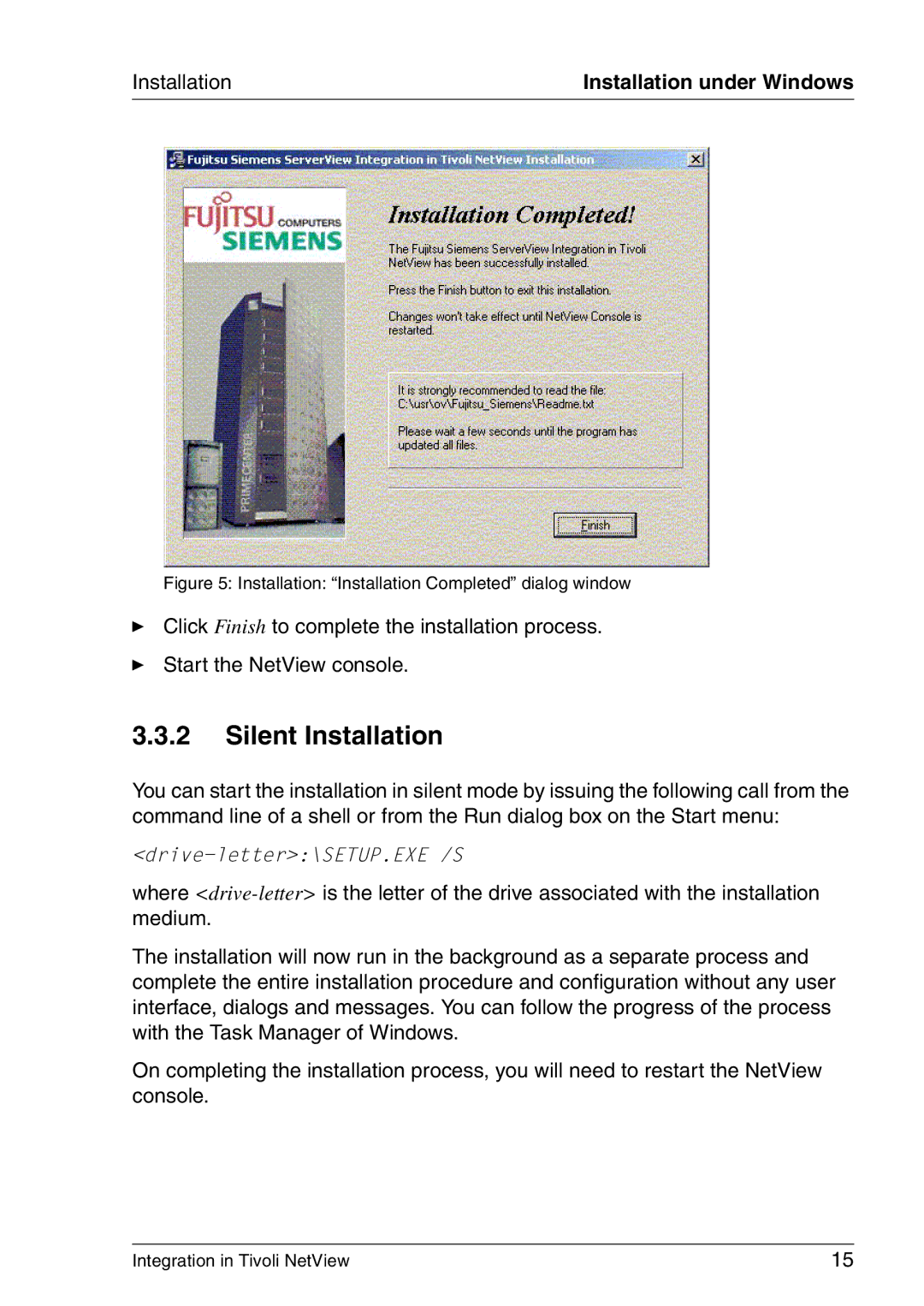Installation | Installation under Windows |
Figure 5: Installation: “Installation Completed” dialog window
ÊClick Finish to complete the installation process.
ÊStart the NetView console.
3.3.2Silent Installation
You can start the installation in silent mode by issuing the following call from the command line of a shell or from the Run dialog box on the Start menu:
where
The installation will now run in the background as a separate process and complete the entire installation procedure and configuration without any user interface, dialogs and messages. You can follow the progress of the process with the Task Manager of Windows.
On completing the installation process, you will need to restart the NetView console.
Integration in Tivoli NetView | 15 |