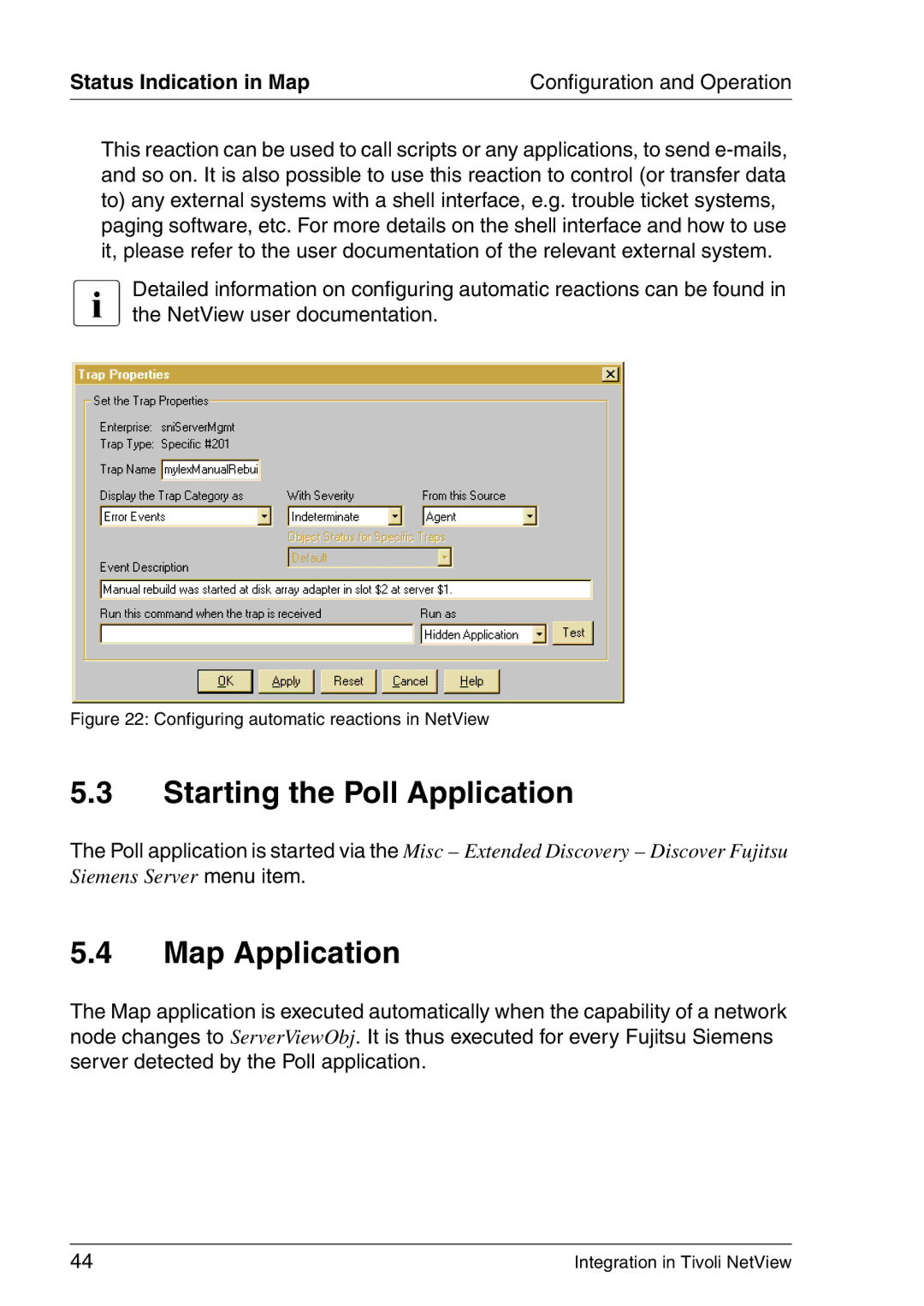Status Indication in Map | Configuration and Operation |
This reaction can be used to call scripts or any applications, to send
IDetailed information on configuring automatic reactions can be found in the NetView user documentation.
Figure 22: Configuring automatic reactions in NetView
5.3Starting the Poll Application
The Poll application is started via the Misc – Extended Discovery – Discover Fujitsu Siemens Server menu item.
5.4Map Application
The Map application is executed automatically when the capability of a network node changes to ServerViewObj. It is thus executed for every Fujitsu Siemens server detected by the Poll application.
44 | Integration in Tivoli NetView |