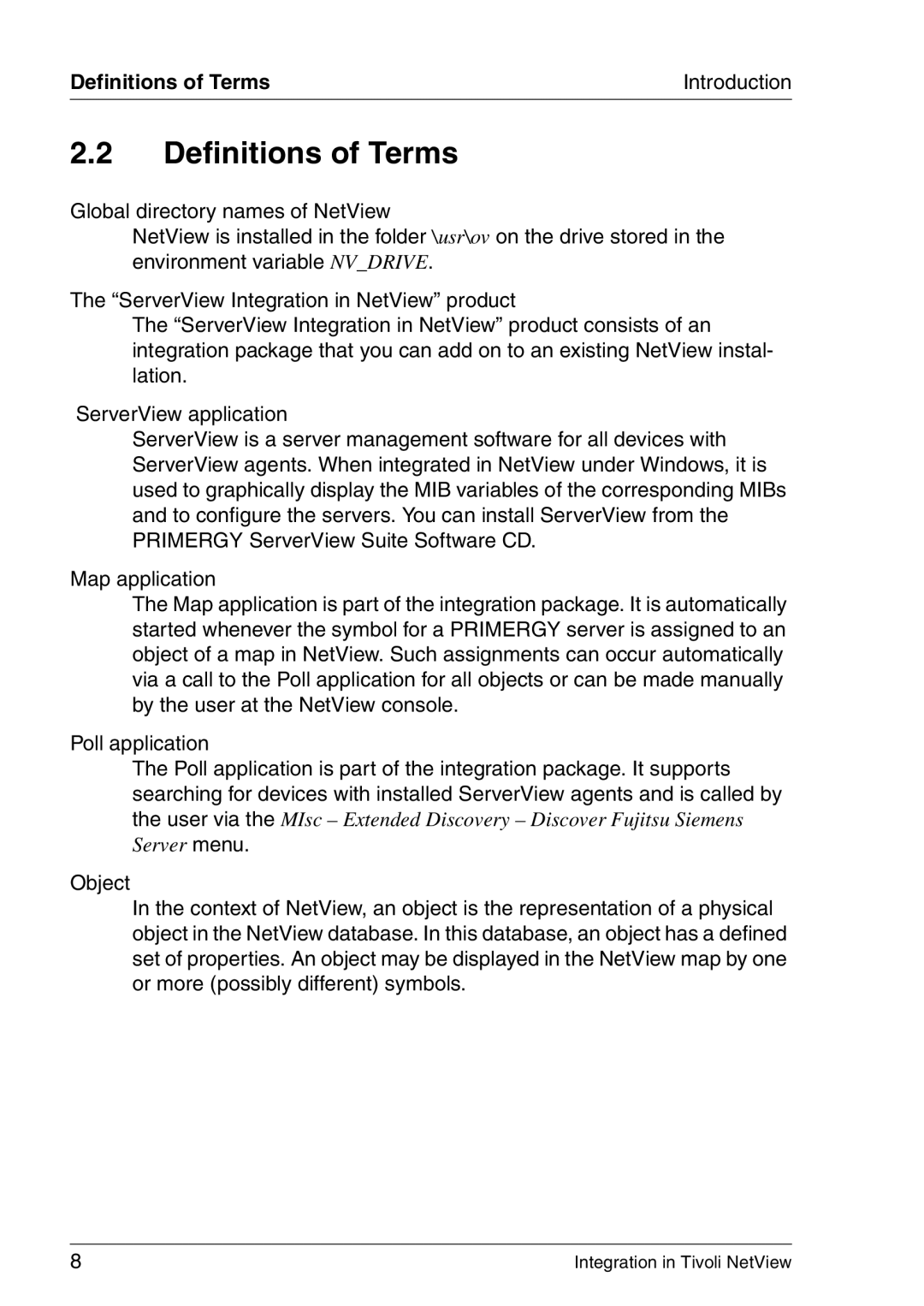Definitions of Terms | Introduction |
2.2Definitions of Terms
Global directory names of NetView
NetView is installed in the folder \usr\ov on the drive stored in the environment variable NV_DRIVE.
The “ServerView Integration in NetView” product
The “ServerView Integration in NetView” product consists of an integration package that you can add on to an existing NetView instal- lation.
ServerView application
ServerView is a server management software for all devices with ServerView agents. When integrated in NetView under Windows, it is used to graphically display the MIB variables of the corresponding MIBs and to configure the servers. You can install ServerView from the PRIMERGY ServerView Suite Software CD.
Map application
The Map application is part of the integration package. It is automatically started whenever the symbol for a PRIMERGY server is assigned to an object of a map in NetView. Such assignments can occur automatically via a call to the Poll application for all objects or can be made manually by the user at the NetView console.
Poll application
The Poll application is part of the integration package. It supports searching for devices with installed ServerView agents and is called by the user via the MIsc – Extended Discovery – Discover Fujitsu Siemens Server menu.
Object
In the context of NetView, an object is the representation of a physical object in the NetView database. In this database, an object has a defined set of properties. An object may be displayed in the NetView map by one or more (possibly different) symbols.
8 | Integration in Tivoli NetView |