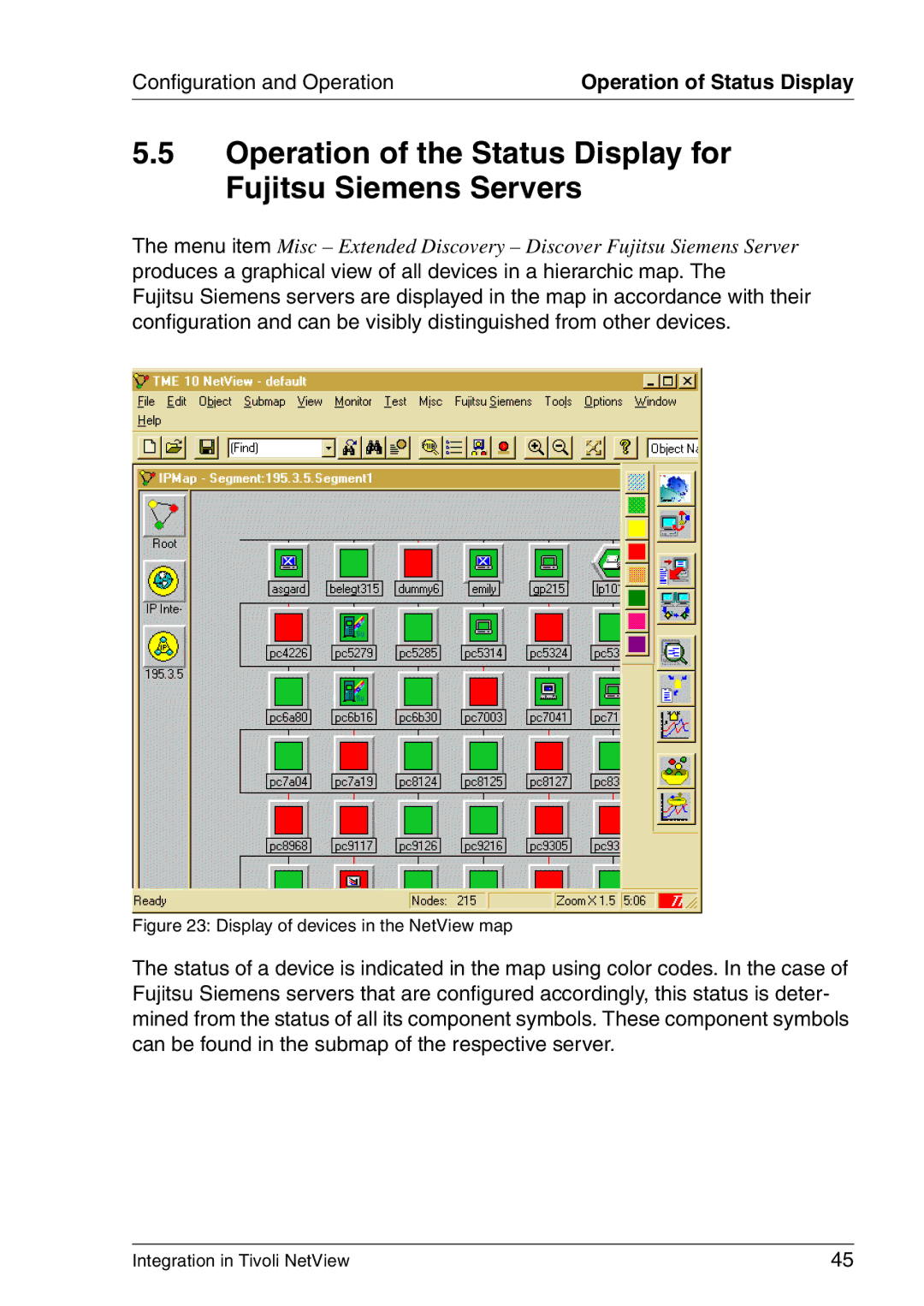Configuration and Operation | Operation of Status Display |
5.5Operation of the Status Display for Fujitsu Siemens Servers
The menu item Misc – Extended Discovery – Discover Fujitsu Siemens Server produces a graphical view of all devices in a hierarchic map. The Fujitsu Siemens servers are displayed in the map in accordance with their configuration and can be visibly distinguished from other devices.
Figure 23: Display of devices in the NetView map
The status of a device is indicated in the map using color codes. In the case of Fujitsu Siemens servers that are configured accordingly, this status is deter- mined from the status of all its component symbols. These component symbols can be found in the submap of the respective server.
Integration in Tivoli NetView | 45 |