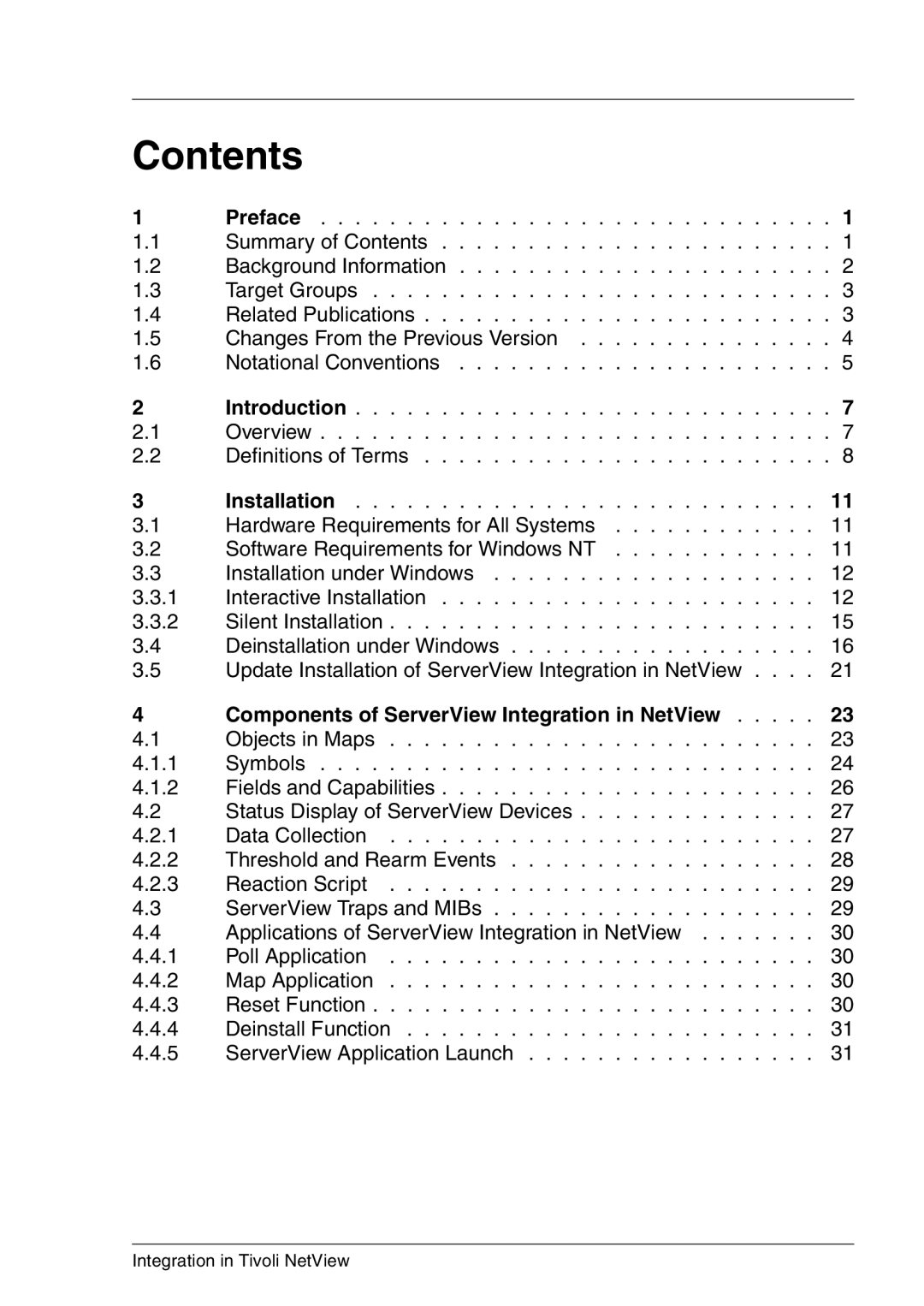Contents
1Preface . . . . . . . . . . . . . . . . . . . . . . . . . . . . . . 1
1.1Summary of Contents . . . . . . . . . . . . . . . . . . . . . . . 1
1.2Background Information . . . . . . . . . . . . . . . . . . . . . . 2
1.3 | Target Groups . . . . . . . . . . . . . . . . . . . . . . . . . . . 3 |
1.4Related Publications . . . . . . . . . . . . . . . . . . . . . . . . 3
1.5 | Changes From the Previous Version | . . . . . . . . . . . . . . . | 4 |
1.6 | Notational Conventions | . . . . . . . . . . . . . . . | 5 |
2Introduction . . . . . . . . . . . . . . . . . . . . . . . . . . . . 7
2.1Overview . . . . . . . . . . . . . . . . . . . . . . . . . . . . . . 7
2.2 | Definitions of Terms . . . . . . . . . . . . . . . . . . . . . . . . 8 |
3Installation . . . . . . . . . . . . . . . . . . . . . . . . . . . 11
3.1 | Hardware Requirements for All Systems | 11 |
3.2 | Software Requirements for Windows NT | 11 |
3.3 | Installation under Windows | 12 |
3.3.1 | Interactive Installation | 12 |
3.3.2Silent Installation . . . . . . . . . . . . . . . . . . . . . . . . . 15
3.4Deinstallation under Windows . . . . . . . . . . . . . . . . . . 16
3.5Update Installation of ServerView Integration in NetView . . . . 21
4 | Components of ServerView Integration in NetView | 23 |
4.1 | Objects in Maps | 23 |
4.1.1Symbols . . . . . . . . . . . . . . . . . . . . . . . . . . . . . 24
4.1.2Fields and Capabilities . . . . . . . . . . . . . . . . . . . . . . 26
4.2Status Display of ServerView Devices . . . . . . . . . . . . . . 27
4.2.1 | Data Collection . . . . . . . . . . . . . . . . . . . . . . . . . 27 |
4.2.2Threshold and Rearm Events . . . . . . . . . . . . . . . . . . 28
4.2.3 | Reaction Script . . . . . . . . . . . . . . . . . . . . . . . . . 29 |
4.3ServerView Traps and MIBs . . . . . . . . . . . . . . . . . . . 29
4.4 | Applications of ServerView Integration in NetView | 30 |
4.4.1 | Poll Application | 30 |
4.4.2 | Map Application | 30 |
4.4.3Reset Function . . . . . . . . . . . . . . . . . . . . . . . . . . 30
4.4.4 | Deinstall Function | 31 |
4.4.5 | ServerView Application Launch | 31 |
Integration in Tivoli NetView