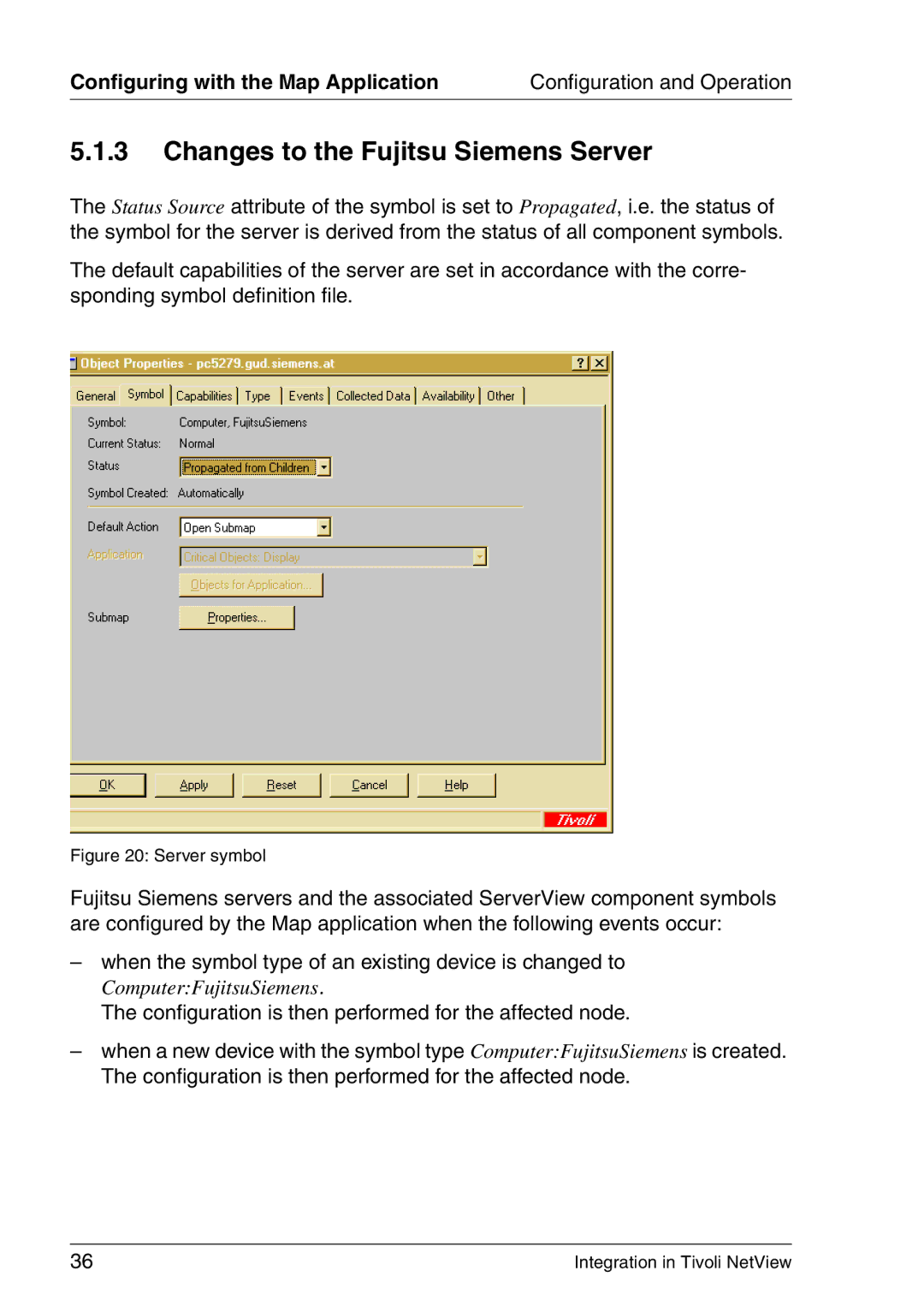Configuring with the Map Application | Configuration and Operation |
5.1.3Changes to the Fujitsu Siemens Server
The Status Source attribute of the symbol is set to Propagated, i.e. the status of the symbol for the server is derived from the status of all component symbols.
The default capabilities of the server are set in accordance with the corre- sponding symbol definition file.
Figure 20: Server symbol
Fujitsu Siemens servers and the associated ServerView component symbols are configured by the Map application when the following events occur:
–when the symbol type of an existing device is changed to
Computer:FujitsuSiemens.
The configuration is then performed for the affected node.
–when a new device with the symbol type Computer:FujitsuSiemens is created. The configuration is then performed for the affected node.
36 | Integration in Tivoli NetView |