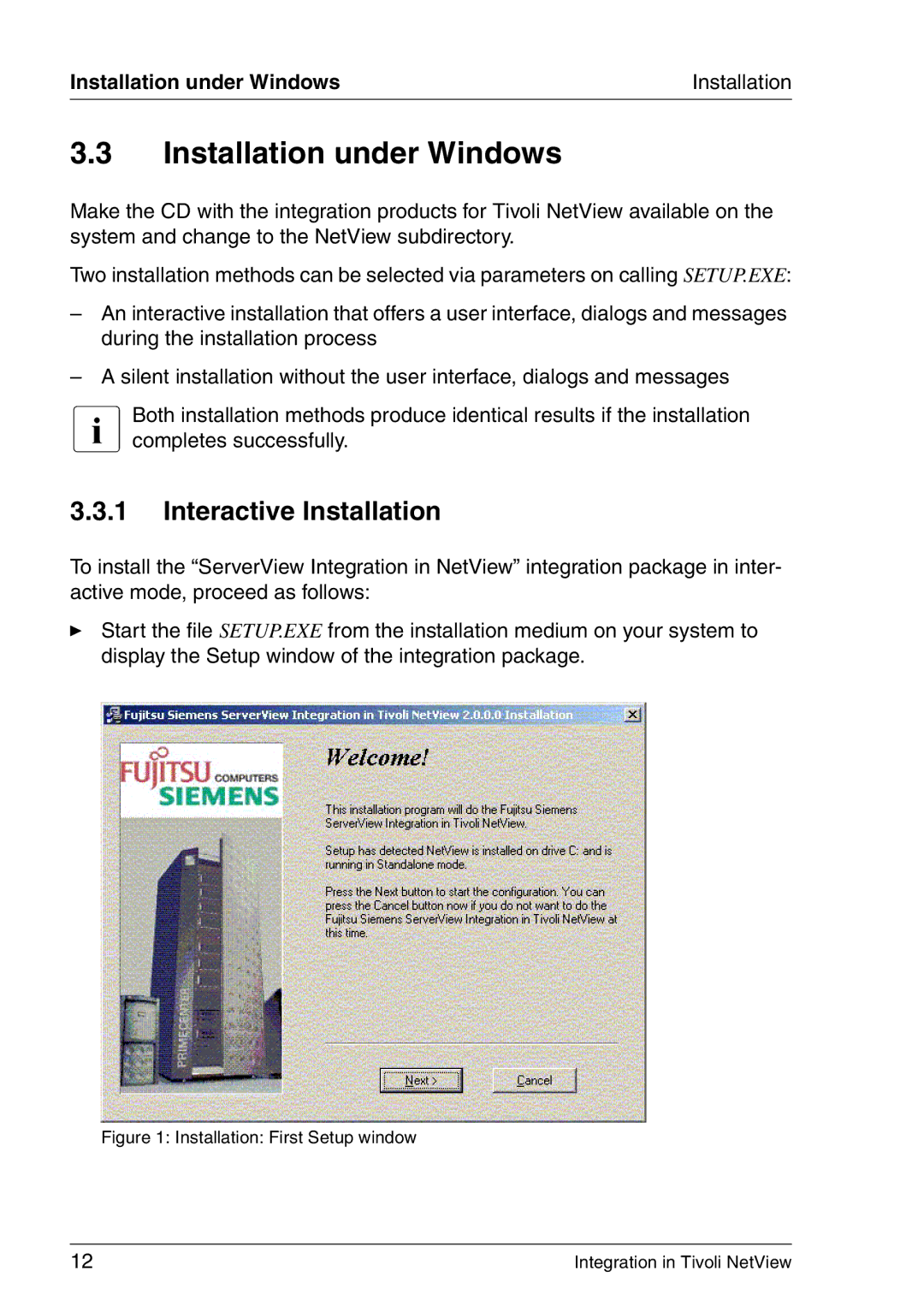Installation under Windows | Installation |
3.3Installation under Windows
Make the CD with the integration products for Tivoli NetView available on the system and change to the NetView subdirectory.
Two installation methods can be selected via parameters on calling SETUP.EXE:
–An interactive installation that offers a user interface, dialogs and messages during the installation process
–A silent installation without the user interface, dialogs and messages
IBoth installation methods produce identical results if the installation completes successfully.
3.3.1Interactive Installation
To install the “ServerView Integration in NetView” integration package in inter- active mode, proceed as follows:
ÊStart the file SETUP.EXE from the installation medium on your system to display the Setup window of the integration package.
Figure 1: Installation: First Setup window
12 | Integration in Tivoli NetView |