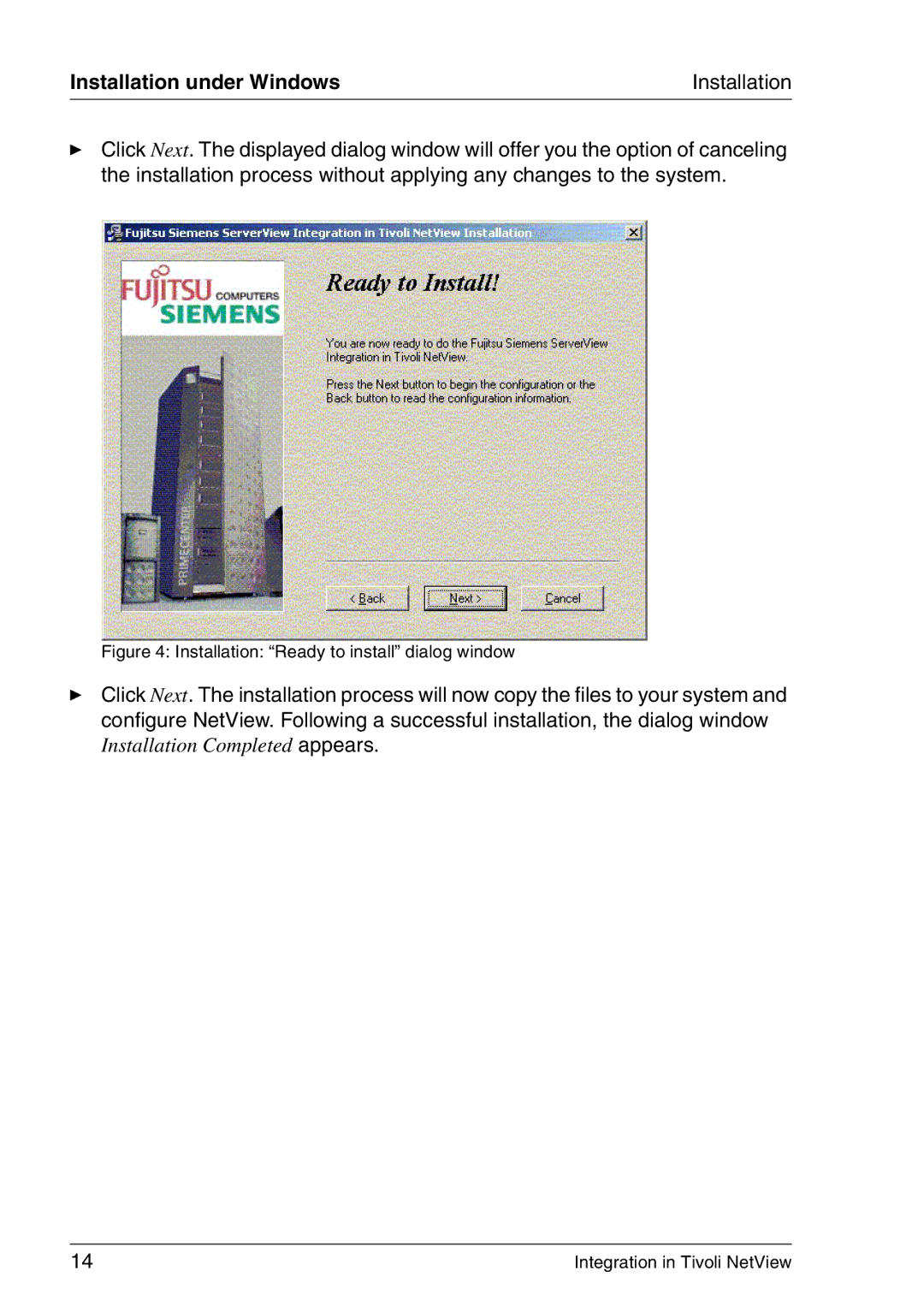Installation under Windows | Installation |
ÊClick Next. The displayed dialog window will offer you the option of canceling the installation process without applying any changes to the system.
Figure 4: Installation: “Ready to install” dialog window
ÊClick Next. The installation process will now copy the files to your system and configure NetView. Following a successful installation, the dialog window
Installation Completed appears.
14 | Integration in Tivoli NetView |