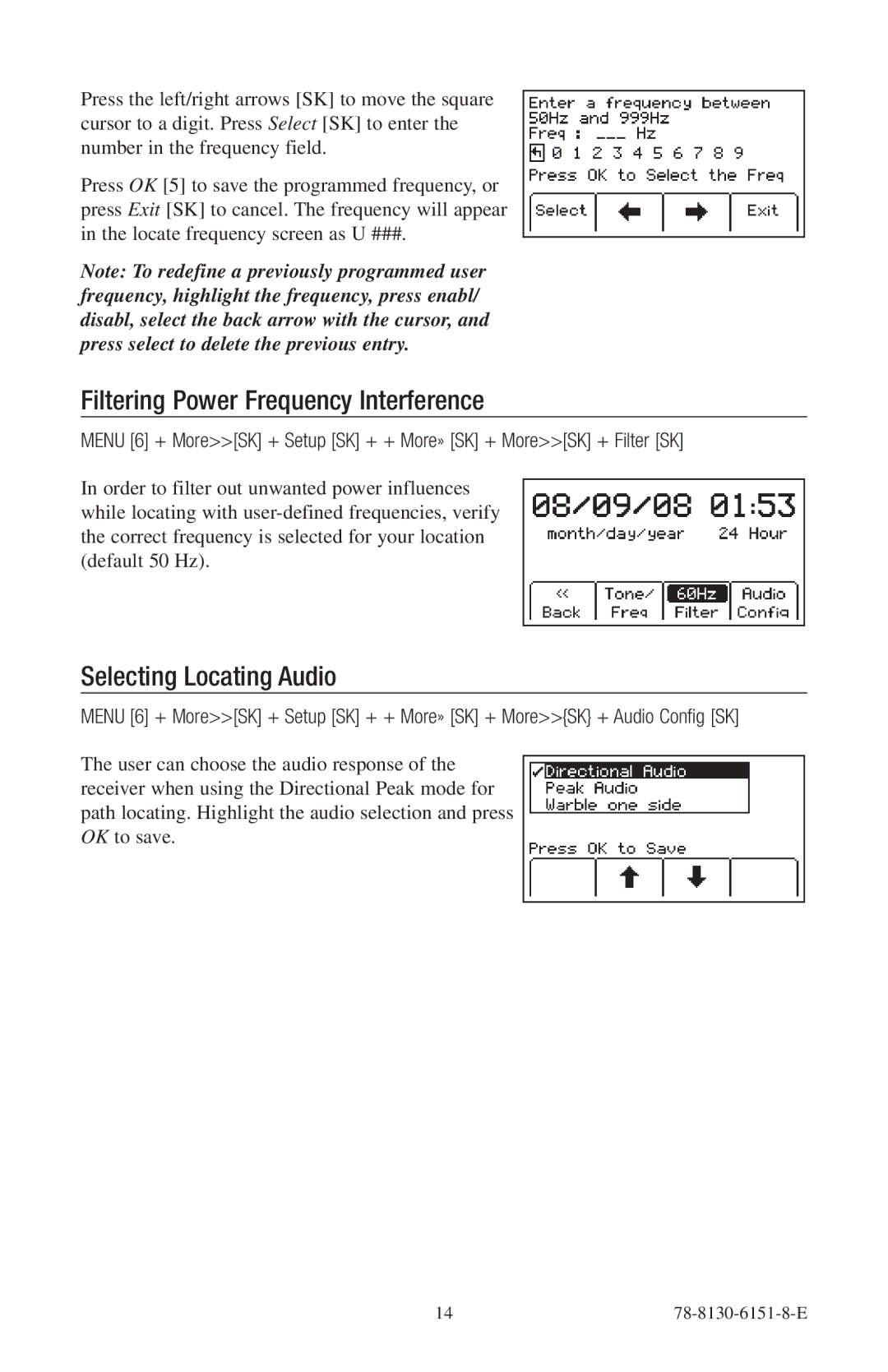Press the left/right arrows [SK] to move the square cursor to a digit. Press Select [SK] to enter the number in the frequency field.
Press OK [5] to save the programmed frequency, or press Exit [SK] to cancel. The frequency will appear in the locate frequency screen as U ###.
Note: To redefine a previously programmed user frequency, highlight the frequency, press enabl/ disabl, select the back arrow with the cursor, and press select to delete the previous entry.
Filtering Power Frequency Interference
MENU [6] + More>>[SK] + Setup [SK] + + More» [SK] + More>>[SK] + Filter [SK]
In order to filter out unwanted power influences while locating with
Selecting Locating Audio
MENU [6] + More>>[SK] + Setup [SK] + + More» [SK] + More>>{SK} + Audio Config [SK]
The user can choose the audio response of the receiver when using the Directional Peak mode for path locating. Highlight the audio selection and press OK to save.
14 |