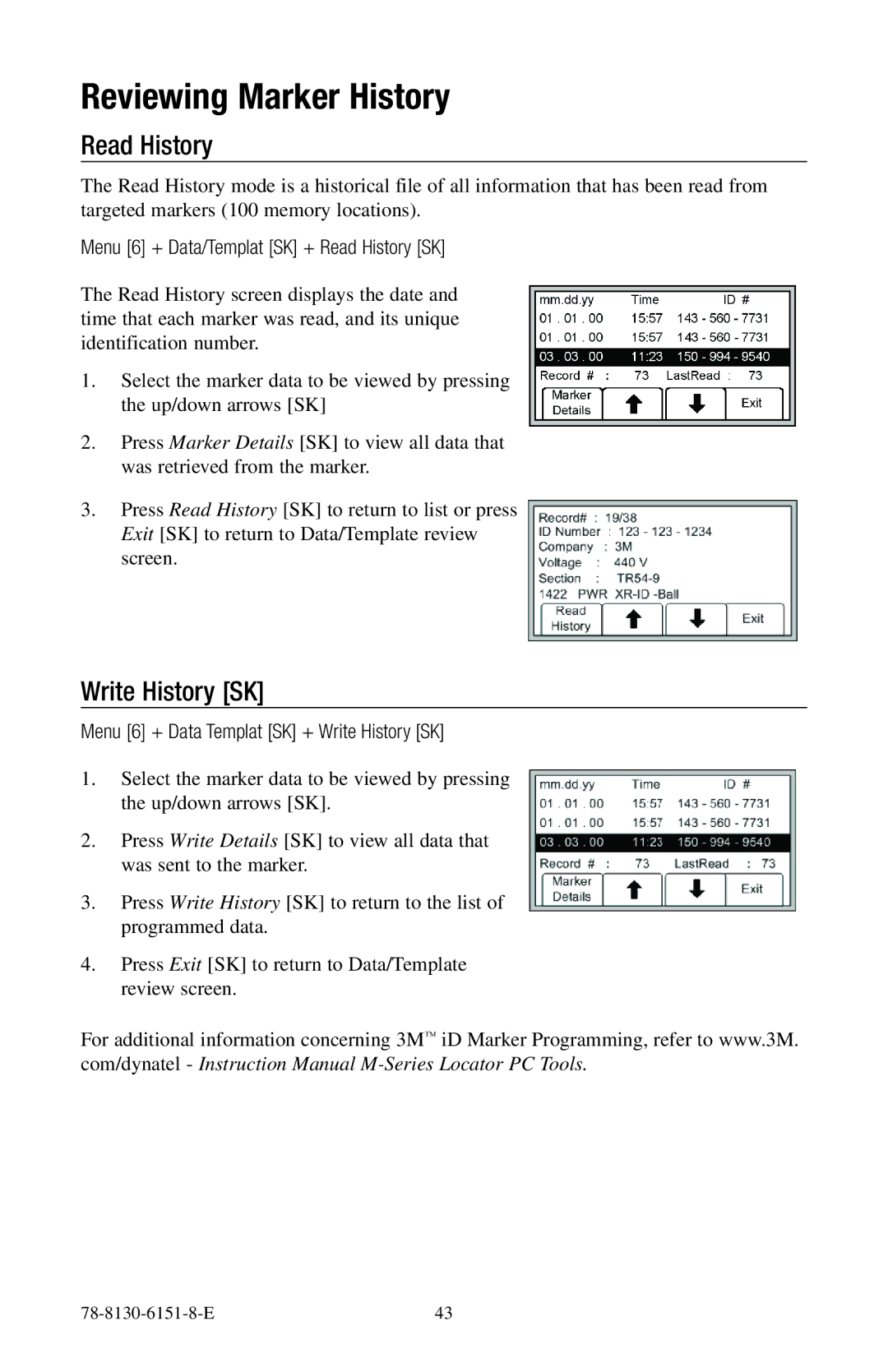Reviewing Marker History
Read History
The Read History mode is a historical file of all information that has been read from targeted markers (100 memory locations).
Menu [6] + Data/Templat [SK] + Read History [SK]
The Read History screen displays the date and time that each marker was read, and its unique identification number.
1.Select the marker data to be viewed by pressing the up/down arrows [SK]
2.Press Marker Details [SK] to view all data that was retrieved from the marker.
3.Press Read History [SK] to return to list or press Exit [SK] to return to Data/Template review screen.
Write History [SK]
Menu [6] + Data Templat [SK] + Write History [SK]
1.Select the marker data to be viewed by pressing the up/down arrows [SK].
2.Press Write Details [SK] to view all data that was sent to the marker.
3.Press Write History [SK] to return to the list of programmed data.
4.Press Exit [SK] to return to Data/Template review screen.
For additional information concerning 3M™ iD Marker Programming, refer to www.3M. com/dynatel - Instruction Manual
| 43 |