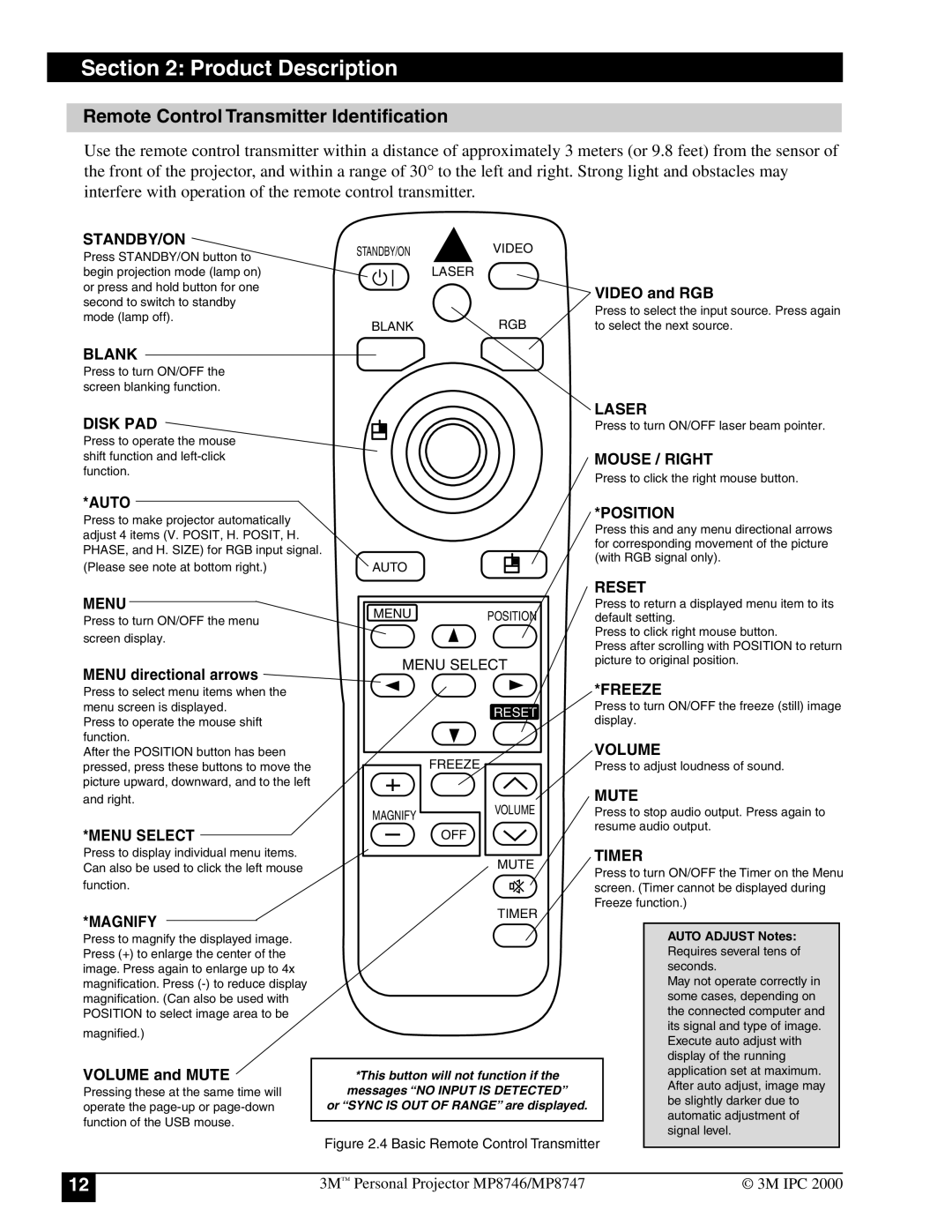Section 2: Product Description
Remote Control Transmitter Identification
Use the remote control transmitter within a distance of approximately 3 meters (or 9.8 feet) from the sensor of the front of the projector, and within a range of 30° to the left and right. Strong light and obstacles may interfere with operation of the remote control transmitter.
STANDBY/ON
Press STANDBY/ON button to begin projection mode (lamp on) or press and hold button for one second to switch to standby mode (lamp off).
STANDBY/ON ![]() VIDEO
VIDEO
LASER
|
| VIDEO and RGB |
| RGB | Press to select the input source. Press again |
BLANK | to select the next source. |
BLANK
Press to turn ON/OFF the screen blanking function.
DISK PAD
Press to operate the mouse shift function and
*AUTO
Press to make projector automatically |
|
adjust 4 items (V. POSIT, H. POSIT, H. |
|
PHASE, and H. SIZE) for RGB input signal. |
|
(Please see note at bottom right.) | AUTO |
LASER
Press to turn ON/OFF laser beam pointer.
MOUSE / RIGHT
Press to click the right mouse button.
*POSITION
Press this and any menu directional arrows for corresponding movement of the picture (with RGB signal only).
MENU
Press to turn ON/OFF the menu screen display.
MENU directional arrows
Press to select menu items when the menu screen is displayed.
Press to operate the mouse shift function.
MENUPOSITION
MENU SELECT
RESET
RESET
Press to return a displayed menu item to its default setting.
Press to click right mouse button.
Press after scrolling with POSITION to return picture to original position.
*FREEZE
Press to turn ON/OFF the freeze (still) image display.
After the POSITION button has been pressed, press these buttons to move the picture upward, downward, and to the left
and right.
*MENU SELECT
Press to display individual menu items. Can also be used to click the left mouse function.
*MAGNIFY
Press to magnify the displayed image. Press (+) to enlarge the center of the image. Press again to enlarge up to 4x magnification. Press
magnified.)
VOLUME and MUTE
Pressing these at the same time will operate the
| FREEZE | VOLUME | |||
| Press to adjust loudness of sound. | ||||
| VOLUME | MUTE | |||
MAGNIFY | Press to stop audio output. Press again to | ||||
| OFF | resume audio output. | |||
|
|
|
|
| |
| MUTE | TIMER | |||
| Press to turn ON/OFF the Timer on the Menu | ||||
|
| ||||
|
| screen. (Timer cannot be displayed during | |||
| TIMER | Freeze function.) | |||
|
|
|
|
| |
|
|
|
|
|
|
|
|
|
| AUTO ADJUST Notes: | |
|
|
|
| Requires several tens of | |
|
|
|
| seconds. | |
|
|
|
| May not operate correctly in | |
|
|
|
| some cases, depending on | |
|
|
|
| the connected computer and | |
|
|
|
| its signal and type of image. | |
|
|
|
| Execute auto adjust with | |
|
|
|
| display of the running | |
|
|
|
| ||
*This button will not function if the |
|
| application set at maximum. | ||
|
| After auto adjust, image may | |||
messages “NO INPUT IS DETECTED” |
|
| |||
|
| be slightly darker due to | |||
or “SYNC IS OUT OF RANGE” are displayed. |
|
| |||
|
| automatic adjustment of | |||
|
|
|
| ||
|
|
|
| signal level. | |
Figure 2.4 Basic Remote Control Transmitter
12 | 3M™ Personal Projector MP8746/MP8747 | © 3M IPC 2000 |
|
|
|