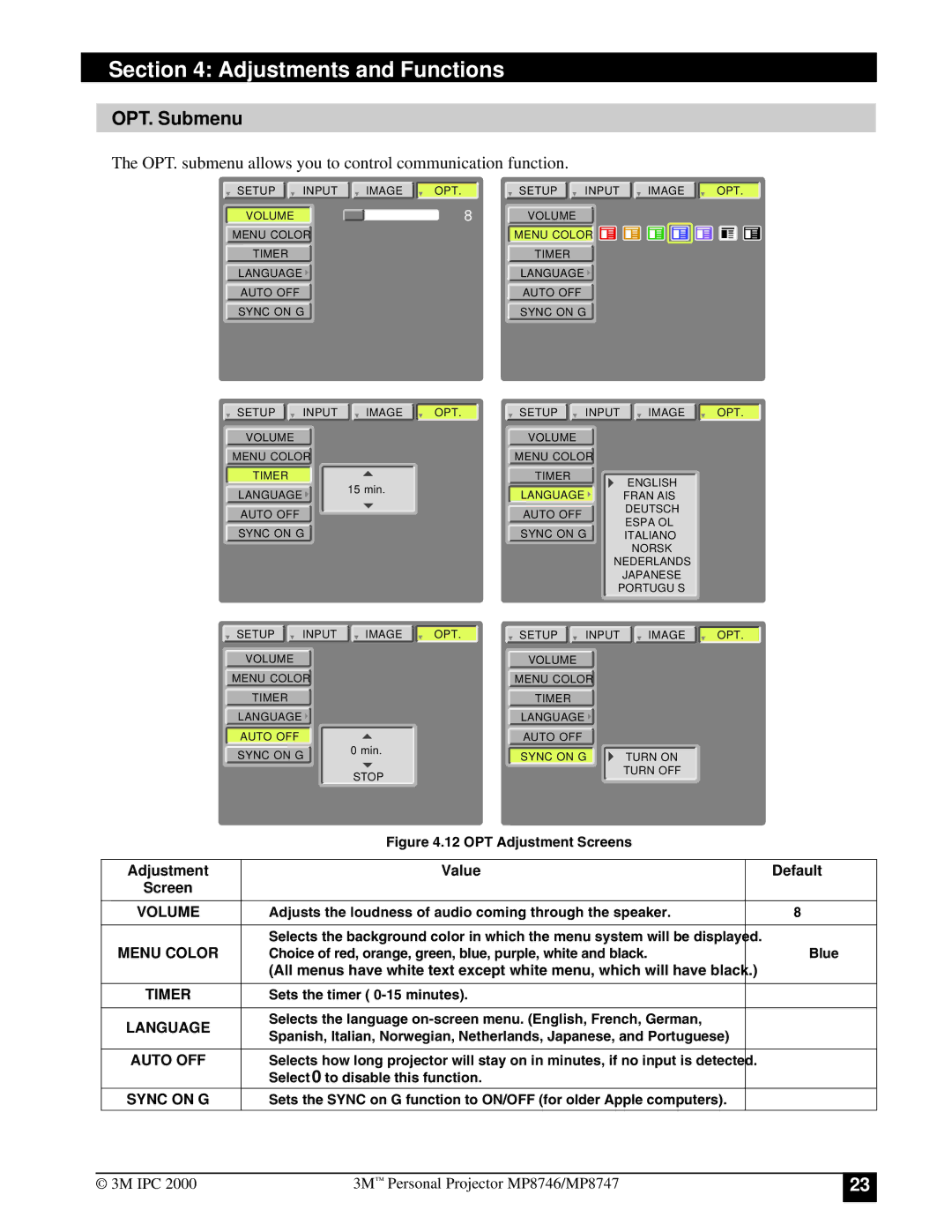Section 4: Adjustments and Functions | SETUPVOLUMEINPUT | IMAGE | OPT. | |||
SETUPVOLUMEINPUT | IMAGE | OPT. | ||||
OPT. Submenu |
|
| MENUTIMERCOLOR |
|
|
|
MENUTIMERCOLOR |
|
|
|
|
| |
The OPT. submenu allows you to control communication function. |
|
|
| |||
LANGUAGE |
|
| LANGUAGE |
|
|
|
SYNCAUTOONOFFG |
|
| SYNCAUTOONOFFG |
|
|
|
MENUSETUPVOLUMECOLORINPUT | IMAGE | OPT. | MENUSETUPVOLUMECOLORINPUT | IMAGE | OPT. | |
TIMER | 15min. |
| TIMER |
| ENGLISH |
|
LANGUAGE |
|
| LANGUAGE |
| FRANÇAIS |
|
SYNCAUTOONOFFG |
|
| SYNCAUTOONOFFG |
| DEUTSCH |
|
|
|
| ESPAÑOL |
| ||
|
|
|
|
| ITALIANO |
|
|
|
|
|
| NORSK |
|
|
|
|
| NEDERLANDS |
| |
MENUSETUPVOLUMECOLORINPUT |
|
|
|
| JAPANESE |
|
IMAGE | OPT. | MENUSETUPVOLUMECOLORINPUTPORTUGUÊSIMAGE | OPT. | |||
TIMER |
|
| TIMER |
|
|
|
LANGUAGE | 0STOPmin. |
| LANGUAGE |
| TURNOFFON |
|
SYNCAUTOONOFFG |
| SYNCAUTOONOFFG |
|
| ||
Figure 4.12 OPT Adjustment Screens
Adjustment | Value | Default |
Screen |
|
|
|
|
|
VOLUME | Adjusts the loudness of audio coming through the speaker. | 8 |
|
|
|
MENU COLOR | Selects the background color in which the menu system will be displayed. |
|
Choice of red, orange, green, blue, purple, white and black. | Blue | |
| (All menus have white text except white menu, which will have black.) |
|
|
|
|
TIMER | Sets the timer ( | — |
|
|
|
LANGUAGE | Selects the language | — |
Spanish, Italian, Norwegian, Netherlands, Japanese, and Portuguese) |
| |
|
| |
|
|
|
AUTO OFF | Selects how long projector will stay on in minutes, if no input is detected. | — |
| Select 0 to disable this function. |
|
SYNC ON G | Sets the SYNC on G function to ON/OFF (for older Apple computers). |
|
|
|
|
© 3M IPC 2000 | 3M™ Personal Projector MP8746/MP8747 | 23 |
|
|
|