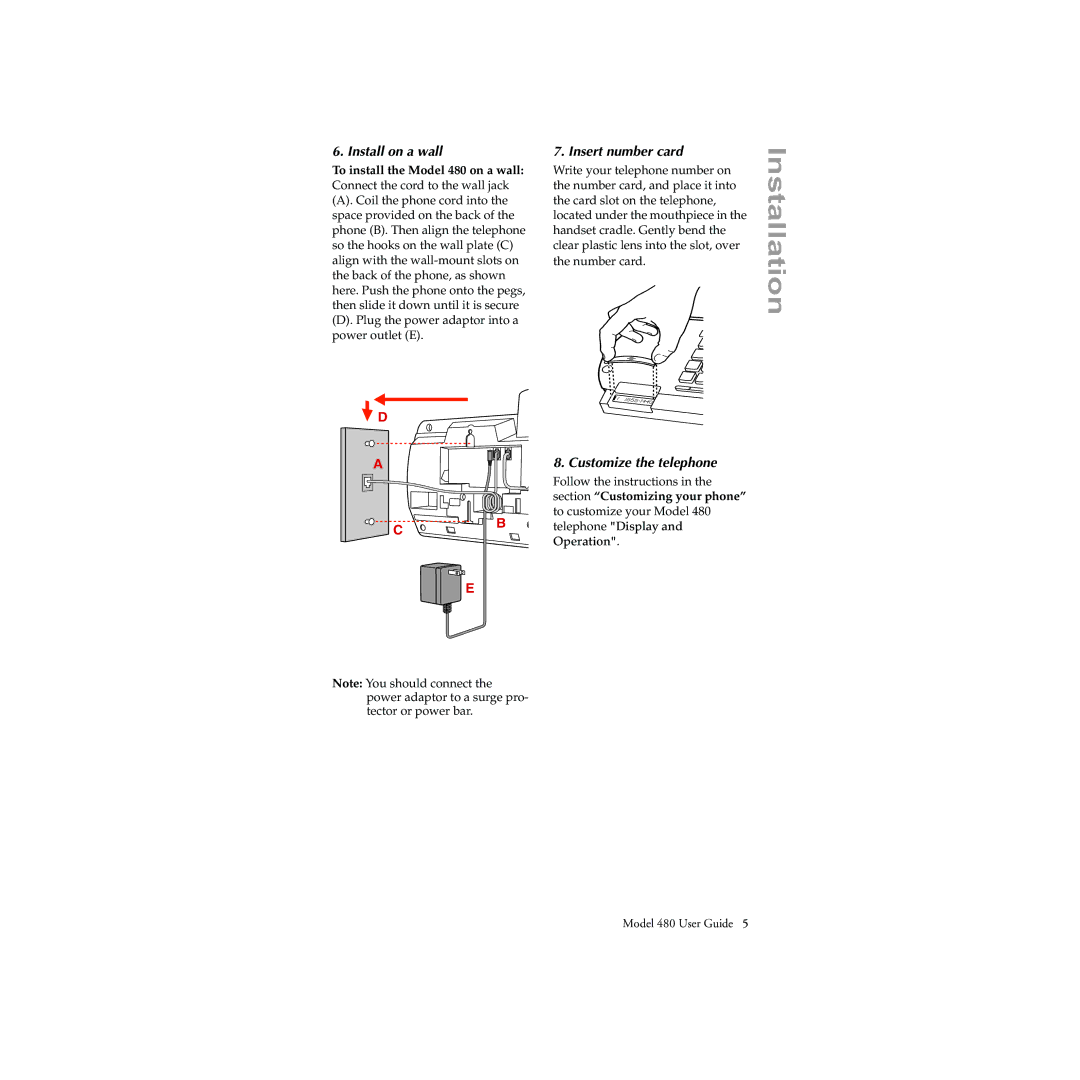6. Install on a wall
To install the Model 480 on a wall: Connect the cord to the wall jack
(A). Coil the phone cord into the space provided on the back of the phone (B). Then align the telephone so the hooks on the wall plate (C) align with the
(D). Plug the power adaptor into a power outlet (E).
7. Insert number card
Write your telephone number on the number card, and place it into the card slot on the telephone, located under the mouthpiece in the handset cradle. Gently bend the clear plastic lens into the slot, over the number card.
Installation
![]() D
D
A
C
B
8. Customize the telephone
Follow the instructions in the section “Customizing your phone” to customize your Model 480 telephone "Display and Operation".
E
Note: You should connect the power adaptor to a surge pro- tector or power bar.
Model 480 User Guide 5