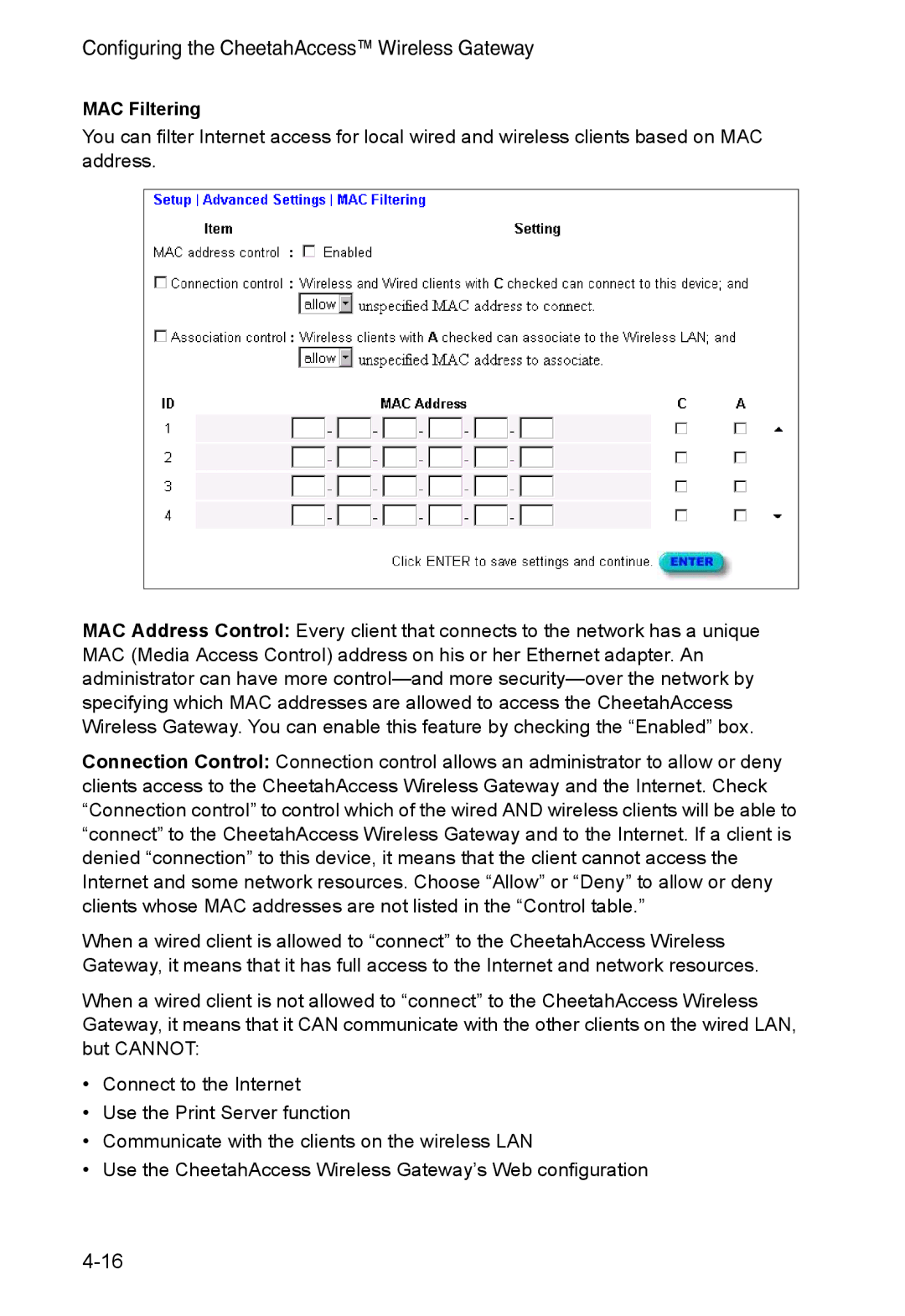Configuring the CheetahAccess™ Wireless Gateway
MAC Filtering
You can filter Internet access for local wired and wireless clients based on MAC address.
MAC Address Control: Every client that connects to the network has a unique MAC (Media Access Control) address on his or her Ethernet adapter. An administrator can have more
Connection Control: Connection control allows an administrator to allow or deny clients access to the CheetahAccess Wireless Gateway and the Internet. Check “Connection control” to control which of the wired AND wireless clients will be able to “connect” to the CheetahAccess Wireless Gateway and to the Internet. If a client is denied “connection” to this device, it means that the client cannot access the Internet and some network resources. Choose “Allow” or “Deny” to allow or deny clients whose MAC addresses are not listed in the “Control table.”
When a wired client is allowed to “connect” to the CheetahAccess Wireless Gateway, it means that it has full access to the Internet and network resources.
When a wired client is not allowed to “connect” to the CheetahAccess Wireless Gateway, it means that it CAN communicate with the other clients on the wired LAN, but CANNOT:
•Connect to the Internet
•Use the Print Server function
•Communicate with the clients on the wireless LAN
•Use the CheetahAccess Wireless Gateway’s Web configuration