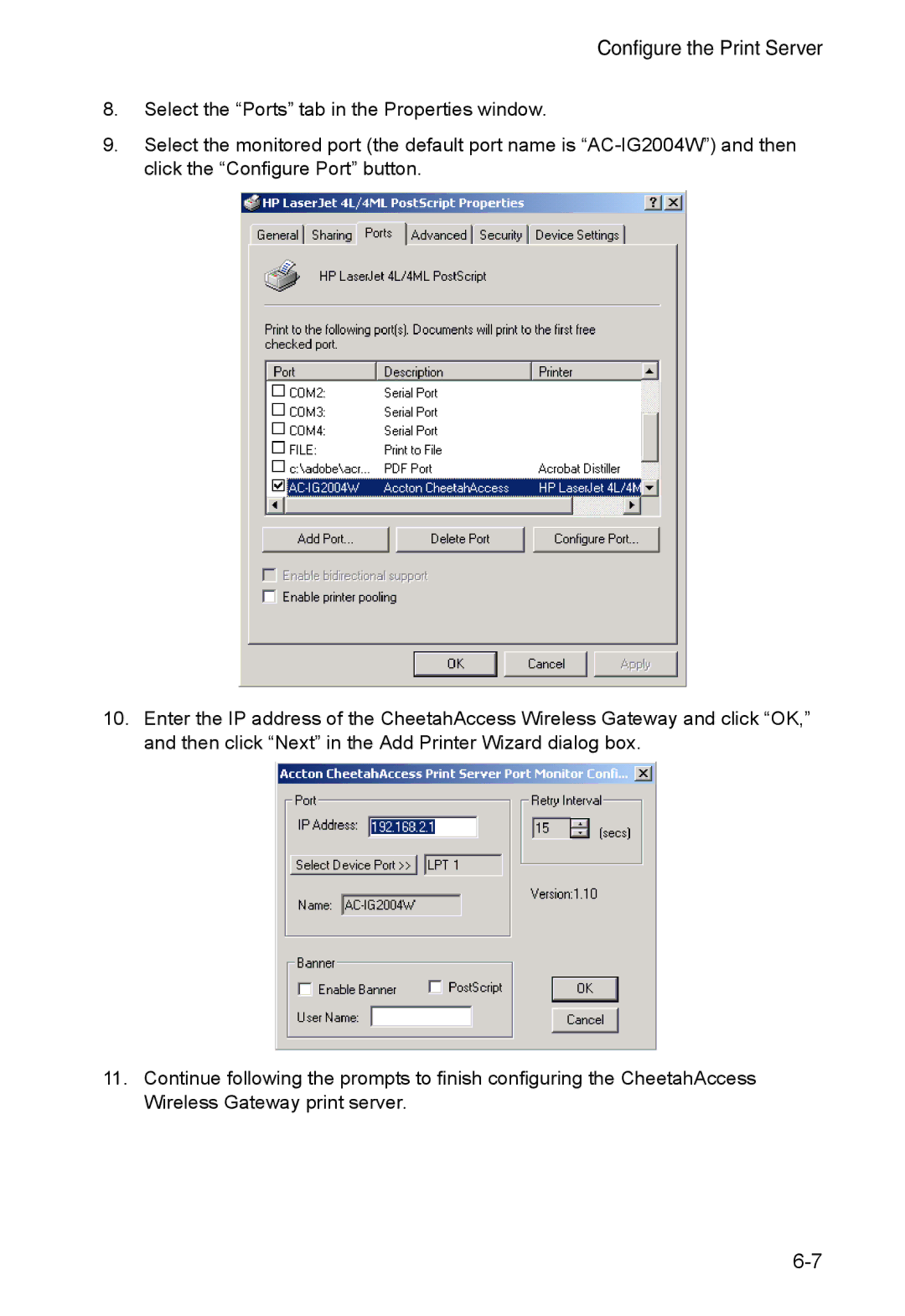Configure the Print Server
8.Select the “Ports” tab in the Properties window.
9.Select the monitored port (the default port name is
10.Enter the IP address of the CheetahAccess Wireless Gateway and click “OK,” and then click “Next” in the Add Printer Wizard dialog box.
11.Continue following the prompts to finish configuring the CheetahAccess Wireless Gateway print server.