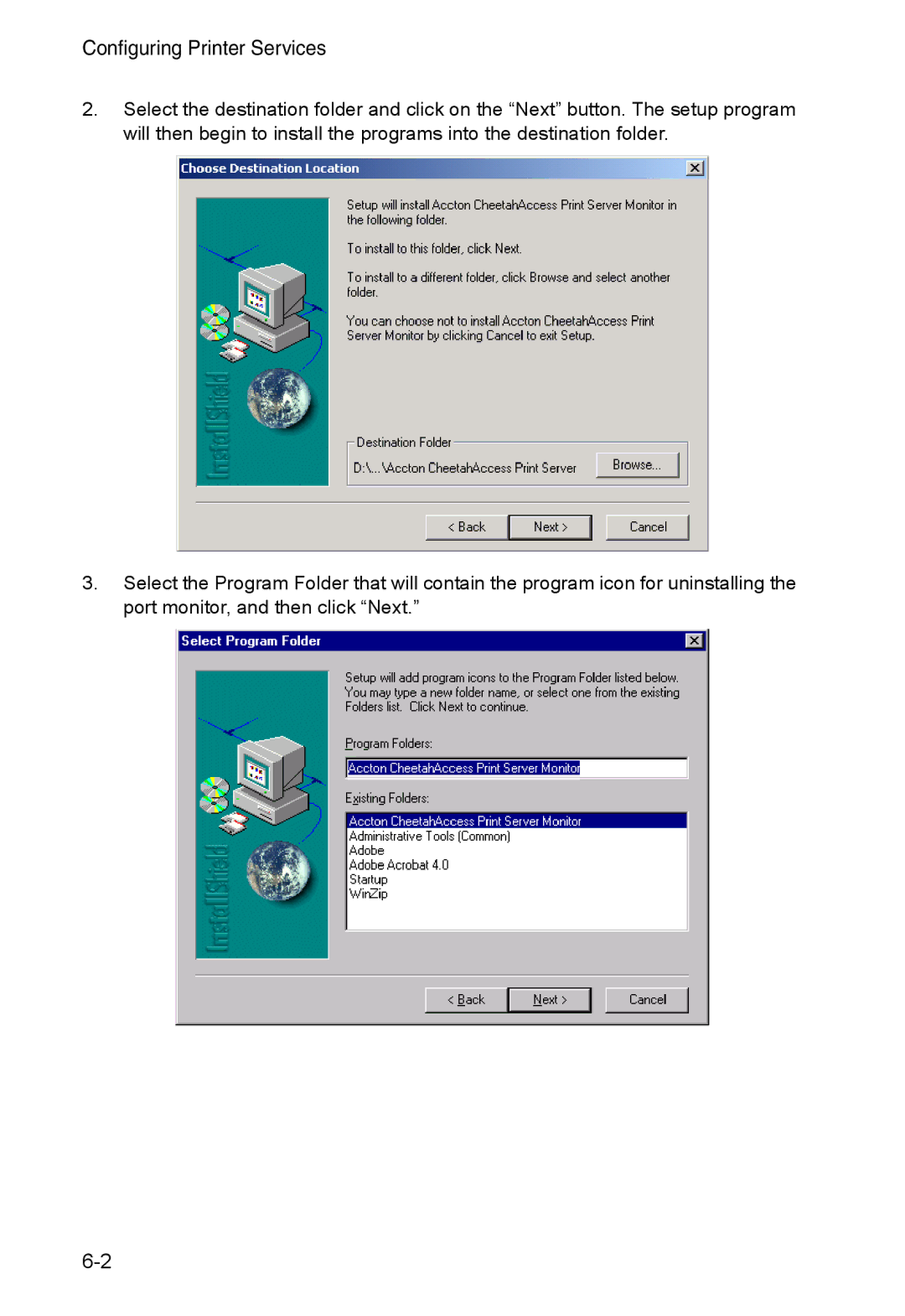Configuring Printer Services
2.Select the destination folder and click on the “Next” button. The setup program will then begin to install the programs into the destination folder.
3.Select the Program Folder that will contain the program icon for uninstalling the port monitor, and then click “Next.”