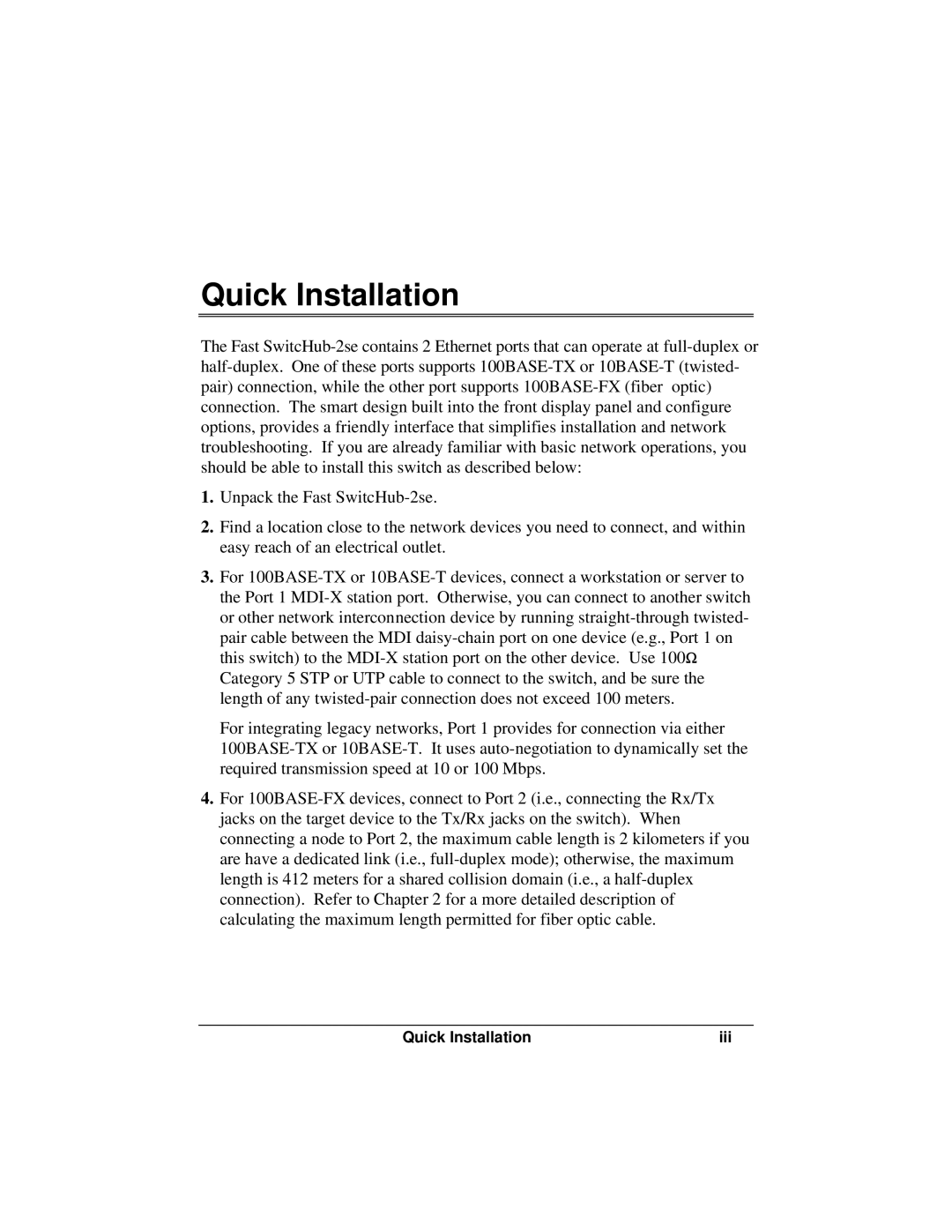Quick Installation
The Fast SwitcHub-2se contains 2 Ethernet ports that can operate at full-duplex or half-duplex. One of these ports supports 100BASE-TX or 10BASE-T (twisted- pair) connection, while the other port supports 100BASE-FX (fiber optic) connection. The smart design built into the front display panel and configure options, provides a friendly interface that simplifies installation and network troubleshooting. If you are already familiar with basic network operations, you should be able to install this switch as described below:
1.Unpack the Fast SwitcHub-2se.
2.Find a location close to the network devices you need to connect, and within easy reach of an electrical outlet.
3.For 100BASE-TX or 10BASE-T devices, connect a workstation or server to the Port 1 MDI-X station port. Otherwise, you can connect to another switch or other network interconnection device by running straight-through twisted-
pair cable between the MDI daisy-chain port on one device (e.g., Port 1 on this switch) to the MDI-X station port on the other device. Use 100W Category 5 STP or UTP cable to connect to the switch, and be sure the length of any twisted-pair connection does not exceed 100 meters.
For integrating legacy networks, Port 1 provides for connection via either 100BASE-TX or 10BASE-T. It uses auto-negotiation to dynamically set the required transmission speed at 10 or 100 Mbps.
4.For 100BASE-FX devices, connect to Port 2 (i.e., connecting the Rx/Tx jacks on the target device to the Tx/Rx jacks on the switch). When connecting a node to Port 2, the maximum cable length is 2 kilometers if you are have a dedicated link (i.e., full-duplex mode); otherwise, the maximum length is 412 meters for a shared collision domain (i.e., a half-duplex connection). Refer to Chapter 2 for a more detailed description of calculating the maximum length permitted for fiber optic cable.