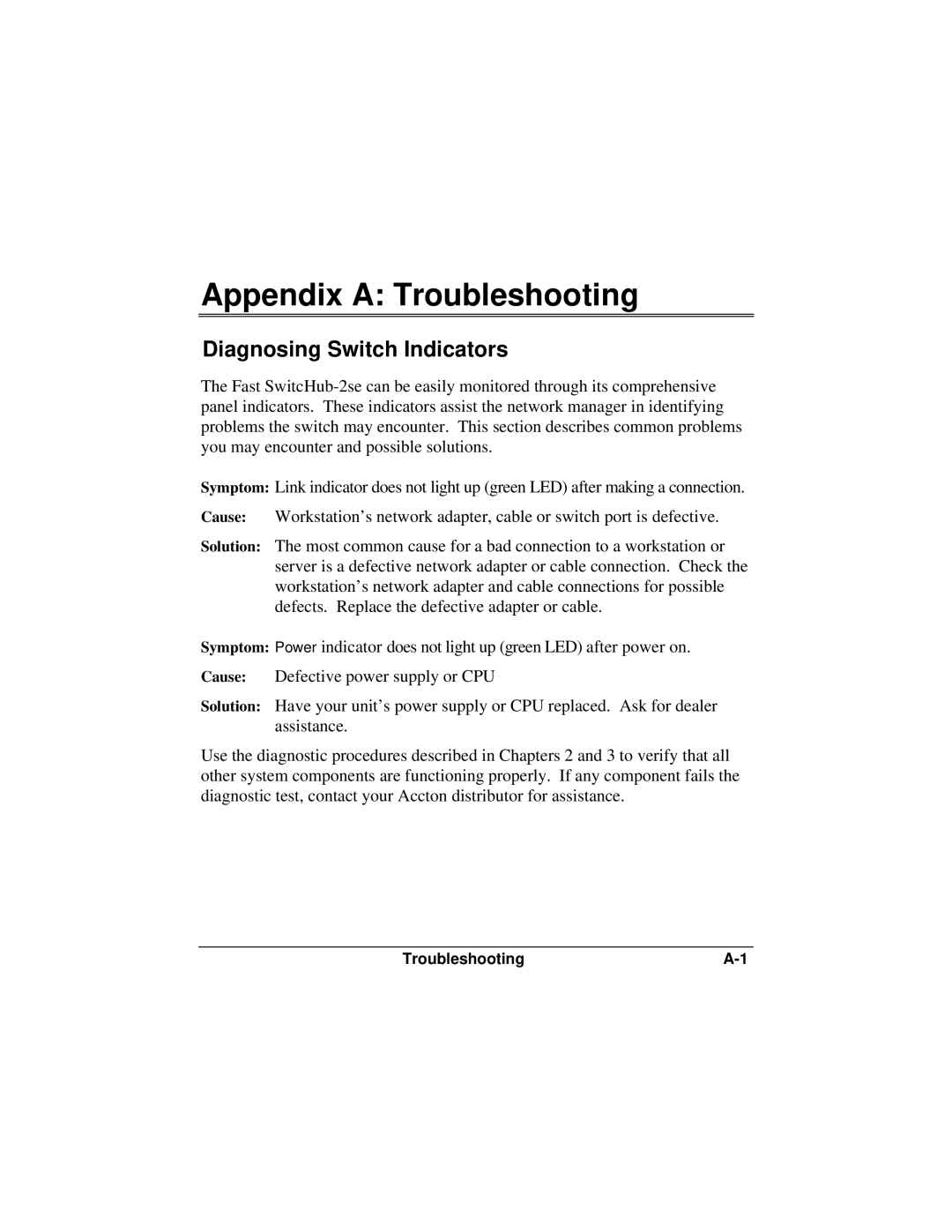Appendix A: Troubleshooting
Diagnosing Switch Indicators
The Fast
Symptom: Link indicator does not light up (green LED) after making a connection.
Cause: Workstation’s network adapter, cable or switch port is defective.
Solution: The most common cause for a bad connection to a workstation or server is a defective network adapter or cable connection. Check the workstation’s network adapter and cable connections for possible defects. Replace the defective adapter or cable.
Symptom: Power indicator does not light up (green LED) after power on.
Cause:
Solution:
Use the diagnostic procedures described in Chapters 2 and 3 to verify that all other system components are functioning properly. If any component fails the diagnostic test, contact your Accton distributor for assistance.
Troubleshooting |