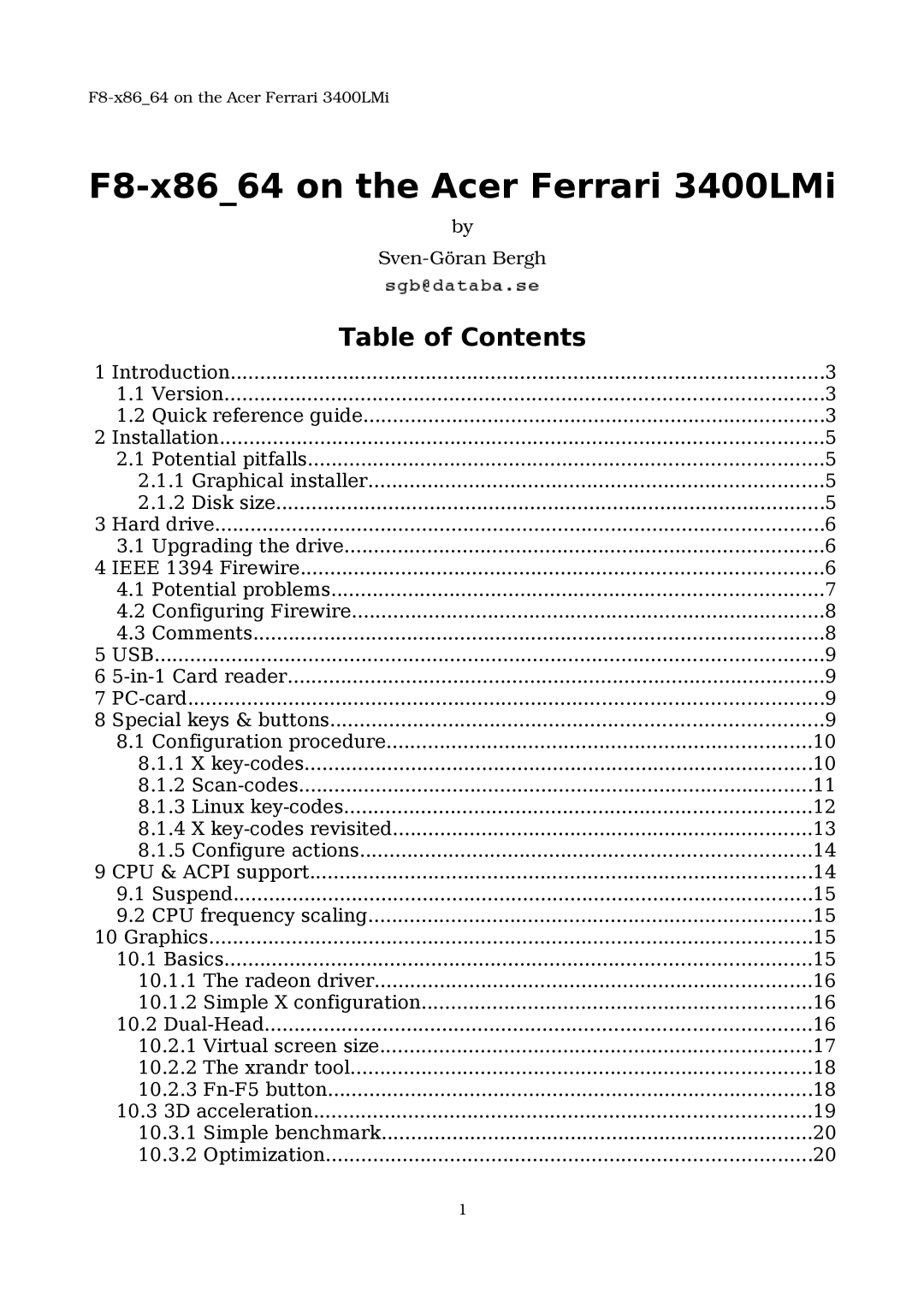F8x86_64 on the Acer Ferrari 3400LMi
F8-x86_64 on the Acer Ferrari 3400LMi
| by |
|
| SvenGöran Bergh |
|
| Table of Contents |
|
1 Introduction | 3 | |
1.1 | Version | 3 |
1.2 | Quick reference guide | 3 |
2 Installation | 5 | |
2.1 | Potential pitfalls | 5 |
2.1.1 Graphical installer | 5 | |
2.1.2 Disk size | 5 | |
3 Hard drive | 6 | |
3.1 | Upgrading the drive | 6 |
4 IEEE 1394 Firewire | 6 | |
4.1 | Potential problems | 7 |
4.2 | Configuring Firewire | 8 |
4.3 | Comments | 8 |
5 USB | 9 | |
6 | 9 | |
7 | 9 | |
8 Special keys & buttons | 9 | |
8.1 | Configuration procedure | 10 |
8.1.1 X | 10 | |
8.1.2 | 11 | |
8.1.3 Linux | 12 | |
8.1.4 X | 13 | |
8.1.5 Configure actions | 14 | |
9 CPU & ACPI support | 14 | |
9.1 | Suspend | 15 |
9.2 | CPU frequency scaling | 15 |
10 Graphics | 15 | |
10.1 Basics | 15 | |
10.1.1 The radeon driver | 16 | |
10.1.2 Simple X configuration | 16 | |
10.2 | 16 | |
10.2.1 Virtual screen size | 17 | |
10.2.2 The xrandr tool | 18 | |
10.2.3 | 18 | |
10.3 3D acceleration | 19 | |
10.3.1 Simple benchmark | 20 | |
10.3.2 Optimization | 20 | |
1