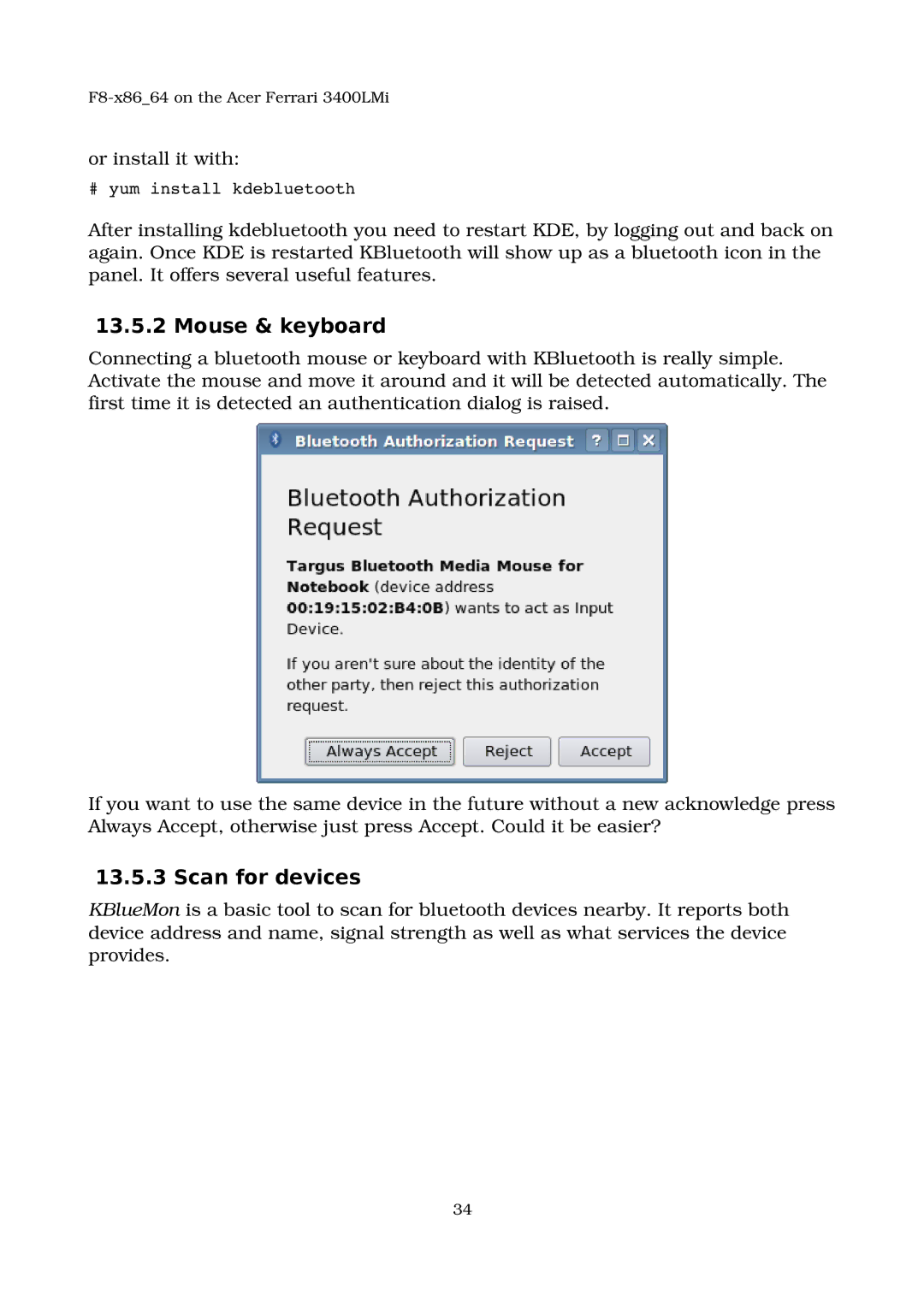F8x86_64 on the Acer Ferrari 3400LMi
or install it with:
# yum install kdebluetooth
After installing kdebluetooth you need to restart KDE, by logging out and back on again. Once KDE is restarted KBluetooth will show up as a bluetooth icon in the panel. It offers several useful features.
13.5.2 Mouse & keyboard
Connecting a bluetooth mouse or keyboard with KBluetooth is really simple. Activate the mouse and move it around and it will be detected automatically. The first time it is detected an authentication dialog is raised.
If you want to use the same device in the future without a new acknowledge press Always Accept, otherwise just press Accept. Could it be easier?
13.5.3 Scan for devices
KBlueMon is a basic tool to scan for bluetooth devices nearby. It reports both device address and name, signal strength as well as what services the device provides.
34