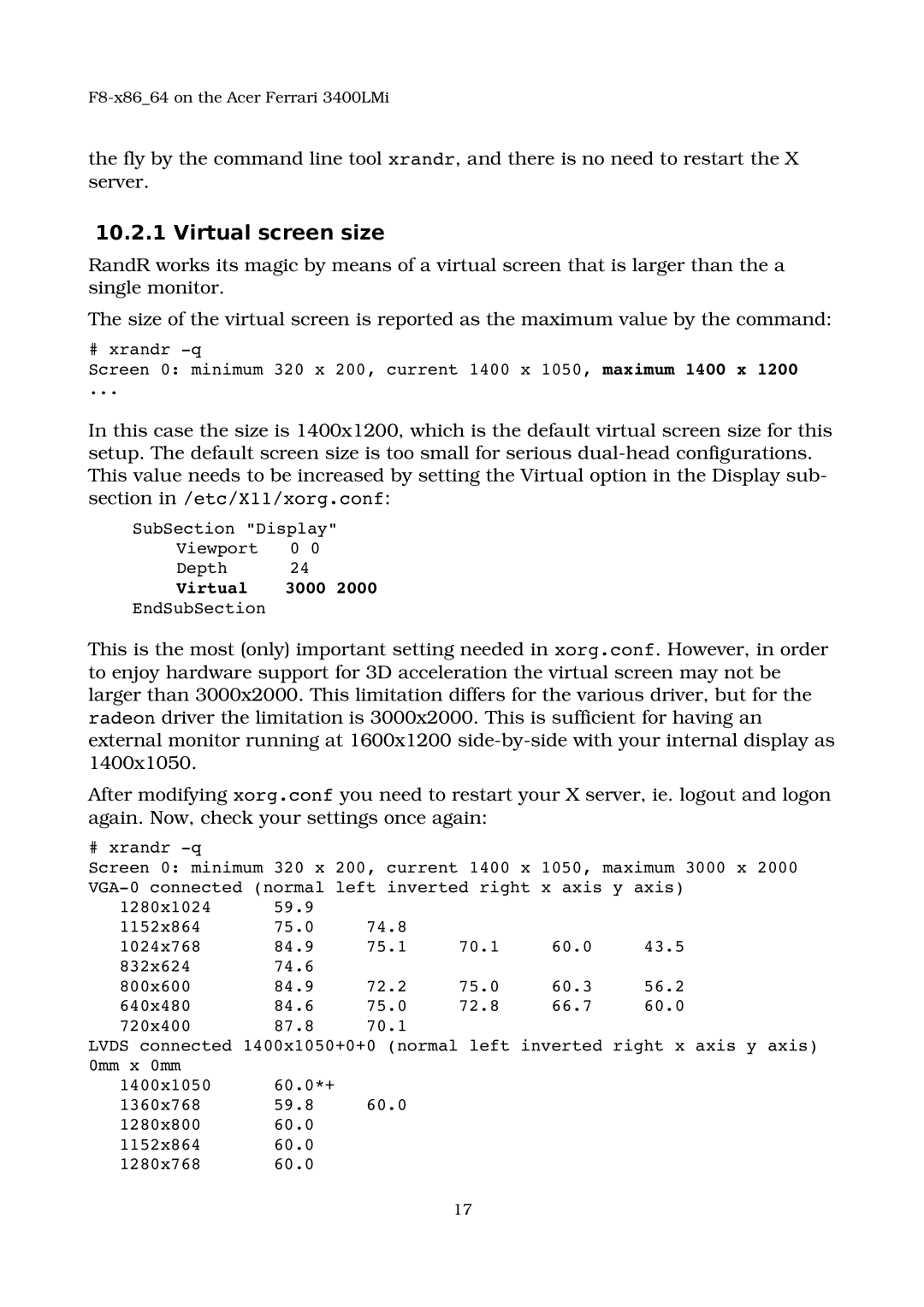F8x86_64 on the Acer Ferrari 3400LMi
the fly by the command line tool xrandr, and there is no need to restart the X server.
10.2.1 Virtual screen size
RandR works its magic by means of a virtual screen that is larger than the a single monitor.
The size of the virtual screen is reported as the maximum value by the command:
# xrandr q
Screen 0: minimum 320 x 200, current 1400 x 1050, maximum 1400 x 1200
...
In this case the size is 1400x1200, which is the default virtual screen size for this setup. The default screen size is too small for serious dualhead configurations. This value needs to be increased by setting the Virtual option in the Display sub section in /etc/X11/xorg.conf:
SubSection "Display"
Viewport | 0 0 |
Depth | 24 |
Virtual | 3000 2000 |
EndSubSection
This is the most (only) important setting needed in xorg.conf. However, in order to enjoy hardware support for 3D acceleration the virtual screen may not be larger than 3000x2000. This limitation differs for the various driver, but for the radeon driver the limitation is 3000x2000. This is sufficient for having an external monitor running at 1600x1200 sidebyside with your internal display as 1400x1050.
After modifying xorg.conf you need to restart your X server, ie. logout and logon again. Now, check your settings once again:
# xrandr q |
|
|
|
|
|
Screen 0: minimum | 320 x 200, current 1400 x 1050, maximum 3000 x 2000 | ||||
VGA0 connected (normal left inverted right x axis y axis) | |||||
1280x1024 | 59.9 |
|
|
|
|
1152x864 | 75.0 | 74.8 |
|
|
|
1024x768 | 84.9 | 75.1 | 70.1 | 60.0 | 43.5 |
832x624 | 74.6 |
|
|
|
|
800x600 | 84.9 | 72.2 | 75.0 | 60.3 | 56.2 |
640x480 | 84.6 | 75.0 | 72.8 | 66.7 | 60.0 |
720x400 | 87.8 | 70.1 |
|
|
|
LVDS connected 1400x1050+0+0 (normal left inverted right x axis y axis) 0mm x 0mm
1400x1050
1360x76860.0
1280x800
1152x864
1280x768
17