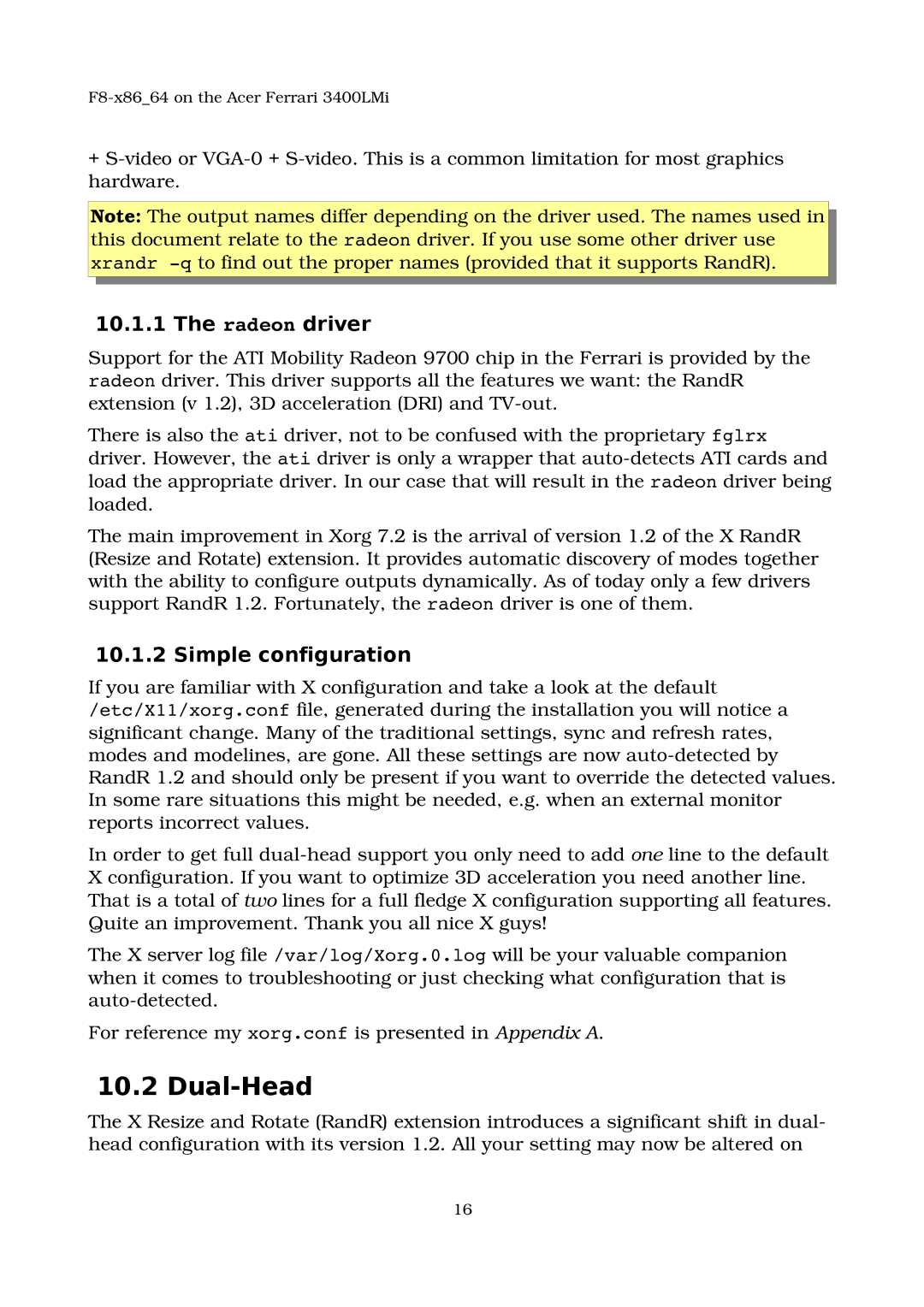F8x86_64 on the Acer Ferrari 3400LMi
+Svideo or VGA0 + Svideo. This is a common limitation for most graphics hardware.
Note: The output names differ depending on the driver used. The names used in this document relate to the radeon driver. If you use some other driver use xrandr q to find out the proper names (provided that it supports RandR).
10.1.1 The radeon driver
Support for the ATI Mobility Radeon 9700 chip in the Ferrari is provided by the radeon driver. This driver supports all the features we want: the RandR extension (v 1.2), 3D acceleration (DRI) and TVout.
There is also the ati driver, not to be confused with the proprietary fglrx driver. However, the ati driver is only a wrapper that autodetects ATI cards and load the appropriate driver. In our case that will result in the radeon driver being loaded.
The main improvement in Xorg 7.2 is the arrival of version 1.2 of the X RandR (Resize and Rotate) extension. It provides automatic discovery of modes together with the ability to configure outputs dynamically. As of today only a few drivers support RandR 1.2. Fortunately, the radeon driver is one of them.
10.1.2 Simple configuration
If you are familiar with X configuration and take a look at the default /etc/X11/xorg.conf file, generated during the installation you will notice a significant change. Many of the traditional settings, sync and refresh rates, modes and modelines, are gone. All these settings are now autodetected by RandR 1.2 and should only be present if you want to override the detected values. In some rare situations this might be needed, e.g. when an external monitor reports incorrect values.
In order to get full dualhead support you only need to add one line to the default X configuration. If you want to optimize 3D acceleration you need another line. That is a total of two lines for a full fledge X configuration supporting all features. Quite an improvement. Thank you all nice X guys!
The X server log file /var/log/Xorg.0.log will be your valuable companion when it comes to troubleshooting or just checking what configuration that is autodetected.
For reference my xorg.conf is presented in Appendix A.
10.2 Dual-Head
The X Resize and Rotate (RandR) extension introduces a significant shift in dual head configuration with its version 1.2. All your setting may now be altered on
16