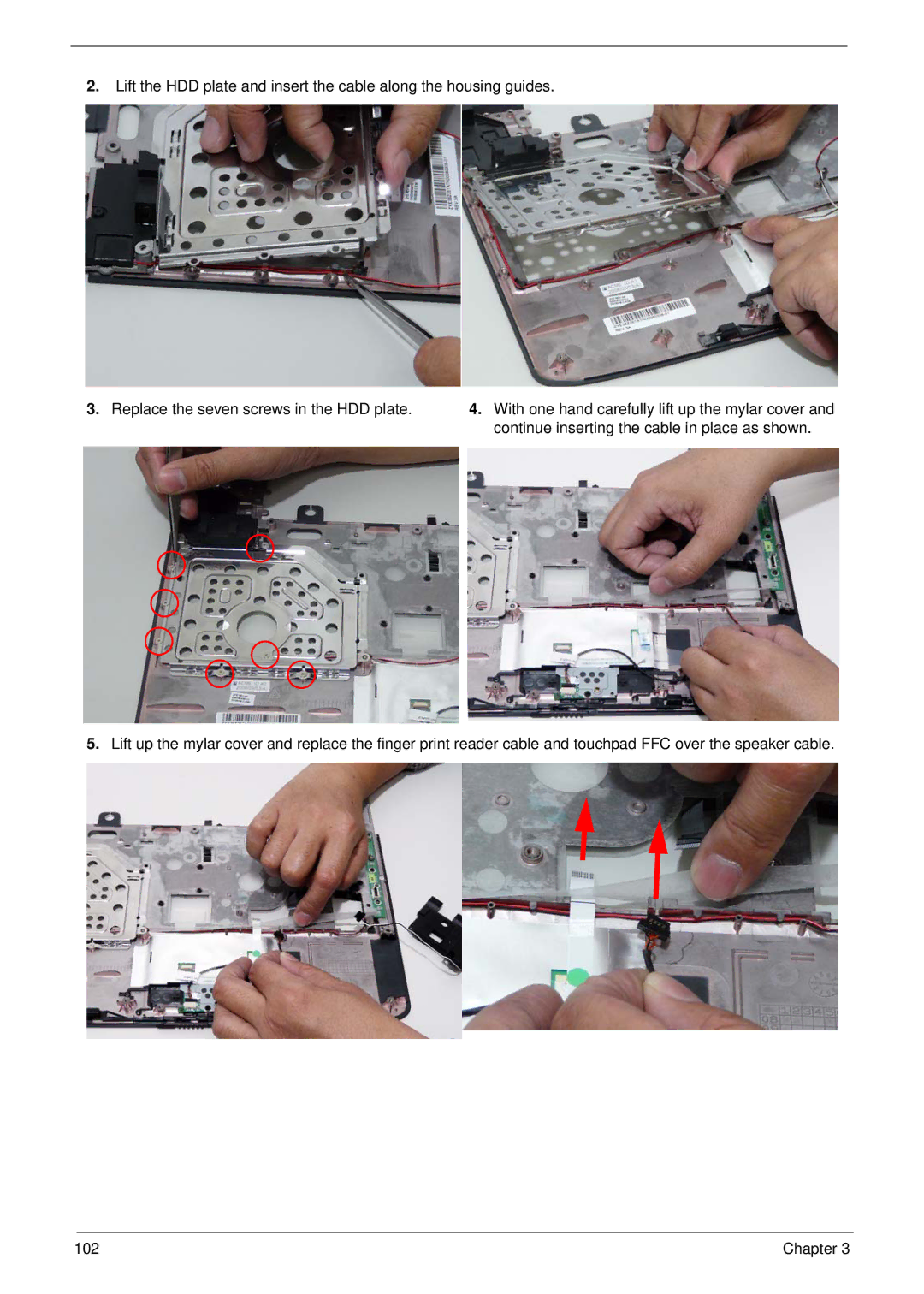2.Lift the HDD plate and insert the cable along the housing guides.
3.Replace the seven screws in the HDD plate.
4.With one hand carefully lift up the mylar cover and continue inserting the cable in place as shown.
5.Lift up the mylar cover and replace the finger print reader cable and touchpad FFC over the speaker cable.
102 | Chapter 3 |