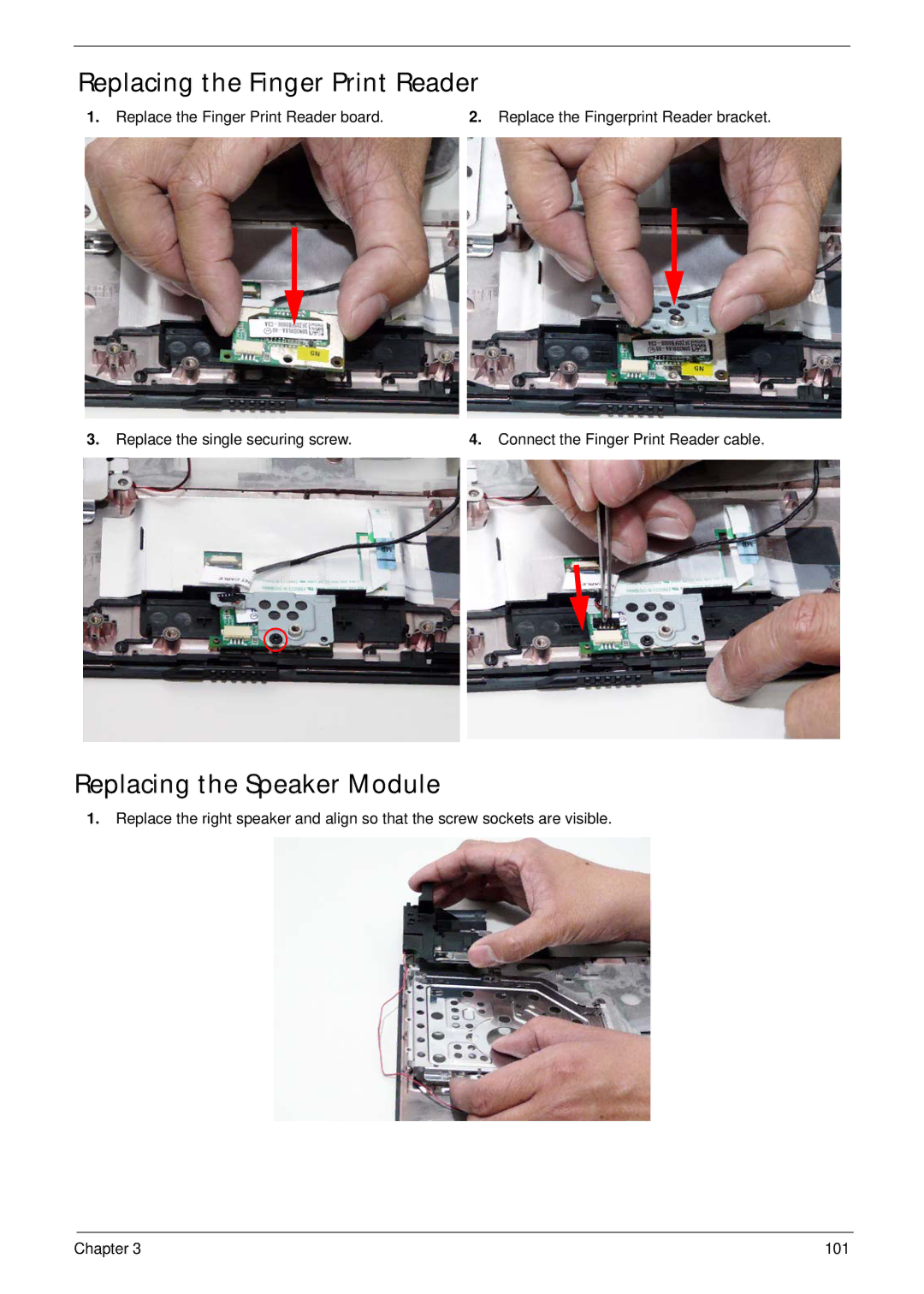Replacing the Finger Print Reader
1. Replace the Finger Print Reader board. | 2. Replace the Fingerprint Reader bracket. | ||||
|
|
|
|
|
|
|
|
|
|
|
|
|
|
|
|
|
|
|
|
|
|
|
|
3. Replace the single securing screw. | 4. Connect the Finger Print Reader cable. |
Replacing the Speaker Module
1.Replace the right speaker and align so that the screw sockets are visible.
Chapter 3 | 101 |