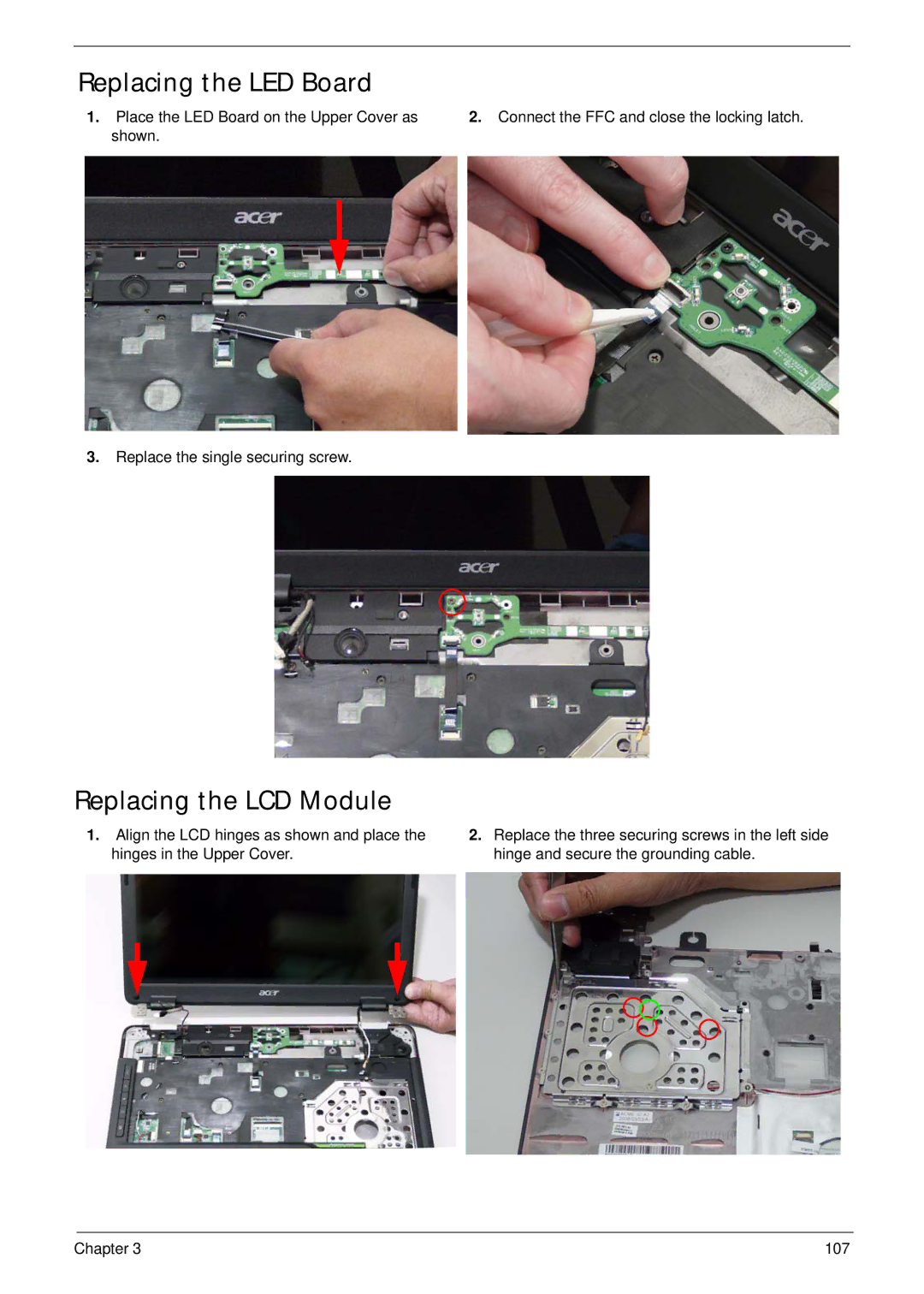Replacing the LED Board
1.Place the LED Board on the Upper Cover as shown.
2.Connect the FFC and close the locking latch.
3.Replace the single securing screw.
Replacing the LCD Module
1.Align the LCD hinges as shown and place the hinges in the Upper Cover.
2.Replace the three securing screws in the left side hinge and secure the grounding cable.
Chapter 3 | 107 |