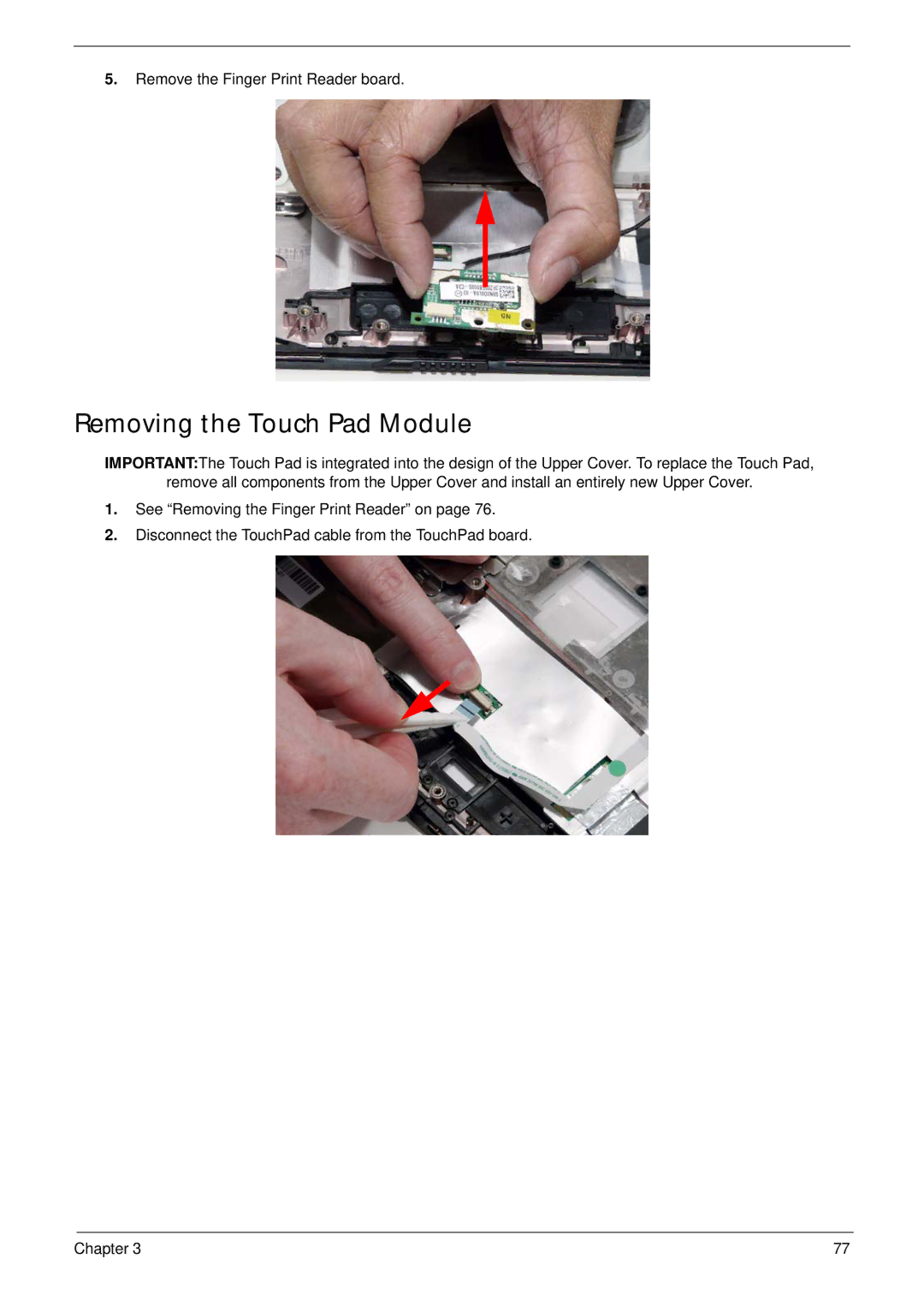5.Remove the Finger Print Reader board.
Removing the Touch Pad Module
IMPORTANT:The Touch Pad is integrated into the design of the Upper Cover. To replace the Touch Pad,
remove all components from the Upper Cover and install an entirely new Upper Cover.
1.See “Removing the Finger Print Reader” on page 76.
2.Disconnect the TouchPad cable from the TouchPad board.
Chapter 3 | 77 |