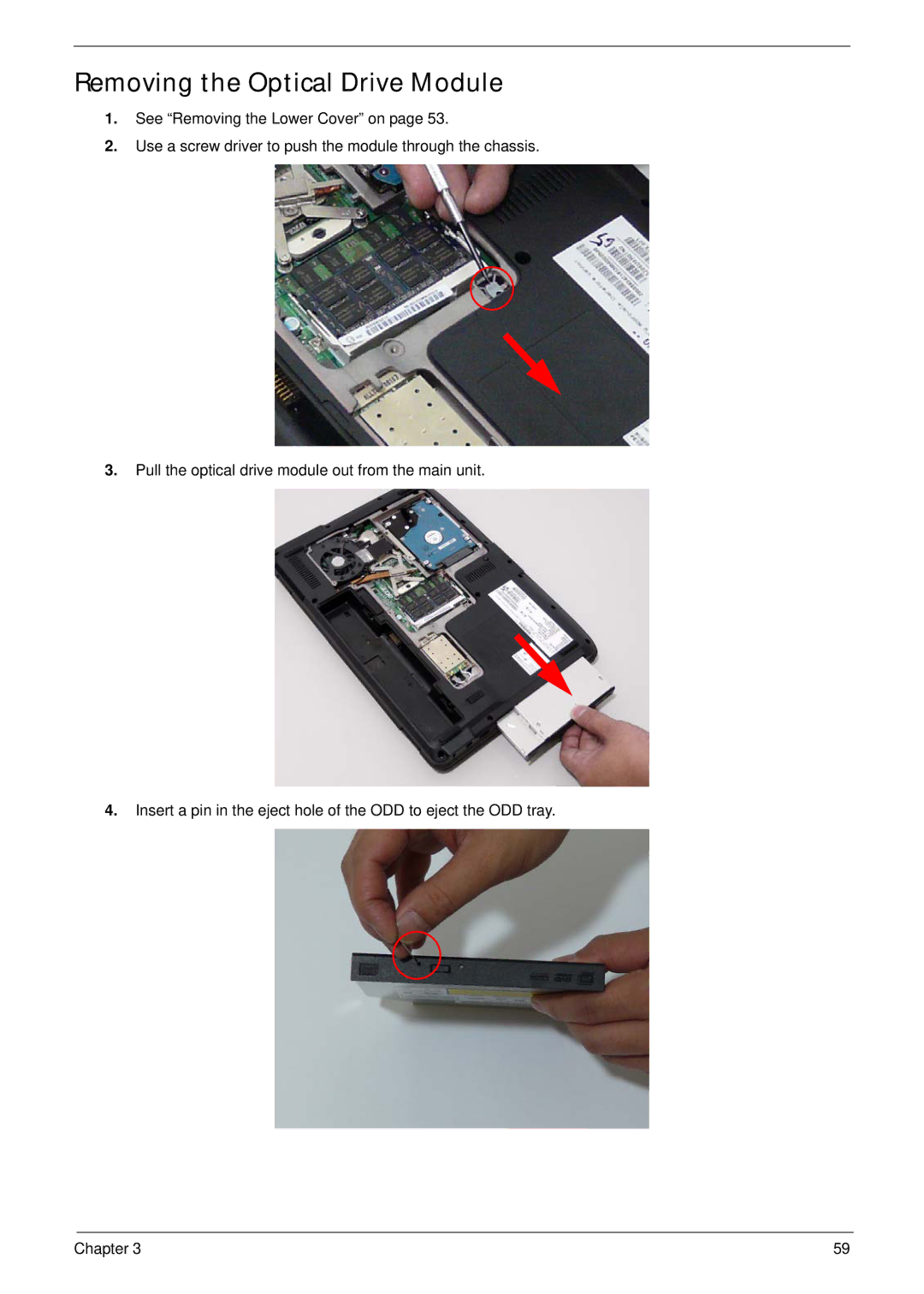Removing the Optical Drive Module
1.See “Removing the Lower Cover” on page 53.
2.Use a screw driver to push the module through the chassis.
3.Pull the optical drive module out from the main unit.
4.Insert a pin in the eject hole of the ODD to eject the ODD tray.
Chapter 3 | 59 |