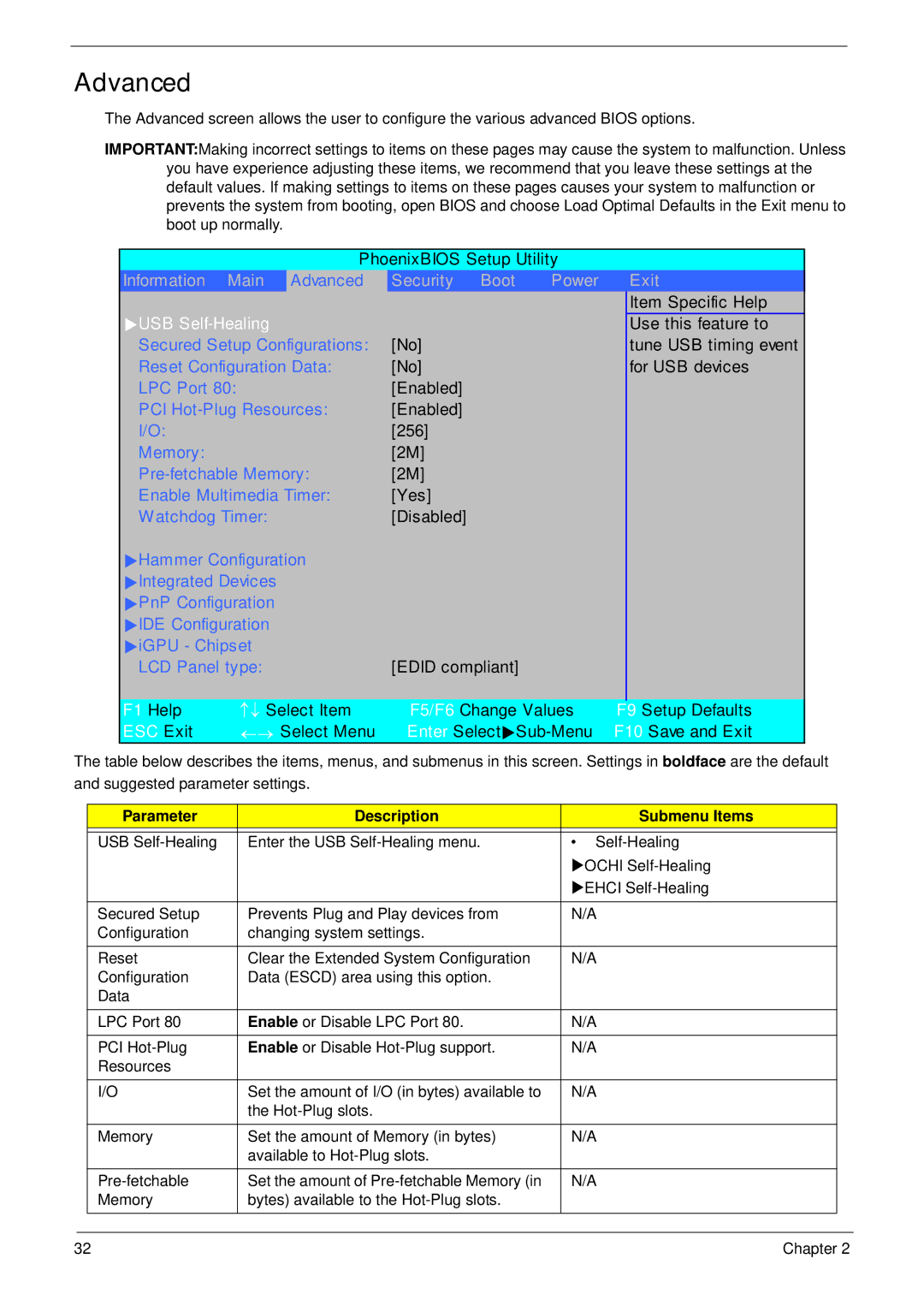Advanced
The Advanced screen allows the user to configure the various advanced BIOS options.
IMPORTANT:Making incorrect settings to items on these pages may cause the system to malfunction. Unless you have experience adjusting these items, we recommend that you leave these settings at the default values. If making settings to items on these pages causes your system to malfunction or prevents the system from booting, open BIOS and choose Load Optimal Defaults in the Exit menu to boot up normally.
|
| PhoenixBIOS Setup Utility |
|
| ||
Information | Main | Advanced | Security Boot | Power |
| Exit |
XUSB |
|
|
| Item Specific Help | ||
|
|
| Use this feature to | |||
Secured Setup Configurations: | [No] |
|
| tune USB timing event | ||
Reset Configuration Data: | [No] |
|
| for USB devices | ||
LPC Port 80: | [Enabled] |
|
|
| ||
PCI | [Enabled] |
|
|
| ||
I/O: |
|
| [256] |
|
|
|
Memory: |
|
| [2M] |
|
|
|
[2M] |
|
|
| |||
Enable Multimedia Timer: | [Yes] |
|
|
| ||
Watchdog Timer: | [Disabled] |
|
|
| ||
XHammer Configuration |
|
|
|
| ||
XIntegrated Devices |
|
|
|
| ||
XPnP Configuration |
|
|
|
| ||
XIDE Configuration |
|
|
|
| ||
XiGPU - Chipset |
|
|
|
| ||
LCD Panel type: | [EDID compliant] |
|
|
| ||
|
|
|
|
| ||
F1 Help | ↑↓ Select Item | F5/F6 Change Values | F9 Setup Defaults | |||
ESC Exit | ←→ Select Menu | Enter | F10 Save and Exit | |||
The table below describes the items, menus, and submenus in this screen. Settings in boldface are the default and suggested parameter settings.
Parameter | Description | Submenu Items |
|
|
|
USB | Enter the USB | • |
|
| XOCHI |
|
| XEHCI |
|
|
|
Secured Setup | Prevents Plug and Play devices from | N/A |
Configuration | changing system settings. |
|
|
|
|
Reset | Clear the Extended System Configuration | N/A |
Configuration | Data (ESCD) area using this option. |
|
Data |
|
|
|
|
|
LPC Port 80 | Enable or Disable LPC Port 80. | N/A |
|
|
|
PCI | Enable or Disable | N/A |
Resources |
|
|
|
|
|
I/O | Set the amount of I/O (in bytes) available to | N/A |
| the |
|
|
|
|
Memory | Set the amount of Memory (in bytes) | N/A |
| available to |
|
|
|
|
Set the amount of | N/A | |
Memory | bytes) available to the |
|
|
|
|
32 | Chapter 2 |