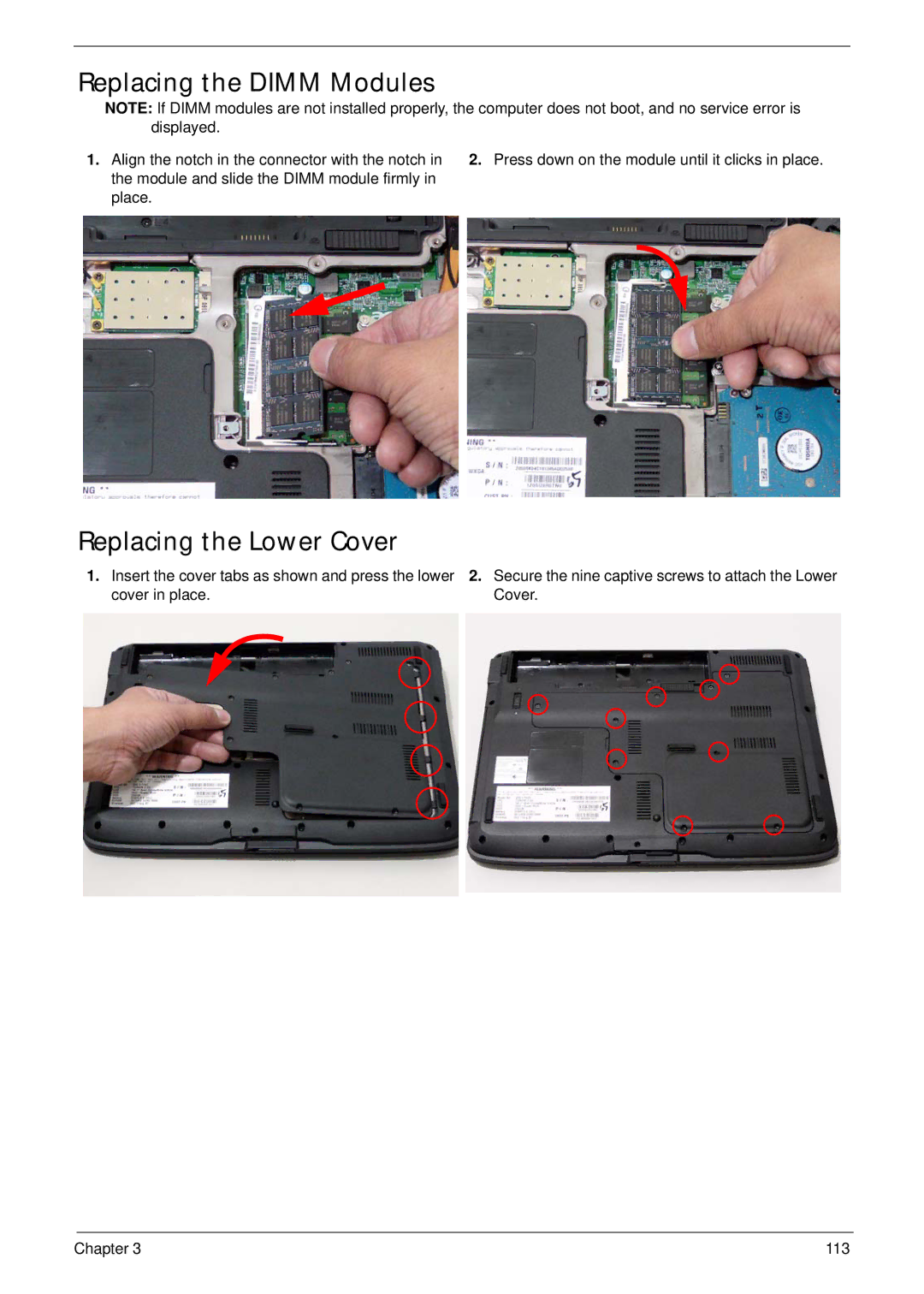Replacing the DIMM Modules
NOTE: If DIMM modules are not installed properly, the computer does not boot, and no service error is displayed.
1. Align the notch in the connector with the notch in | 2. Press down on the module until it clicks in place. |
the module and slide the DIMM module firmly in |
|
place. |
|
Replacing the Lower Cover
1.Insert the cover tabs as shown and press the lower cover in place.
2.Secure the nine captive screws to attach the Lower Cover.
Chapter 3 | 113 |