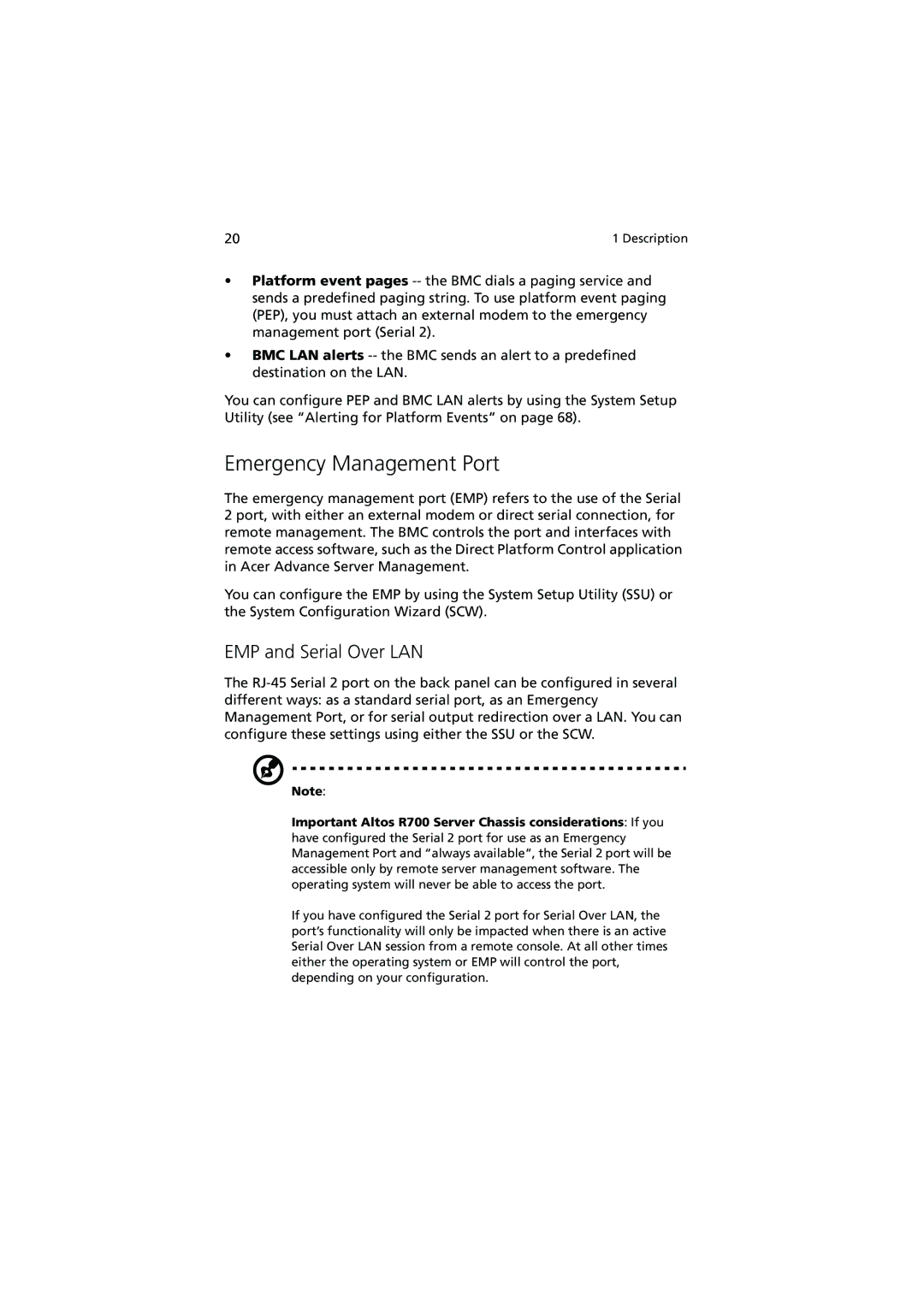20 | 1 Description |
•Platform event pages
•BMC LAN alerts
You can configure PEP and BMC LAN alerts by using the System Setup Utility (see “Alerting for Platform Events” on page 68).
Emergency Management Port
The emergency management port (EMP) refers to the use of the Serial 2 port, with either an external modem or direct serial connection, for remote management. The BMC controls the port and interfaces with remote access software, such as the Direct Platform Control application in Acer Advance Server Management.
You can configure the EMP by using the System Setup Utility (SSU) or the System Configuration Wizard (SCW).
EMP and Serial Over LAN
The
Note:
Important Altos R700 Server Chassis considerations: If you have configured the Serial 2 port for use as an Emergency Management Port and “always available”, the Serial 2 port will be accessible only by remote server management software. The operating system will never be able to access the port.
If you have configured the Serial 2 port for Serial Over LAN, the port’s functionality will only be impacted when there is an active Serial Over LAN session from a remote console. At all other times either the operating system or EMP will control the port, depending on your configuration.