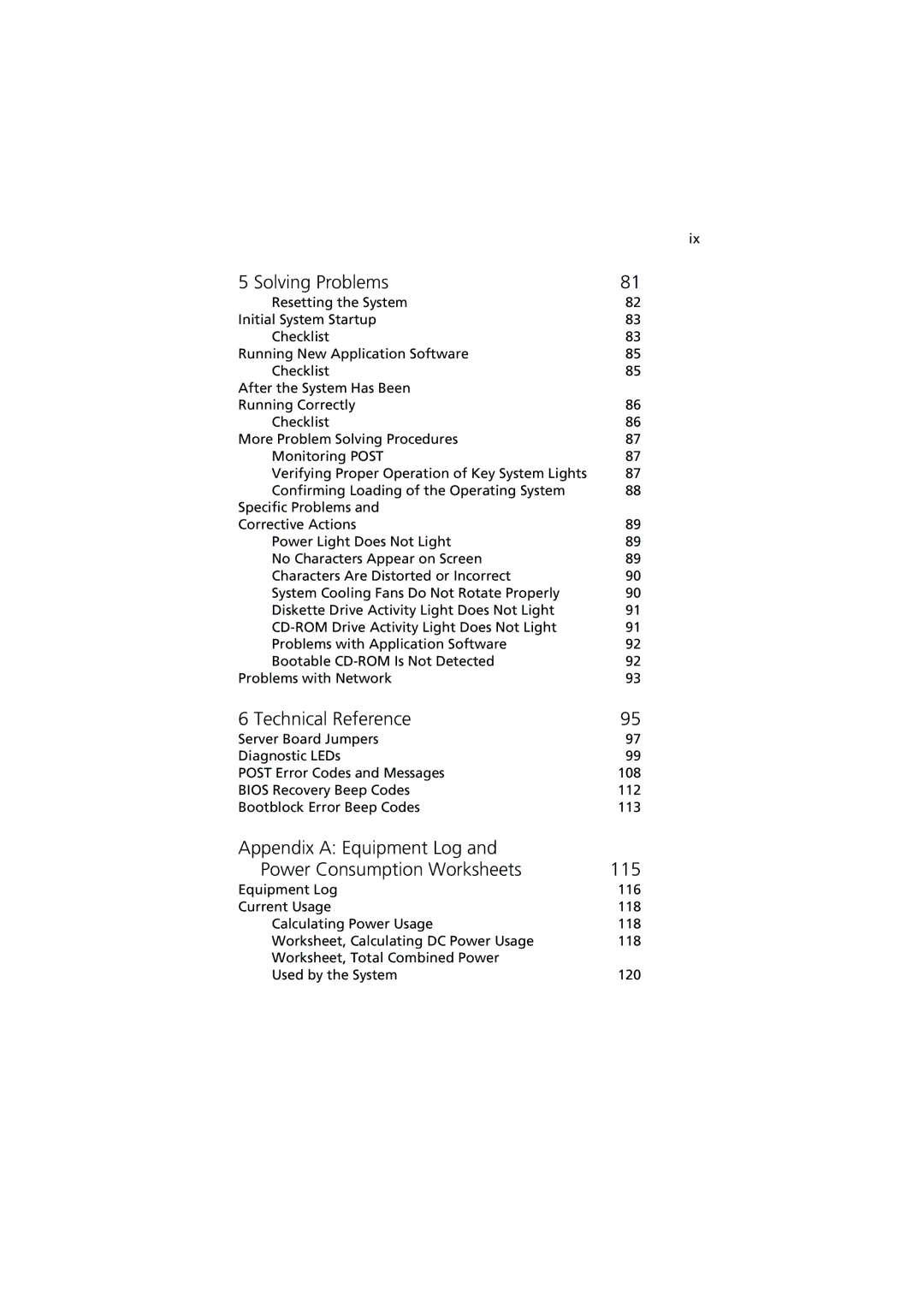ix
5 Solving Problems | 81 |
Resetting the System | 82 |
Initial System Startup | 83 |
Checklist | 83 |
Running New Application Software | 85 |
Checklist | 85 |
After the System Has Been |
|
Running Correctly | 86 |
Checklist | 86 |
More Problem Solving Procedures | 87 |
Monitoring POST | 87 |
Verifying Proper Operation of Key System Lights | 87 |
Confirming Loading of the Operating System | 88 |
Specific Problems and |
|
Corrective Actions | 89 |
Power Light Does Not Light | 89 |
No Characters Appear on Screen | 89 |
Characters Are Distorted or Incorrect | 90 |
System Cooling Fans Do Not Rotate Properly | 90 |
Diskette Drive Activity Light Does Not Light | 91 |
91 | |
Problems with Application Software | 92 |
Bootable | 92 |
Problems with Network | 93 |
6 Technical Reference | 95 |
Server Board Jumpers | 97 |
Diagnostic LEDs | 99 |
POST Error Codes and Messages | 108 |
BIOS Recovery Beep Codes | 112 |
Bootblock Error Beep Codes | 113 |
Appendix A: Equipment Log and |
|
Power Consumption Worksheets | 115 |
Equipment Log | 116 |
Current Usage | 118 |
Calculating Power Usage | 118 |
Worksheet, Calculating DC Power Usage | 118 |
Worksheet, Total Combined Power |
|
Used by the System | 120 |