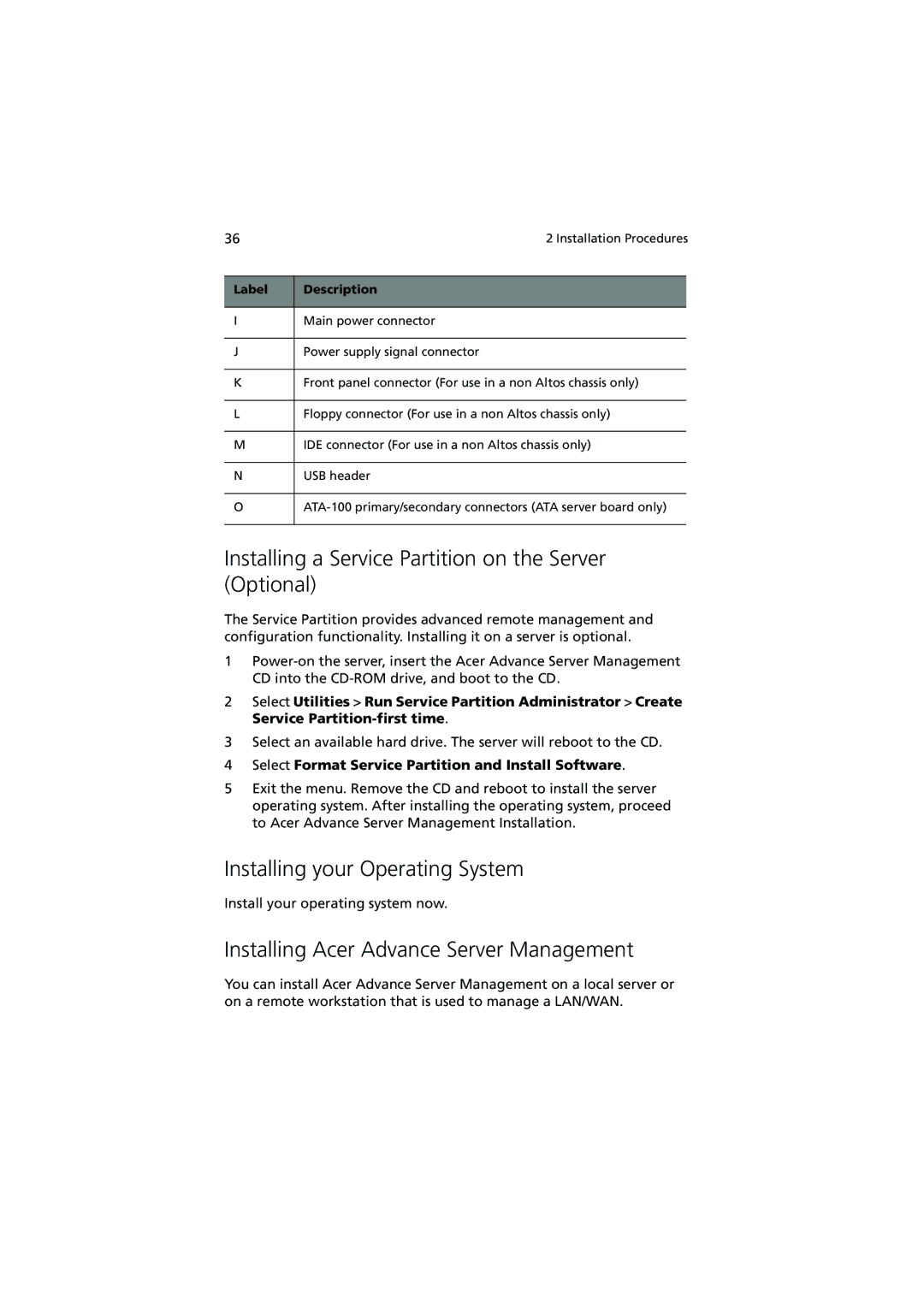36 | 2 Installation Procedures | |
|
|
|
Label | Description | |
|
|
|
I | Main power connector | |
|
|
|
J | Power supply signal connector | |
|
|
|
K | Front panel connector (For use in a non Altos chassis only) | |
|
|
|
L | Floppy connector (For use in a non Altos chassis only) | |
|
|
|
M | IDE connector (For use in a non Altos chassis only) | |
|
|
|
N | USB header | |
|
|
|
O | ||
|
|
|
Installing a Service Partition on the Server (Optional)
The Service Partition provides advanced remote management and configuration functionality. Installing it on a server is optional.
1
2Select Utilities > Run Service Partition Administrator > Create Service
3Select an available hard drive. The server will reboot to the CD.
4Select Format Service Partition and Install Software.
5Exit the menu. Remove the CD and reboot to install the server operating system. After installing the operating system, proceed to Acer Advance Server Management Installation.
Installing your Operating System
Install your operating system now.
Installing Acer Advance Server Management
You can install Acer Advance Server Management on a local server or on a remote workstation that is used to manage a LAN/WAN.