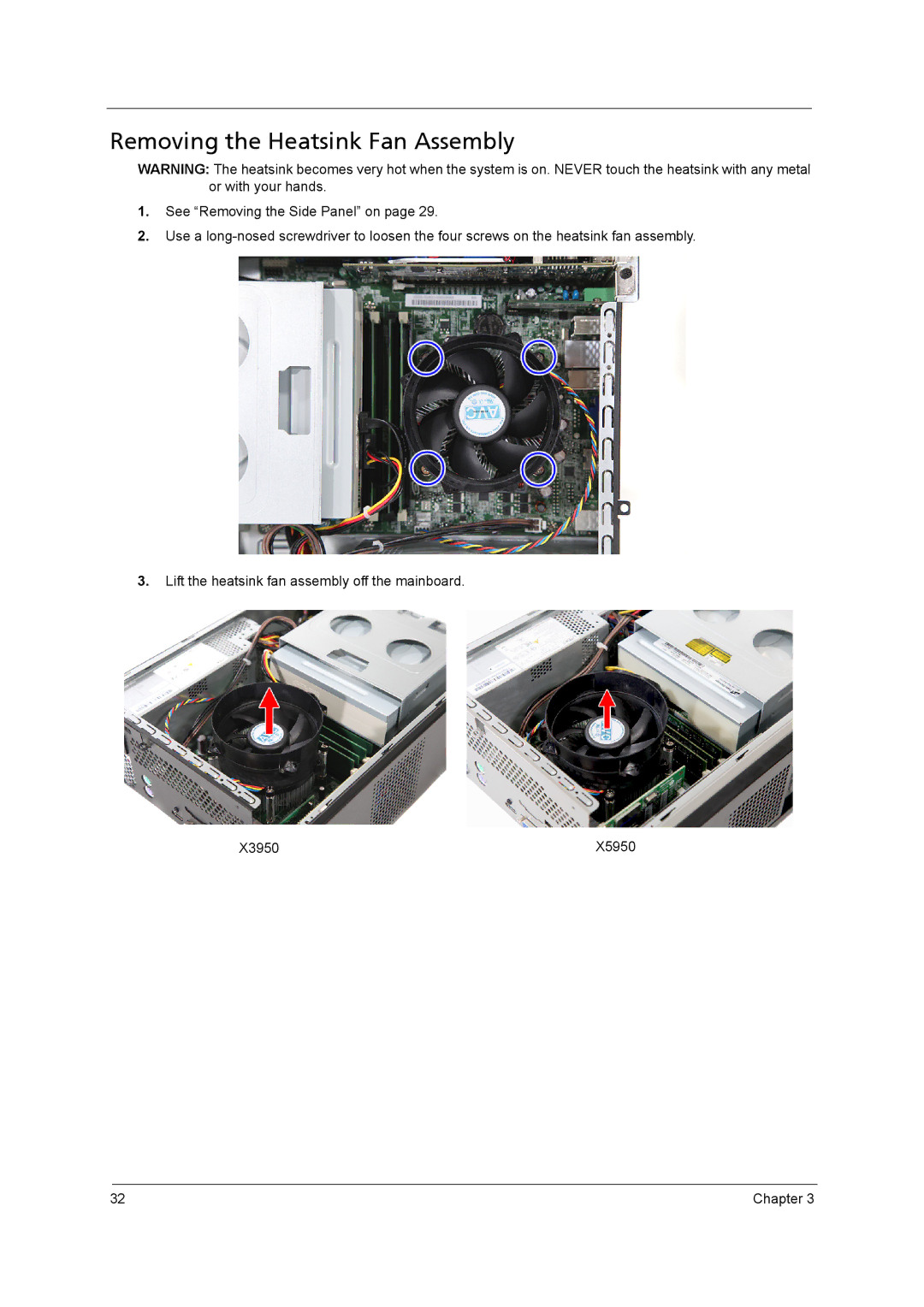Removing the Heatsink Fan Assembly
WARNING: The heatsink becomes very hot when the system is on. NEVER touch the heatsink with any metal or with your hands.
1.See “Removing the Side Panel” on page 29.
2.Use a
3.Lift the heatsink fan assembly off the mainboard.
X3950 | X5950 |
32 | Chapter 3 |