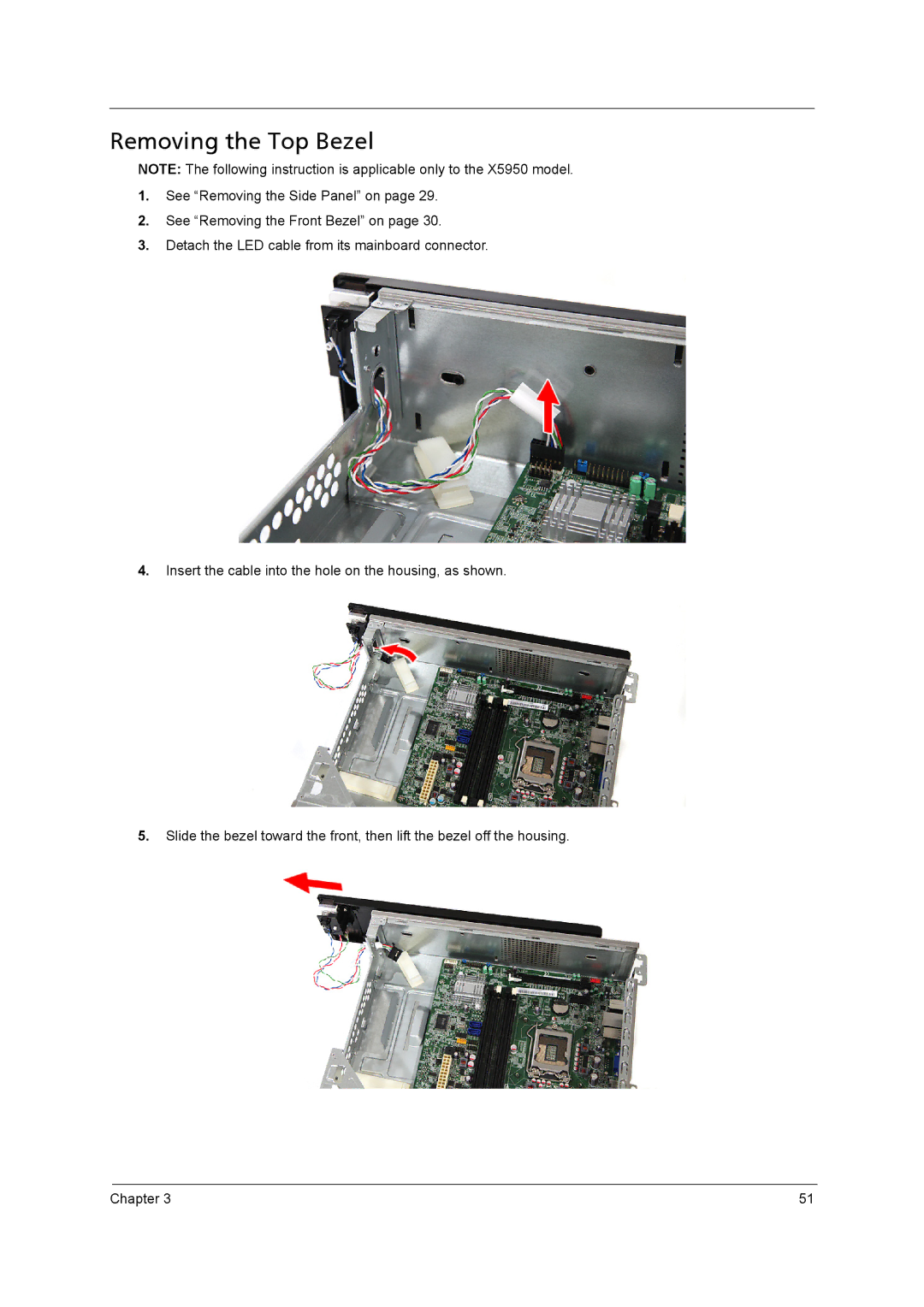Removing the Top Bezel
NOTE: The following instruction is applicable only to the X5950 model.
1.See “Removing the Side Panel” on page 29.
2.See “Removing the Front Bezel” on page 30.
3.Detach the LED cable from its mainboard connector.
4.Insert the cable into the hole on the housing, as shown.
5.Slide the bezel toward the front, then lift the bezel off the housing.
Chapter 3 | 51 |