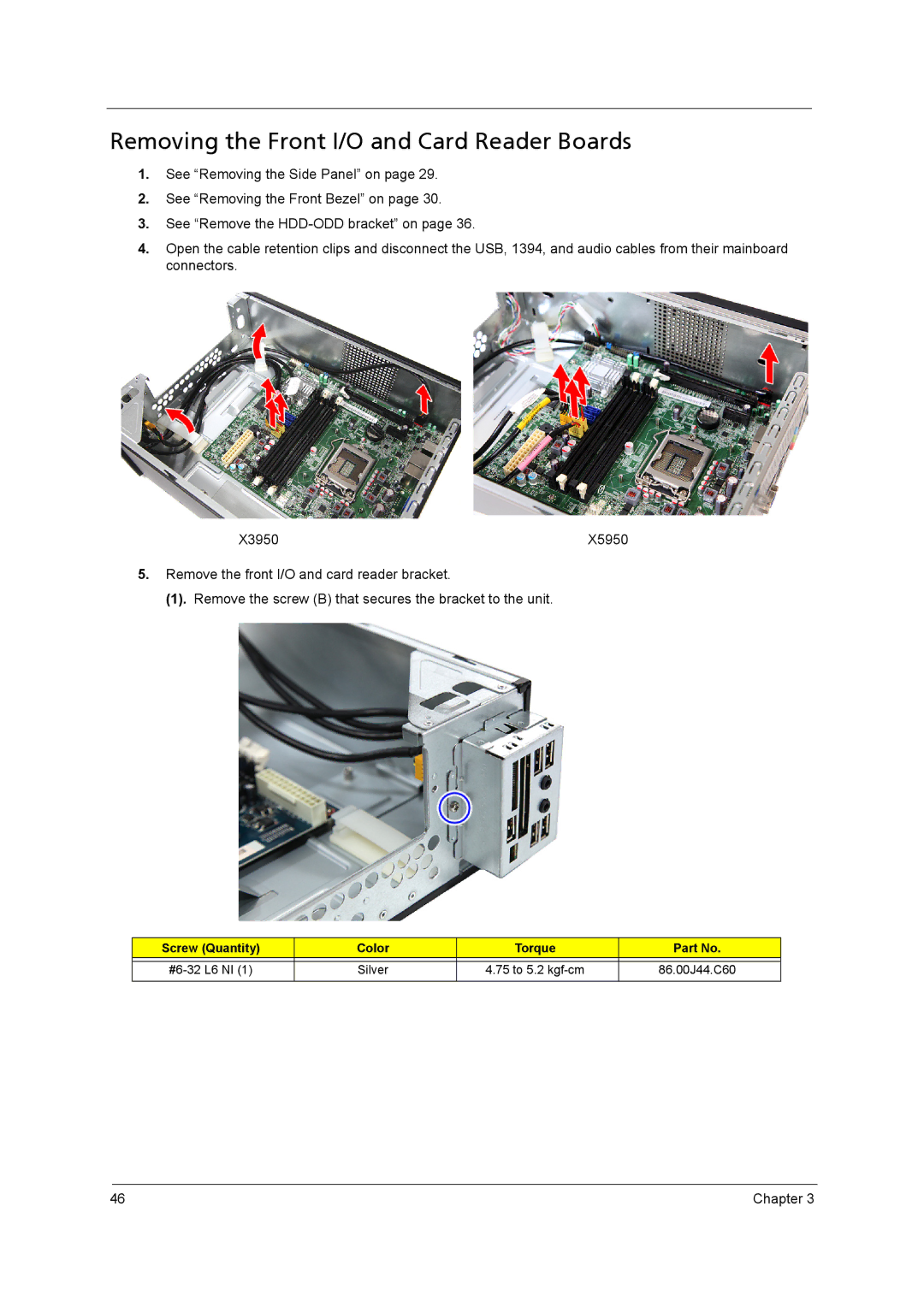Removing the Front I/O and Card Reader Boards
1.See “Removing the Side Panel” on page 29.
2.See “Removing the Front Bezel” on page 30.
3.See “Remove the
4.Open the cable retention clips and disconnect the USB, 1394, and audio cables from their mainboard connectors.
X3950 | X5950 |
5.Remove the front I/O and card reader bracket.
(1). Remove the screw (B) that secures the bracket to the unit.
Screw (Quantity) | Color | Torque | Part No. |
|
|
|
|
Silver | 4.75 to 5.2 | 86.00J44.C60 | |
|
|
|
|
46 | Chapter 3 |