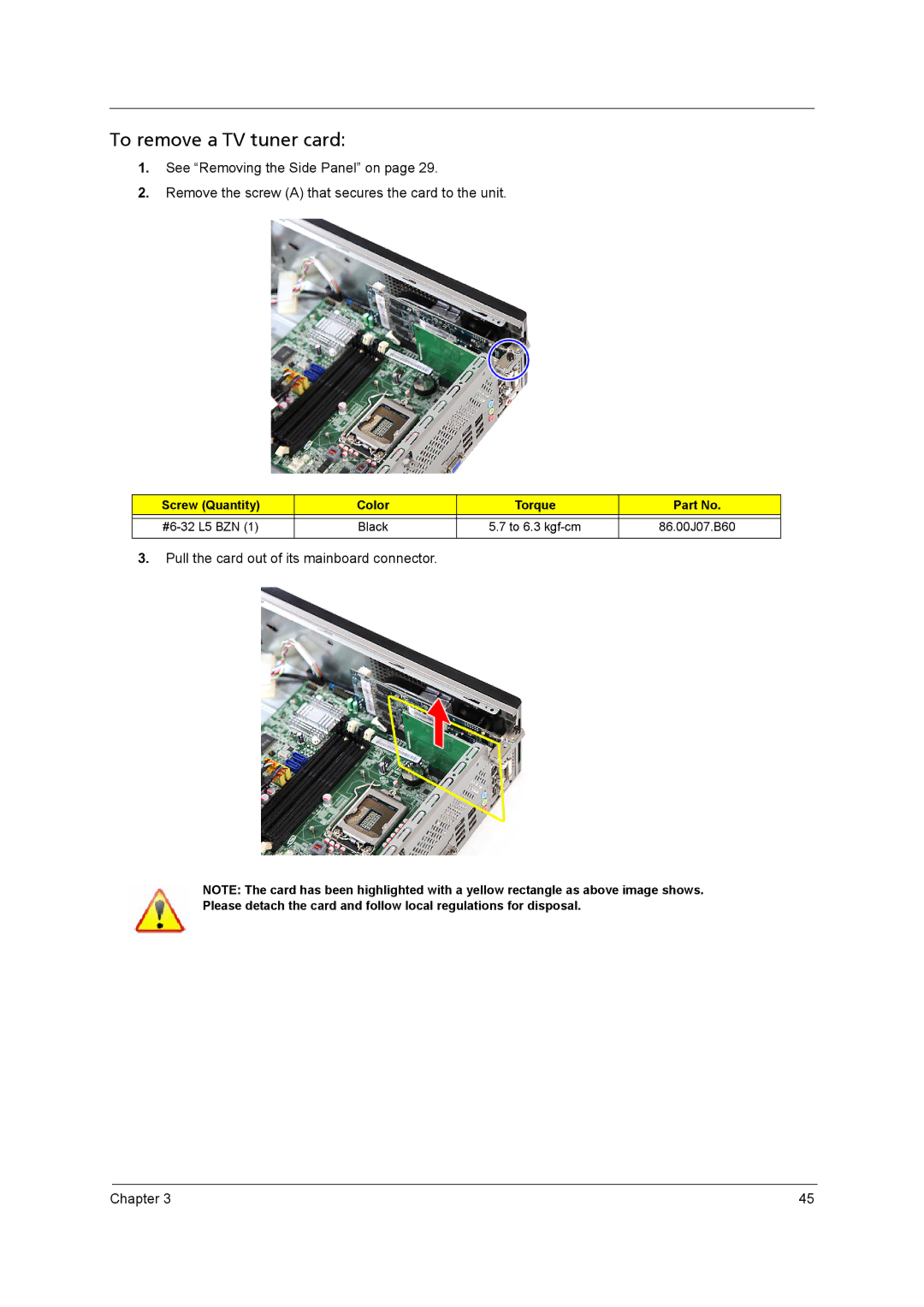To remove a TV tuner card:
1.See “Removing the Side Panel” on page 29.
2.Remove the screw (A) that secures the card to the unit.
Screw (Quantity) | Color | Torque | Part No. |
|
|
|
|
Black | 5.7 to 6.3 | 86.00J07.B60 | |
|
|
|
|
3.Pull the card out of its mainboard connector.
NOTE: The card has been highlighted with a yellow rectangle as above image shows.
Please detach the card and follow local regulations for disposal.
Chapter 3 | 45 |