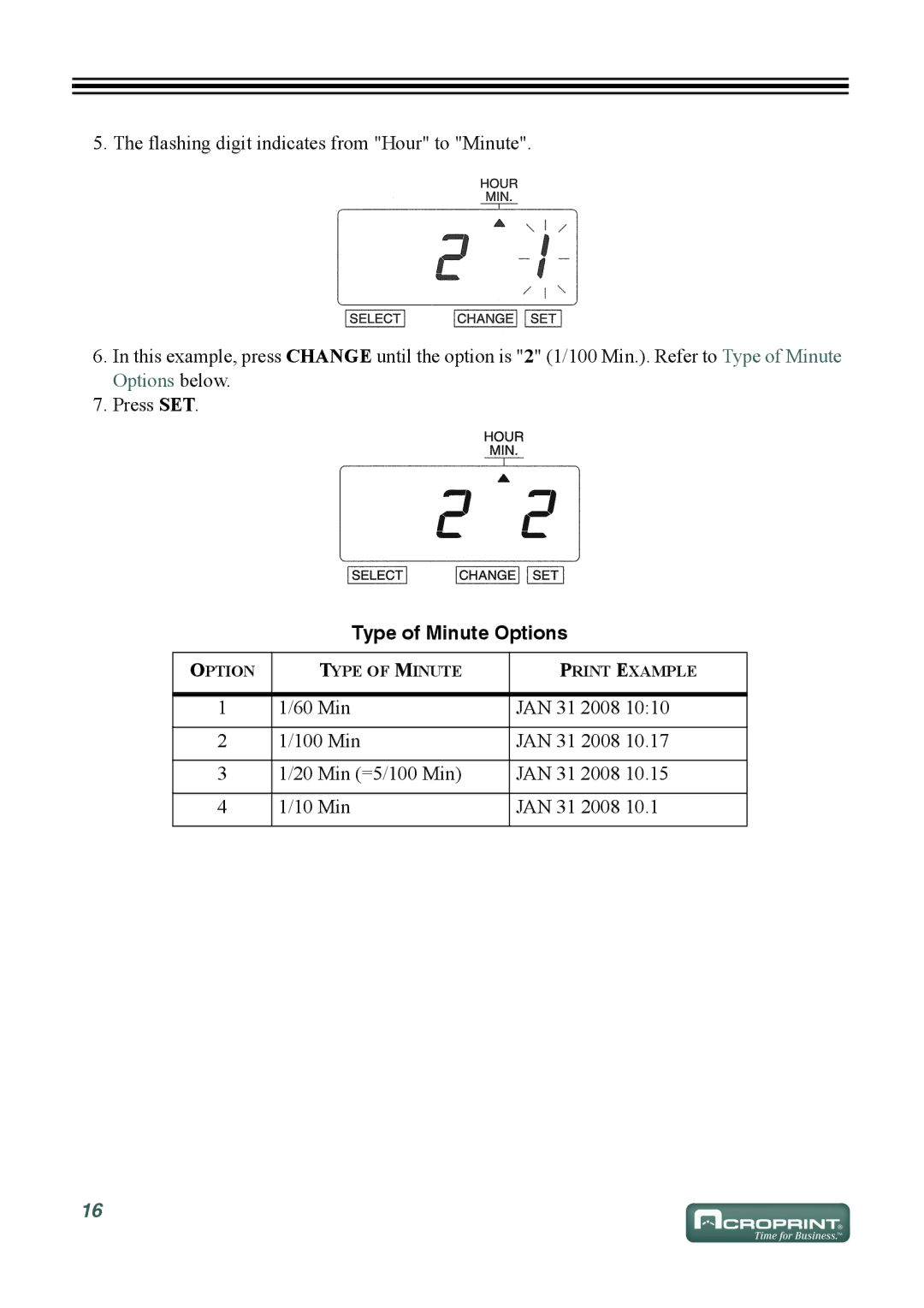5. The flashing digit indicates from "Hour" to "Minute".
6.In this example, press CHANGE until the option is "2" (1/100 Min.). Refer to Type of Minute Options below.
7.Press SET.
Type of Minute Options
OPTION | TYPE OF MINUTE | PRINT EXAMPLE | |
|
|
|
|
1 | 1/60 Min | JAN 31 2008 | 10:10 |
|
|
|
|
2 | 1/100 Min | JAN 31 2008 | 10.17 |
|
|
|
|
3 | 1/20 Min (=5/100 Min) | JAN 31 2008 | 10.15 |
|
|
|
|
4 | 1/10 Min | JAN 31 2008 | 10.1 |
|
|
|
|
16