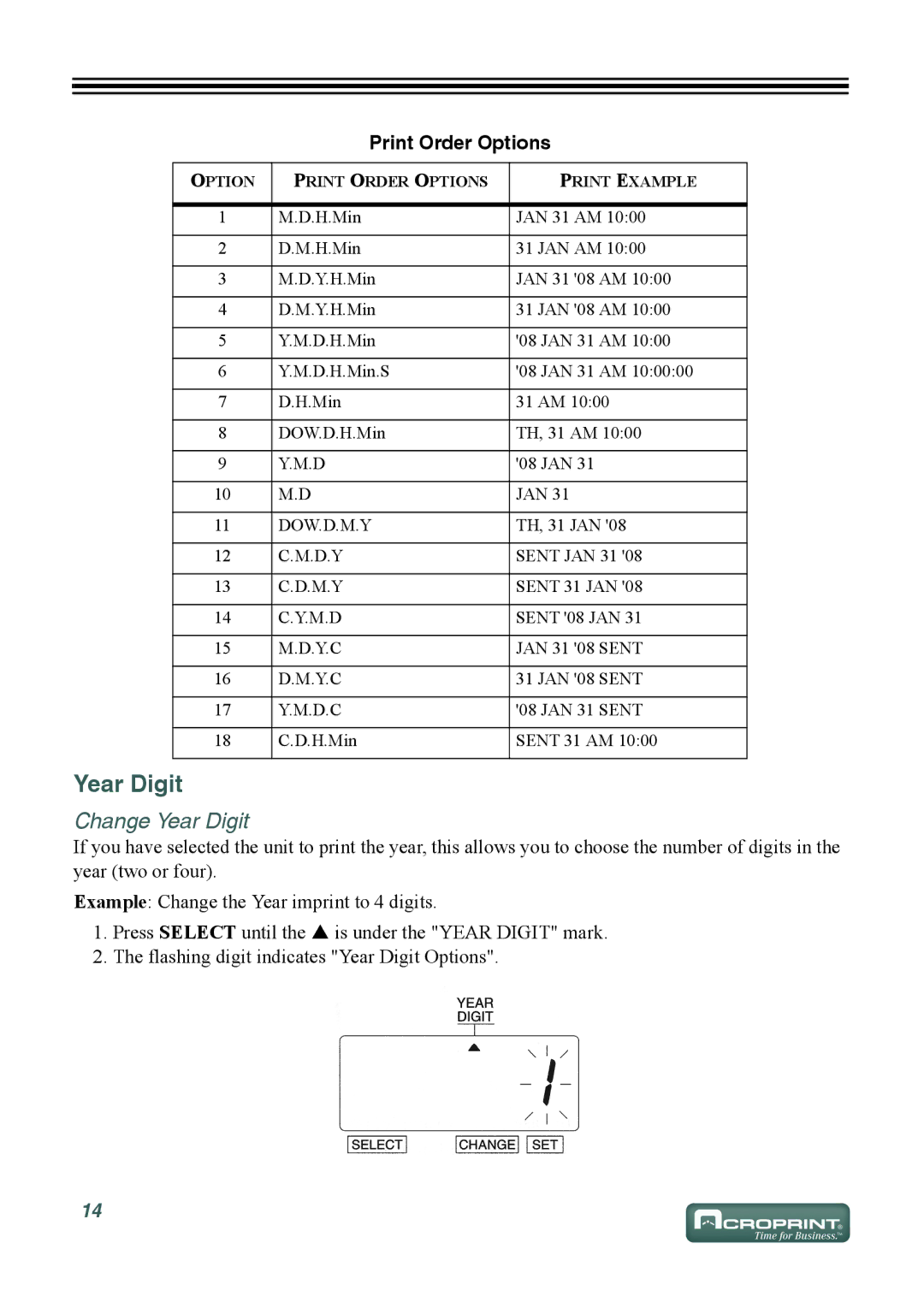Print Order Options
OPTION | PRINT ORDER OPTIONS | PRINT EXAMPLE |
|
|
|
1 | M.D.H.Min | JAN 31 AM 10:00 |
|
|
|
2 | D.M.H.Min | 31 JAN AM 10:00 |
|
|
|
3 | M.D.Y.H.Min | JAN 31 '08 AM 10:00 |
|
|
|
4 | D.M.Y.H.Min | 31 JAN '08 AM 10:00 |
|
|
|
5 | Y.M.D.H.Min | '08 JAN 31 AM 10:00 |
|
|
|
6 | Y.M.D.H.Min.S | '08 JAN 31 AM 10:00:00 |
|
|
|
7 | D.H.Min | 31 AM 10:00 |
|
|
|
8 | DOW.D.H.Min | TH, 31 AM 10:00 |
|
|
|
9 | Y.M.D | '08 JAN 31 |
|
|
|
10 | M.D | JAN 31 |
|
|
|
11 | DOW.D.M.Y | TH, 31 JAN '08 |
|
|
|
12 | C.M.D.Y | SENT JAN 31 '08 |
|
|
|
13 | C.D.M.Y | SENT 31 JAN '08 |
|
|
|
14 | C.Y.M.D | SENT '08 JAN 31 |
|
|
|
15 | M.D.Y.C | JAN 31 '08 SENT |
|
|
|
16 | D.M.Y.C | 31 JAN '08 SENT |
|
|
|
17 | Y.M.D.C | '08 JAN 31 SENT |
|
|
|
18 | C.D.H.Min | SENT 31 AM 10:00 |
|
|
|
Year Digit
Change Year Digit
If you have selected the unit to print the year, this allows you to choose the number of digits in the year (two or four).
Example: Change the Year imprint to 4 digits.
1.Press SELECT until the S is under the "YEAR DIGIT" mark.
2.The flashing digit indicates "Year Digit Options".
14