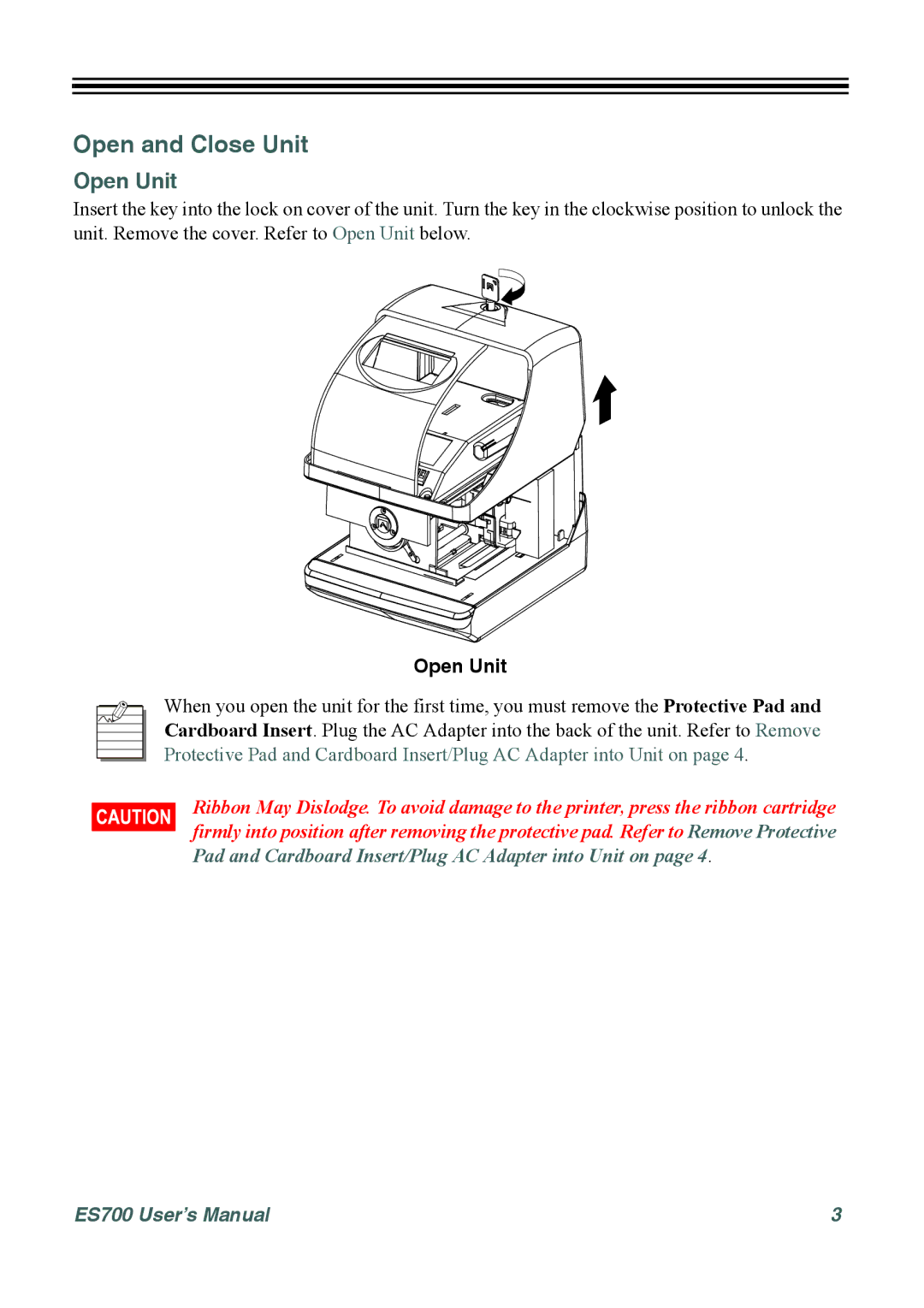Open and Close Unit
Open Unit
Insert the key into the lock on cover of the unit. Turn the key in the clockwise position to unlock the unit. Remove the cover. Refer to Open Unit below.
Open Unit
When you open the unit for the first time, you must remove the Protective Pad and Cardboard Insert. Plug the AC Adapter into the back of the unit. Refer to Remove Protective Pad and Cardboard Insert/Plug AC Adapter into Unit on page 4.
Ribbon May Dislodge. To avoid damage to the printer, press the ribbon cartridge firmly into position after removing the protective pad. Refer to Remove Protective Pad and Cardboard Insert/Plug AC Adapter into Unit on page 4.
ES700 User’s Manual | 3 |